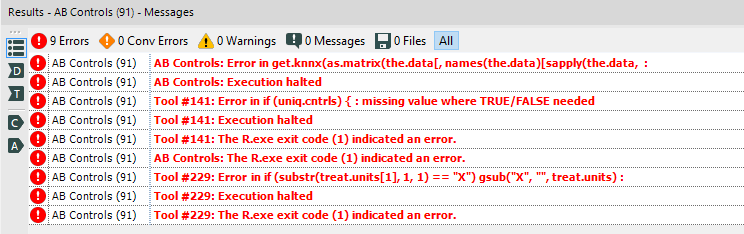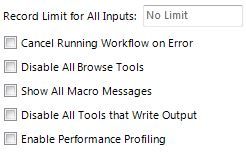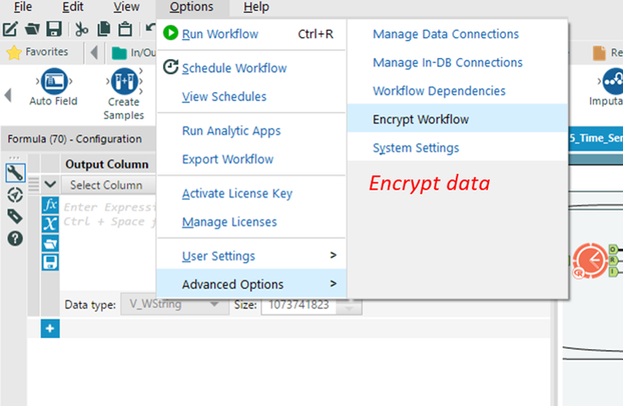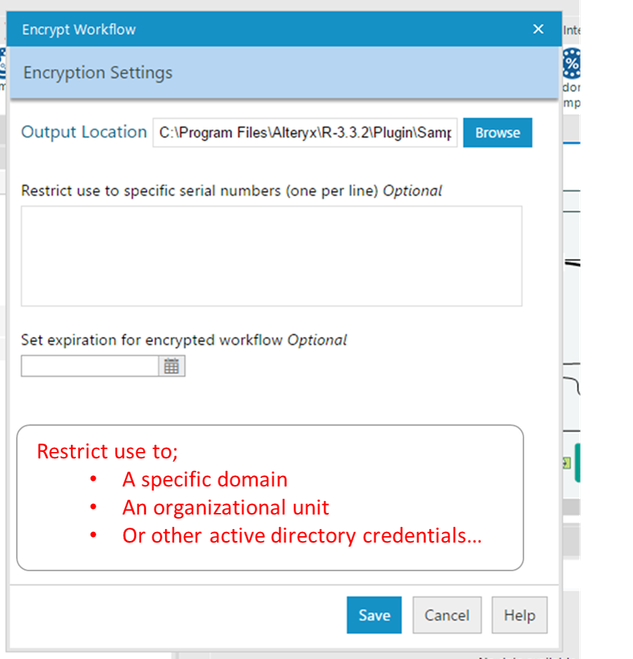Alteryx Designer Desktop Ideas
Share your Designer Desktop product ideas - we're listening!Submitting an Idea?
Be sure to review our Idea Submission Guidelines for more information!
Submission Guidelines- Community
- :
- Community
- :
- Participate
- :
- Ideas
- :
- Designer Desktop: New Ideas
Featured Ideas
Hello,
After used the new "Image Recognition Tool" a few days, I think you could improve it :
> by adding the dimensional constraints in front of each of the pre-trained models,
> by adding a true tool to divide the training data correctly (in order to have an equivalent number of images for each of the labels)
> at least, allow the tool to use black & white images (I wanted to test it on the MNIST, but the tool tells me that it necessarily needs RGB images) ?
Question : do you in the future allow the user to choose between CPU or GPU usage ?
In any case, thank you again for this new tool, it is certainly perfectible, but very simple to use, and I sincerely think that it will allow a greater number of people to understand the many use cases made possible thanks to image recognition.
Thank you again
Kévin VANCAPPEL (France ;-))
Thank you again.
Kévin VANCAPPEL
In the Explorer box configuration section, it would be great to add a navigation button to pick a URL address (pin point) to a directory/folder so that the user don't have to learn by heart (or copy paste) the exact URL address to make use of the tool.
-
General
Currently working through an assignment on the Udacity Nano-degree related to A/B testing (thank you for the great course content @PatrickN )
Unfortunately - when using the AB testing tools for the first time, I encountered several cryptic error messages.
This request is not to help diagnose this error message, but rather to wrap these error messages in a way that gives users some useful info so that they can solve this problem themselves.
As you can see from the error message below - the error provided does not give the user any hints on how to go about fixing the problem.
I've attached the workflow with embedded data so this should be replicatable
-
General
-
Tool Improvement
I find myself cutting and pasting (rearranging steps) a lot. Right click "move ahead" or "move upstream" would be great for shifting the order of filters and formulas and such.
-
General
I find that each time I create a new Workflow, I have to go into the "Workflow - Configuration" and update to the settings I would like even though they are usually consistent.
Usually this is checking the "Cancel Running Workflow on Error" box (so if I am connected to Salesforce and my Password or Security Key changes it will not lock me out by continuing to connect as well as letting me know right away if there is an error)
If there was an option to save different Workflow Settings (so we can name them based on their use) for different purposes so when anyone presses "New Workflow" they can choose a specific one to work from - important to have a default one that is used most (Sometimes it's nice to have Horizontal - other times Vertical | Sometimes we want annotations, other times we don't).
-
General
For deeply structured XML - it would be very helpful to be able to search XML (as you would using the DOM). Even better would be to implement XML Query capability (a visual tool) within Alteryx so that XML data can be directly queried: https://en.wikipedia.org/wiki/XQuery
-
Feature Request
-
General
If your "Dedicated Sort/Join Memory Usage" setting is set higher than the actual amount of RAM available on your machine, you will get a message in the Results window like this:
My understanding is that the Alteryx workflow will continue to limit itself to the lower memory level throughout the entire duration of running that workflow, even if more memory opens up while the workflow is running. If Alteryx were to check the amount of available RAM periodically while running workflows, Alteryx could take advantage of additional RAM that may open up, resulting in getting results faster. This is particularly valuable for Server environments when many jobs of all sizes are running concurrently.
-
General
I superimposed multiple screens and multiple workflows and rendered them into a single image below. Have you noticed something?
There is a space never being used at all times, painted in yellow for emphasizing...
Actually this is an enough space for ads 🙂 And we can make the designer for free...
Though I suggest a better placement and use of the available screen space;
-
General
When opening an Excel workbook or Word document, the Microsoft start screen enables users to minimize or cancel opening. These would be convenient features to add to the Alteryx start screen. Because the Alteryx start screen appears in front of everything you have open, I feel the ability to minimize it would add a lot of value. Additionally, the ability to close it would be beneficial for those times when you accidentally click the wrong workflow, for example.
-
General
-
User Experience Design
I am using an Excel worksheet as input to get detailed information from a database for each cell. Using the Dynamic input tool I set the character limit to 12000 based on each cell containing 10+(comma+string quote) characters. This worked fine till the 1000 limit encountered where some cells could have less than 10 characters and some cells could have over 10 characters.
" Error: ORA-01795: maximum number of expressions in a list is 1000".
The data is accessed using a read id and cannot insert into a table and then use in IN Statement.
(Select * from table_info where key in (select key from list_table) -->unlimited
vs
(Select * from table_info where key in ('ABCDEFGHIJ','ABCDEFGHIJKL','ABC',..........) -->String limitation and then Ora-01795.
The limit should be based on the Database limitation and not on number of string characters and the tool should be smart enough to build the In Statement based on the connection established. Please fix.
-
General
Hello all,
It would be awesome to see an obvious change to the Input Tool when you change the setting from Cached to Not Cached. Something simple so that as the process is running i can clearly see what that setting is opposed to having to stop the process and restart it.
Thoughts?
Nick
-
Feature Request
-
General
Hit F2 when a tool is selected or click on an existing annotation box to quickly edit it. Would save a bunch of time having to move the mouse to that left tray etc.
-
General
-
User Experience Design
I use large workflows with multiple comments and tool containers to document and organize the different sections of the workflow. The issue I continue to run into is whenever I have to move or edit a comment box/tool container or a tool within a comment box/tool container my AlteryX freezes up and becomes unresponsive for a period of time. This issue seems to happen more frequently if you are sharing your screen. Has anyone else experienced this lag? Are there any work arounds to minimize the down time when using comment boxes or tool containers?
-
General
-
User Experience Design
Sometime you have two or more workflows open in one instance of Alteryx and you want to easily be able to compare and/or copy/paste.
Not a big need, but it would be handy to either be able drag the tab to the desktop to take that workflow into a new instance of Alteryx or to right click on the tab to open in a new instance of Alteryx.
-
General
-
User Experience Design
When working within the canvas/properties the mouse is the primary tool and allowing a middle click would be an easy way to initiate the workflow.
Currently, middle button can be used for moving in the canvas area (click and hold) and closing it (click on the tab).
-
General
I came up with an idea while replying to @Deeksha. An interesting option to secure the data would be to encrypt the data sets and "license" it to
- specific users
- specific time spans or
- people with certain credentials
just like we do by encrypting the workflow...
-
General
As @JordanB mentioned in his post (https://community.alteryx.com/t5/Alteryx-Knowledge-Base/Stop-workflow-on-a-condition/tac-p/74403#M19...) - there's a common need to stop a worfklow when an condition is met.
However, at present there's no way to do this without generating an error.
Please can we either alter the message/test component to allow for error-free termination on a formula condition; or alternatively implement the fuller idea that Mark ( @MarqueeCrew) mentioned in his programmatic Detour idea?
https://community.alteryx.com/t5/Alteryx-Product-Ideas/Programmatic-Detour/idi-p/12763
-
General
Recently my trial license expired, and after receiving our activation licenses, I needed to upgrade from the 'User' version to the 'Admin' version.
When uninstalling the previous 'User' version, it appeared to complete successfully, and I then started installing the 'Admin' version from the installer.
After installation completed, I noticed that three versions of Alteryx appeared in my Windows 'Programs and Features' in Control Panel - Alteryx (Remove Only), Alteryx (Admin), and Alteryx (User).
When attempting to uninstall the 'User' version, it appeared to complete as expected, but did nothing when examining the application or root directory location, and I could still access and open and use the 'User' version of Alteryx.
To make a long story short, after going into regedit and removing all registry keys named 'Alteryx' including the SRC source key for Alteryx, I was able to manually remove all three of these versions and reinstall the 'Admin' application successfully.
Some kind of an uninstaller to wipe out all Alteryx directories, installations/versions, etc. to perform a clean uninstall/reinstall would be super valuable and probably save some folks a ton of time who are evaluating the product and moving from a Trial(User) version to an activated Admin license.
-
General
Connecting tools that are far apart in a big workflow is challenging.
My suggestion:
When you right click on the tool you want to connect FROM one of the menu choices would be "Connect From" which you would select. If the tool has multiple outputs (like a join for example) there would be a sub-menu with list of outputs.)
Then you would navigate to the tool you want to connect to (I use the overview window all the time) and right click on the tool you want to connect TO and there would be a menu choice "Connect To". Again - if there are multiple inputs then there would be a sub-menu.
I'd expect Alteryx to remember the tool you connected from, so if you wanted to connect to multiple tools (say from an input file) you could just go to the next tool and right click and "Connect To" would be available.
Cheers,
Bob
-
General
-
User Experience Design
In the community and in mixed teams - it's very common for people to be caught on the error that "This document was created in a more recent version". Although there are several workarounds (e.g. this one from @WayneWooldridge here https://community.alteryx.com/t5/Alteryx-Knowledge-Base/Adjusting-Alteryx-Files-for-Different-Versio...), this seems like it may be an easy problem to solve more permanently.
Could we add an option to Alteryx to save the file with the lowest compatible version number?
So - for example - if i'm only using components that shipped with version 10, then please mark the file as version 10. If I've used a tool that shipped in 11.0.6 then that needs to be the version number.
This way - files will be back-compatible as far as is possible by default unless using newer components.
Many thanks
Sean
-
General
There would be great usefulness in having event triggers in 2 different places:
- Similar to Informatica - it would be useful to have event triggers for workflow - specifically "trigger when file arrives" or "trigger when value exceeds X"
- It would be also useful to have an event trigger component with an input so that we can use semaphore type flags to control sequencing in complex sets of flows. For example:
- When the ETL is done - mark the "Completed" flag as true
- The reporting job is running, waiting for a completed flag to complete
Overall, it would be useful for Alteryx to have event-driven triggers.
-
General
- New Idea 376
- Accepting Votes 1,784
- Comments Requested 21
- Under Review 178
- Accepted 47
- Ongoing 7
- Coming Soon 13
- Implemented 550
- Not Planned 107
- Revisit 56
- Partner Dependent 3
- Inactive 674
-
Admin Settings
22 -
AMP Engine
27 -
API
11 -
API SDK
228 -
Category Address
13 -
Category Apps
114 -
Category Behavior Analysis
5 -
Category Calgary
21 -
Category Connectors
252 -
Category Data Investigation
79 -
Category Demographic Analysis
3 -
Category Developer
217 -
Category Documentation
82 -
Category In Database
215 -
Category Input Output
655 -
Category Interface
246 -
Category Join
108 -
Category Machine Learning
3 -
Category Macros
155 -
Category Parse
78 -
Category Predictive
79 -
Category Preparation
402 -
Category Prescriptive
2 -
Category Reporting
204 -
Category Spatial
83 -
Category Text Mining
23 -
Category Time Series
24 -
Category Transform
92 -
Configuration
1 -
Content
2 -
Data Connectors
982 -
Data Products
4 -
Desktop Experience
1,604 -
Documentation
64 -
Engine
134 -
Enhancement
406 -
Event
1 -
Feature Request
218 -
General
307 -
General Suggestion
8 -
Insights Dataset
2 -
Installation
26 -
Licenses and Activation
15 -
Licensing
15 -
Localization
8 -
Location Intelligence
82 -
Machine Learning
13 -
My Alteryx
1 -
New Request
226 -
New Tool
32 -
Permissions
1 -
Runtime
28 -
Scheduler
26 -
SDK
10 -
Setup & Configuration
58 -
Tool Improvement
210 -
User Experience Design
165 -
User Settings
85 -
UX
227 -
XML
7
- « Previous
- Next »
- abacon on: DateTimeNow and Data Cleansing tools to be conside...
-
TonyaS on: Alteryx Needs to Test Shared Server Inputs/Timeout...
-
TheOC on: Date time now input (date/date time output field t...
- EKasminsky on: Limit Number of Columns for Excel Inputs
- Linas on: Search feature on join tool
-
MikeA on: Smarter & Less Intrusive Update Notifications — Re...
- GMG0241 on: Select Tool - Bulk change type to forced
-
Carlithian on: Allow a default location when using the File and F...
- jmgross72 on: Interface Tool to Update Workflow Constants
-
pilsworth-bulie
n-com on: Select/Unselect all for Manage workflow assets
| User | Likes Count |
|---|---|
| 6 | |
| 5 | |
| 4 | |
| 3 | |
| 2 |