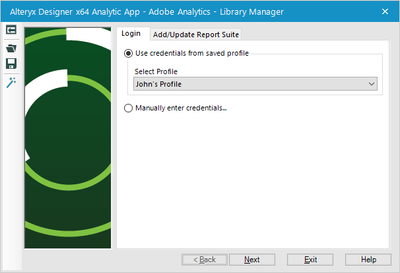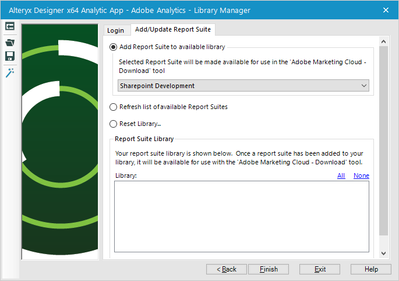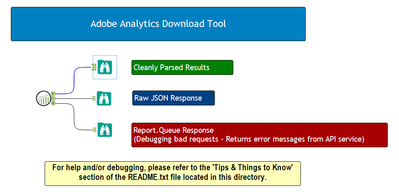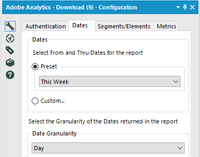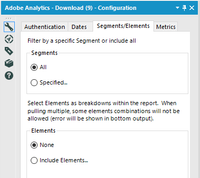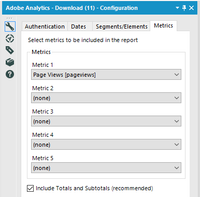Alteryx Designer Desktop Discussions
Find answers, ask questions, and share expertise about Alteryx Designer Desktop and Intelligence Suite.- Community
- :
- Community
- :
- Participate
- :
- Discussions
- :
- Designer Desktop
- :
- Re: Adobe Analytics - Connector Toolkit
Adobe Analytics - Connector Toolkit
- Subscribe to RSS Feed
- Mark Topic as New
- Mark Topic as Read
- Float this Topic for Current User
- Bookmark
- Subscribe
- Mute
- Printer Friendly Page
- Mark as New
- Bookmark
- Subscribe
- Mute
- Subscribe to RSS Feed
- Permalink
- Notify Moderator
Hi, Alteryx Community!
I have been working for several months now on my very own edition of an Abode Analytics connector. I was very pleased to see the publication of the first iteration of Alteryx's connector with the release of 10.5. However, I thought I'd share the work that I've done for those that may still be seeking some additional options and/or capabilities from the Adobe Marketing Cloud API.
The toolkit can be downloaded and imported via the attached package (Adobe Analytics.yxzp). Upon importing, please review the README.txt file! It is very helpful in understanding not only how the toolkit is configured but more importantly understanding, at a high-level, how the API is architected and what its limitations are.
REQUIREMENT: Alteryx 10.1+ with predictive tools
RECOMMENDED: Install/import this package in your Macro folder
There are 2 configuration Applications that must be run prior to using the included download tool.
FIRST
In the package folder, run the application 'Adobe Analytics' (as an app, of course). It prompts to load automatically upon importing this package. This application will authenticate your login credentials and, if successful, load a list of available Report Suites that can then be added to your available library.
SECOND
The aforementioned app should chain to a Library Manager app. This app loads metadata for a specific Report Suite into your available library.
1. Either re-enter your login credentials or choose from a saved profile if you saved one from the prior app.
2. Select a Report Suite to load into your library.
3. Click finish.
After this runs, if you were to exit and re-open the application, you should see the available library in the list at the bottom of te second tab.
You can run this at any time to add additional Report Suites, reset your library, or refresh the list of available Report Suites.
FINALLY!
Now that configuration is complete, the Download Tool can go to work! Open the Adobe Analytics - Example workflow to get started!
Sample Workflow...
Configuration Window (4 tabs)...
I hope you all will find this to be very useful if you're looking to pull Adobe data into your Alteryx workflows. Please don't hesitate to post questions/concerns. Feedback is always welcome and I'm sure there is significant room for improvement. In the meantime, I'll be working on a second version that uses different authentication methods and won't be limited to developer connections (requiring API Shared Secret). However, if the need for this data is urgent enough, you should be able to ask your site admin for an API Shared Secret (API Key).
P.S. The Adobe Analytics - Download Tool can easily be converted into an Application! I've published one to our company's gallery to provide self-service capabilities to our gallery users!
Best Regards,
Taylor Cox
Solved! Go to Solution.
- Labels:
-
API
-
Connectors
-
Download
- Mark as New
- Bookmark
- Subscribe
- Mute
- Subscribe to RSS Feed
- Permalink
- Notify Moderator
Excellent write up. I can't wait to try out your macro
- Mark as New
- Bookmark
- Subscribe
- Mute
- Subscribe to RSS Feed
- Permalink
- Notify Moderator
Fantastic tool, and much more convenient to use than the Adobe Connector tool (version 1.0.0.2).
First of all, more than 1 metric (up tp 5) is such a time saver. Now I only need 1 tool instead of 5 (pulling visits, unique visits, orders, revenue and cart additions) in one tool.
Also, since the data does not come in a wrongly transposed format where dimension 2 become column headlines, I can pull much more data (YTD instead of maximum 1 week). This makes it much more stable.
I would love to see an option for 3 elements. We run Test&Targets at our site where we run user experience tests. 1 test can have X versions, and each version may have an Order ID connected to it. Right now i need 2 tools to connect Order ID to the right version of a test.
An excellent tool! I hope you will continue to develop this!
- Mark as New
- Bookmark
- Subscribe
- Mute
- Subscribe to RSS Feed
- Permalink
- Notify Moderator
I'm so glad you found this helpful! It has definitely been very useful for myself and our company. I am actually meeting with Alteryx today to discuss further development of this tool. I'll keep an update on this thread.
Taylor
- Mark as New
- Bookmark
- Subscribe
- Mute
- Subscribe to RSS Feed
- Permalink
- Notify Moderator
Taylor- I wanted to thank you again for building this - finally had a chance to install 10.6 and I first tested the stock Adobe Analytics app, and then yours. I really like the way your's stores the Report Suite info in a library, so future uses of the tool are greatly streamlined. Also very much appreciate the ability to download up to 5 metrics in a single shot - with the stock app I was having to copy and paste it over and over to get all the metrics I need. So for now, your tool will be my go-to for Adobe API downloads.
I hope the team from Alteryx can bring together the great features in your tool, with the flexibility of html-based forms that they used in theirs.
- Mark as New
- Bookmark
- Subscribe
- Mute
- Subscribe to RSS Feed
- Permalink
- Notify Moderator
Jason,
First and foremost, I'm glad that you've found the tool to be useful. I worked on and off with this for a few months and finally reached a version that I felt was worthy of publication. I've actually received excellent feedback from a few others that have tried it out and also found it to be a timesaver. Secondly, I've also had the opportunity to meet with members of the Alteryx Product Development team a couple of times now to discuss this tool and Adobe Analytics in general. It is my understanding that a new version of their tool should be in the making and will combine the HTML/Javascript elegance from their original version with the functional capabilities from my version. Time will tell, I guess!
Regards,
Taylor
- Mark as New
- Bookmark
- Subscribe
- Mute
- Subscribe to RSS Feed
- Permalink
- Notify Moderator
Hi @Coxtra45! First of all, thank you for developing this tool - SO much more useful than the awful pre-built one that doesn't work at all.
One issue I'm having - when I create a new segment via omniture/adobe analytics, I can't find that new segment in the tool. I tried to run the tool to try to refresh the segment list, but that doesn't seem to work. Any suggestions?
Thank you!
- Mark as New
- Bookmark
- Subscribe
- Mute
- Subscribe to RSS Feed
- Permalink
- Notify Moderator
Glad you like it!
Make sure that after adding the segment in Omniture, you run the "Adobe Analytics - Library Manager" Alteryx application and selected the "Add Report Suite to available library" option for the appropriate report suite. If it already exists, this option should overwrite all of the metadata for that report suite. If it runs successfully, the new segment should appear in a new instance of the download tool.
If this doesn't work...
- Make sure that you created the Segment with that same account that you set up the Alteryx tool with
- Make sure that the account has been granted privileges to the Segment (in Omniture).
Regards,
Taylor
- Mark as New
- Bookmark
- Subscribe
- Mute
- Subscribe to RSS Feed
- Permalink
- Notify Moderator
That worked! Thank you!!
- Mark as New
- Bookmark
- Subscribe
- Mute
- Subscribe to RSS Feed
- Permalink
- Notify Moderator
hi @coxta45! I am wondering one other thing ... is there any way to change the date ranges that are in the tool? I opened up the macro but didn't want to break it.....
I would really like to have the ability to do last 30 and last 90 days on a rolling basis, but I only see last 14.
Any guidance to make this work?
Thanks!
-
Academy
6 -
ADAPT
2 -
Adobe
204 -
Advent of Code
3 -
Alias Manager
78 -
Alteryx Copilot
27 -
Alteryx Designer
7 -
Alteryx Editions
96 -
Alteryx Practice
20 -
Amazon S3
149 -
AMP Engine
252 -
Announcement
1 -
API
1,210 -
App Builder
116 -
Apps
1,360 -
Assets | Wealth Management
1 -
Basic Creator
15 -
Batch Macro
1,559 -
Behavior Analysis
246 -
Best Practices
2,696 -
Bug
720 -
Bugs & Issues
1 -
Calgary
67 -
CASS
53 -
Chained App
268 -
Common Use Cases
3,825 -
Community
26 -
Computer Vision
86 -
Connectors
1,426 -
Conversation Starter
3 -
COVID-19
1 -
Custom Formula Function
1 -
Custom Tools
1,939 -
Data
1 -
Data Challenge
10 -
Data Investigation
3,489 -
Data Science
3 -
Database Connection
2,221 -
Datasets
5,223 -
Date Time
3,229 -
Demographic Analysis
186 -
Designer Cloud
743 -
Developer
4,377 -
Developer Tools
3,534 -
Documentation
528 -
Download
1,038 -
Dynamic Processing
2,941 -
Email
929 -
Engine
145 -
Enterprise (Edition)
1 -
Error Message
2,262 -
Events
198 -
Expression
1,868 -
Financial Services
1 -
Full Creator
2 -
Fun
2 -
Fuzzy Match
714 -
Gallery
666 -
GenAI Tools
3 -
General
2 -
Google Analytics
155 -
Help
4,711 -
In Database
966 -
Input
4,296 -
Installation
361 -
Interface Tools
1,902 -
Iterative Macro
1,095 -
Join
1,960 -
Licensing
252 -
Location Optimizer
60 -
Machine Learning
260 -
Macros
2,866 -
Marketo
12 -
Marketplace
23 -
MongoDB
82 -
Off-Topic
5 -
Optimization
751 -
Output
5,260 -
Parse
2,328 -
Power BI
228 -
Predictive Analysis
937 -
Preparation
5,171 -
Prescriptive Analytics
206 -
Professional (Edition)
4 -
Publish
257 -
Python
855 -
Qlik
39 -
Question
1 -
Questions
2 -
R Tool
476 -
Regex
2,339 -
Reporting
2,434 -
Resource
1 -
Run Command
576 -
Salesforce
277 -
Scheduler
411 -
Search Feedback
3 -
Server
631 -
Settings
936 -
Setup & Configuration
3 -
Sharepoint
628 -
Spatial Analysis
599 -
Starter (Edition)
1 -
Tableau
512 -
Tax & Audit
1 -
Text Mining
468 -
Thursday Thought
4 -
Time Series
432 -
Tips and Tricks
4,188 -
Topic of Interest
1,126 -
Transformation
3,732 -
Twitter
23 -
Udacity
84 -
Updates
1 -
Viewer
3 -
Workflow
9,983
- « Previous
- Next »