Our new beta program has launched, and it's quite easy to keep working with your current commercial installation while at the same time evaluating pre-release versions of Alteryx Designer. Following are some strategies to install and test both a Beta and Commercial Version of Alteryx Designer at the same time:
- Install Admin version of Commercial Designer side by side with a Non-Admin version of Beta Designer or vice versa* (Most Common)
- Dedicate a separate box, remote desktop or VM image to beta
- Uninstall Commerical, Test Beta /Uninstall Beta, Reinstall Commerical – Metadata Persists
I'll go into #1 in detail as its the most common option. Following is a use case that describes what is likely the most likely way in which users could use both on the same machine:
As an Alteryx customer, I'm currently running a commercial version of Alteryx Designer. First, I need to determine whether I'm using an 'Admin' or 'Non-Admin' version of Designer, I select Help | About in the Commercial version of Alteryx Designer that I'm currently running and see that I'm using an 'Admin' version.

figure 1 - Alteryx Designer Commercial version running in 'Admin' mode
I want to test a beta version so I go to the beta website (sign up for beta at beta.alteryx.com) and choose the 'Non-Admin' Installer (remember, I'm using 'Admin' commercial version, so choose the 'Non-Admin' option)
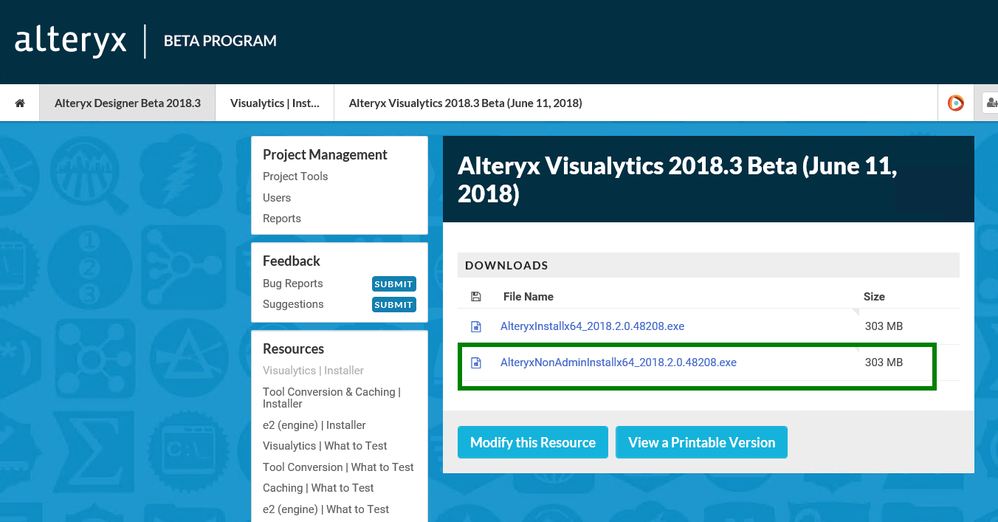
figure 2 - Since my commercial version of Alteryx Designer is in 'Admin' mode, I'm downloading the 'Non-Admin' version of the beta installer.
Then I install the 'Non-Admin' installer on the same box running the 'Admin' version, the result is two installers, side by side! One, the commercial version and the other a beta version!
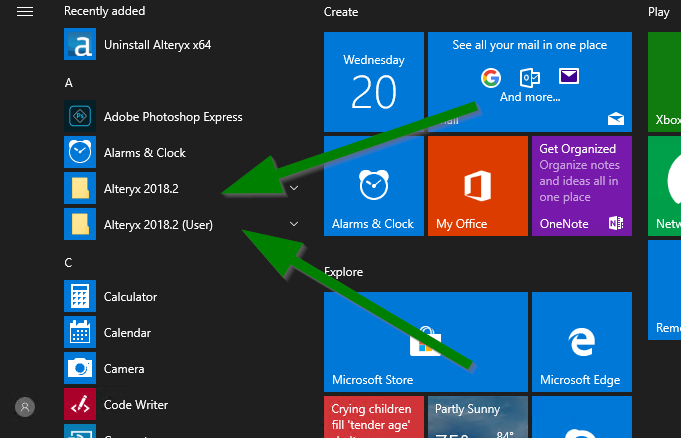
figure 3 - I have a Commercial (Admin Mode) and Beta (Non-Admin Mode) version of Alteryx Designer running side by side on the same machine! Extra points, you can name the start menu whatever you want during install!