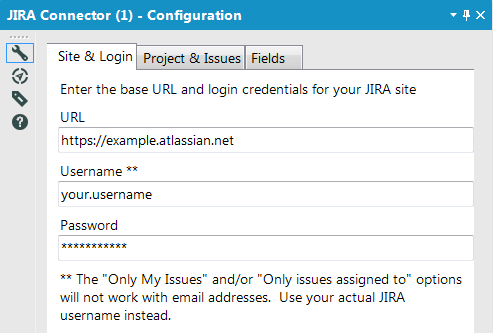Dev Space
Customize and extend the power of Alteryx with SDKs, APIs, custom tools, and more.- Community
- :
- Public Archive
- :
- Dev Space
- :
- Re: JIRA Connector
JIRA Connector
- Subscribe to RSS Feed
- Mark Topic as New
- Mark Topic as Read
- Float this Topic for Current User
- Printer Friendly Page
- Mark as New
- Subscribe to RSS Feed
- Permalink
JIRA Connector (Macro)

Public Gallery Link: https://gallery.alteryx.com/#!app/JIRA-Connector/58d87c2feffc2a0dd0b5ed8f
I've published a JIRA Connector to the public gallery and hope it will be useful for those using JIRA that are looking for a way to quickly download issues for their JIRA projects. It's pretty straightforward, but here's a preview and quick guide:
30 Second Preview:
Installation & Configuration
Download and import to your Macros folder
As long as your macro folder has been mapped (Options -> User Settings -> Edit User Settings -> Macros), you should find the JIRA Connector tool in the Connectors category on the tool palette the next time you open Alteryx.
Tool Configuration
3 Tabs: Site & Login, Project & Issues, Fields
Site & Login
Enter the URL for your JIRA site along with your username and password. Email logins will work, but your actual username is preferable because it enables the "Only My Issues" option to work (next tab).
Project & Issues
You'll need to run the workflow at least once with the "Refresh Project List" option selected before being able to use the "Download Issues" option. This loads a list of available JIRA projects that will show in the dropdown under the Download Issues option on subsequent runs.
Once an available project list has loaded, you can select a project to download issues from. You'll also notice some options for filtering issues that belong to yourself or another specific assignee. You can also paginate through large result sets in 1,000 record increments.
Fields
Lastly, select one of three options for returned fields and parsing methods.
- Standard - Formatted
- Includes the commonly used JIRA system fields and utilizes more practical parsing and formatting methods
- Standard - Raw
- Includes all JIRA system fields and transposes/flattens multi-dimensional arrays (to a certain extent/depth)
- Can yield wide results
- The Kitchen Sink
- Includes all system fields, as well as custom fields
- Parsed results for this option will likely be very wide and cumbersome
Output
Summary (S) - a brief summary of the results (record counts, etc.)
Raw JSON (J) - direct JSON response from the JIRA REST API
Parsed Results (P) - the parsed results
That's it! Once again, I hope this will be useful and look forward to getting some decent feedback. I've only been able to test this on our company's [cloud hosted] JIRA projects and honestly have no idea if it will work for private server hosted JIRA environments.
Please feel free to leave feedback and/or report any runtime errors below. I'll do my best to publish new versions to the gallery with essential fixes.
Taylor Cox
Solved! Go to Solution.
- Mark as New
- Subscribe to RSS Feed
- Permalink
**bleep** been trying to get this to work with out JIRA but i get this error not sure if there is a way to solve this?
Error: JIRA Connector (1): Tool #227: JIRA API error --> HTTP/1.1 404 Not Found
Date: Mon, 18 Feb 2019 16:36:45 GMT
Server: Apache/2.2.15 (Red Hat)
Vary: Accept-Encoding
Content-Encoding: gzip
Content-Length: 252
Content-Type: text/html; charset=iso-8859-1
- Mark as New
- Subscribe to RSS Feed
- Permalink
@Coxta45 Thank you so much for this tool! Our team uses JIRA for project tracking and this saved me a lot of time pulling the data from JIRA to visualize timelines. Great work!
- Mark as New
- Subscribe to RSS Feed
- Permalink
Thanks for this! Very useful.
- Mark as New
- Subscribe to RSS Feed
- Permalink
Hi,
Could I get this workflow? it would really help me with what I am working on currently!
Thank,
Archana
- Mark as New
- Subscribe to RSS Feed
- Permalink
Hi,
Is this workflow available to download? I am struggling with setting up the limits. It doesn't seem to change.
Thanks,
Archana
- Mark as New
- Subscribe to RSS Feed
- Permalink
How does the Jira Connector load on the Alteryx Server? I can run this easily from the workstation, but I'm getting errors on the server. Where do the Jira_Connector.yxmc and jira_projects.yxdb go on the server?
- Mark as New
- Subscribe to RSS Feed
- Permalink
I'm using the Jira connector to dump all projects for my group to a database for SpotFire reporting. This works perfectly on my workstation. When I try to run the same workflow on the server, I get the following error:
User: MSyed7194233
ComputerName: AWO-WIN-ATX02
WorkingDir: \\awo-win-atx02.hitachigst.global\Robert\
Errors: 2
ConversionErrors: 0
Warnings: 0
Started running \\awo-win-atx02.hitachigst.global\Robert\Jira Project Dump.yxmd at Fri Apr 12 10:20:05 2019
00:00:0.000 - Alteryx: Running at a Low Priority.
00:00:0.198 - Error - ToolId 1: Tool #139: Error transferring data: Failure when receiving data from the peer
00:00:0.240 - Error - ToolId 6: Tool #211: Error transferring data: Failure when receiving data from the peer
Finished in 00:00:0.241 with 2 errors
Does the Jira Connector run on the Alteryx web server? I want to schedule this job to run every week.
- Mark as New
- Subscribe to RSS Feed
- Permalink
Hi @ramesta
The Jira connector does work on Alteryx gallery web server on premise. I have the workflow published in the MongoDB and it is scheduled to run every night and when a user runs the app. It should also work fine from the path you specified. Maybe, you want to check with the infrastructure team if there are any routing/firewall rules applied that affect the Alteryx server.
Happy troubleshooting
- Mark as New
- Subscribe to RSS Feed
- Permalink
@Coxta45 This is a great macro, the only problem I have is that I am using "The Kitchen Sink" for returning the custom fields and two columns we need in our reporting: partner_region and customer_country are always returned as NULL, but they are populated with non-null values in our Jira tasks. Is this a limitation for some of the custom fields?
- Mark as New
- Subscribe to RSS Feed
- Permalink
This is a TRUE Life Saver @Coxta45 . Thanks a lot!
-
.yxi
29 -
Administration
1 -
API
81 -
API Output Tool
18 -
Best Practices
3 -
Connect SDK
9 -
Connectors
4 -
Custom Formula Function
30 -
Custom Tools
136 -
Developer
161 -
Developer Tools
4 -
Gallery
55 -
Help
3 -
HTML GUI
65 -
Input
2 -
Iterative Macro
1 -
JavaScript
32 -
Macro
29 -
Macros
3 -
Optimization
1 -
Python
115 -
Salesforce
1 -
Scheduler
1 -
SDK
143 -
Server
3 -
Workflow
1
- « Previous
- Next »