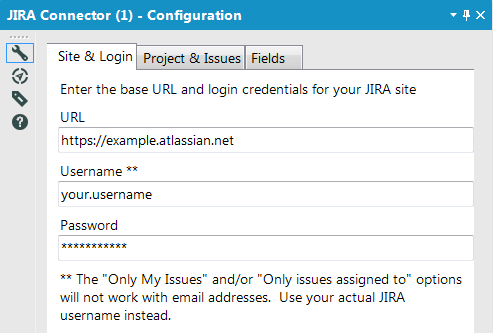Dev Space
Customize and extend the power of Alteryx with SDKs, APIs, custom tools, and more.- Community
- :
- Public Archive
- :
- Dev Space
- :
- JIRA Connector
JIRA Connector
- Subscribe to RSS Feed
- Mark Topic as New
- Mark Topic as Read
- Float this Topic for Current User
- Printer Friendly Page
- Mark as New
- Subscribe to RSS Feed
- Permalink
JIRA Connector (Macro)

Public Gallery Link: https://gallery.alteryx.com/#!app/JIRA-Connector/58d87c2feffc2a0dd0b5ed8f
I've published a JIRA Connector to the public gallery and hope it will be useful for those using JIRA that are looking for a way to quickly download issues for their JIRA projects. It's pretty straightforward, but here's a preview and quick guide:
30 Second Preview:
Installation & Configuration
Download and import to your Macros folder
As long as your macro folder has been mapped (Options -> User Settings -> Edit User Settings -> Macros), you should find the JIRA Connector tool in the Connectors category on the tool palette the next time you open Alteryx.
Tool Configuration
3 Tabs: Site & Login, Project & Issues, Fields
Site & Login
Enter the URL for your JIRA site along with your username and password. Email logins will work, but your actual username is preferable because it enables the "Only My Issues" option to work (next tab).
Project & Issues
You'll need to run the workflow at least once with the "Refresh Project List" option selected before being able to use the "Download Issues" option. This loads a list of available JIRA projects that will show in the dropdown under the Download Issues option on subsequent runs.
Once an available project list has loaded, you can select a project to download issues from. You'll also notice some options for filtering issues that belong to yourself or another specific assignee. You can also paginate through large result sets in 1,000 record increments.
Fields
Lastly, select one of three options for returned fields and parsing methods.
- Standard - Formatted
- Includes the commonly used JIRA system fields and utilizes more practical parsing and formatting methods
- Standard - Raw
- Includes all JIRA system fields and transposes/flattens multi-dimensional arrays (to a certain extent/depth)
- Can yield wide results
- The Kitchen Sink
- Includes all system fields, as well as custom fields
- Parsed results for this option will likely be very wide and cumbersome
Output
Summary (S) - a brief summary of the results (record counts, etc.)
Raw JSON (J) - direct JSON response from the JIRA REST API
Parsed Results (P) - the parsed results
That's it! Once again, I hope this will be useful and look forward to getting some decent feedback. I've only been able to test this on our company's [cloud hosted] JIRA projects and honestly have no idea if it will work for private server hosted JIRA environments.
Please feel free to leave feedback and/or report any runtime errors below. I'll do my best to publish new versions to the gallery with essential fixes.
Taylor Cox
Solved! Go to Solution.
- Mark as New
- Subscribe to RSS Feed
- Permalink
Hi @Coxta45 , Did you ever get around to integrate iterative macro in the JIRA Connector where we can run the workflow iteratively to collect all JIRA Issues 100 at a time?
- Mark as New
- Subscribe to RSS Feed
- Permalink
Hi, Can you share the iterative macro you created to update `starting with` and `limit` parameter to JIRA Connector. Thanks in advance.
- Mark as New
- Subscribe to RSS Feed
- Permalink
Hi @archana986 ,
If you right click on the macro in your workflow, you should be able to select "Open Macro: JIRA Connector.yxmc". This will open up the workflow for the macro. In terms of changing the limits, under the Project & Issues tab, change the "Starting With" value to the next number after the last record that was downloaded in your previous run.
- Mark as New
- Subscribe to RSS Feed
- Permalink
Hi @TarunDeep ,
The macro is set to import to your Connectors folder in the Tool Palette. If you right click on the macro and open the workflow, you can view the Meta Info in the Workflow - Configuration pane, and under Tool Palette, you can change the "Category Name" from "Connectors" to the name of your macros folder, if you would prefer for it to appear there.
- Mark as New
- Subscribe to RSS Feed
- Permalink
Have you run this connector tool recently? I have been getting an API error message recently and just wanted to confirm that someone has run it successfully so that I can rule out that Atlassian is blocking.
- Mark as New
- Subscribe to RSS Feed
- Permalink
What is the API error you are getting? The connector runs fine on the designer, but not in the server.
- Mark as New
- Subscribe to RSS Feed
- Permalink
Here is the error I'm getting:
Error: JIRA Connector (1): Tool #227: JIRA API error --> HTTP/1.1 200 Connection Established Proxy-Agent: Zscaler/5.6 HTTP/1.1 401 Server: AtlassianProxy/1.13.6.2 WWW-Authenticate: OAuth realm="https%3A%2F%2Foneamerica.atlassian.net" Content-Type: text/html;charset=UTF-8 Strict-Transport-Security: max-age=315360000; includeSubDomains; preload Date: Thu, 16 May 2019 17:29:58 GMT ATL-TraceId: 2bcff862da711c80 X-AREQUESTID: 63eb2ec7-1b69-4eb5-8c24-910082464893 X-XSS-Protection: 1; mode=block Transfer-Encoding: chunked Timing-Allow-Origin: * X-Content-Type-Options: nosniff Connection: keep-alive X-Seraph-LoginReason: AUTHENTICATED_FAILED Proxy-Support: Session-Based-Authentication
- Mark as New
- Subscribe to RSS Feed
- Permalink
Can you connect to the Jira instance with a curl command? A command something like this will return 5000 rows in a json file format.
curl -u userid:password -X GET -H "Content-Type: application/json" 'https://jira.server.com api/2/search?jql=project=Project-in-Question+AND+issueType=Bug+order+by+createddate+ASC&startAt='$n'&maxResults=5000&expand=names,schema,operations,editmedia,changelog,transitions,renderedFields' > file.json
Your issue looks like Jira isn't set up to accept api calls.
- Mark as New
- Subscribe to RSS Feed
- Permalink
Hi, what is the status of Jira Connector 2.0? Specifically I am looking for the ability to update Jira from an Alteryx workflow. Thanks.
- Mark as New
- Subscribe to RSS Feed
- Permalink
I came across this Atlassian article about API tokens. I followed the steps and swapped out my password with my new token. Good news was I didn't get the error anymore but my projects output set was Null, like it connected but didn't find any projects at all. Frustrating thing is this worked a couple months ago and no one I've talked to seems to know whats going on.
-
.yxi
29 -
Administration
1 -
API
81 -
API Output Tool
18 -
Best Practices
3 -
Connect SDK
9 -
Connectors
4 -
Custom Formula Function
30 -
Custom Tools
136 -
Developer
161 -
Developer Tools
4 -
Gallery
55 -
Help
3 -
HTML GUI
65 -
Input
2 -
Iterative Macro
1 -
JavaScript
32 -
Macro
29 -
Macros
3 -
Optimization
1 -
Python
115 -
Salesforce
1 -
Scheduler
1 -
SDK
143 -
Server
3 -
Workflow
1
- « Previous
- Next »