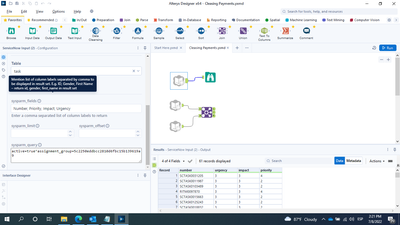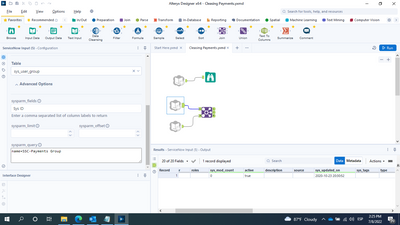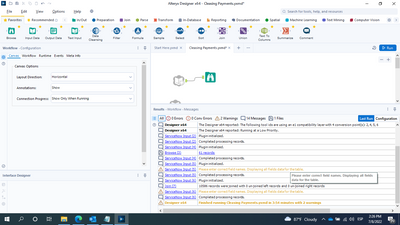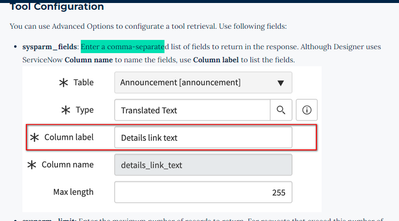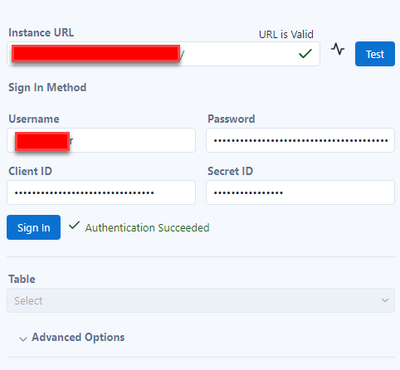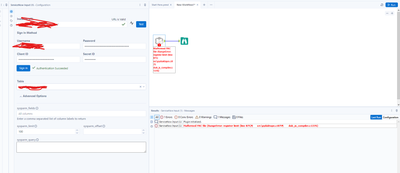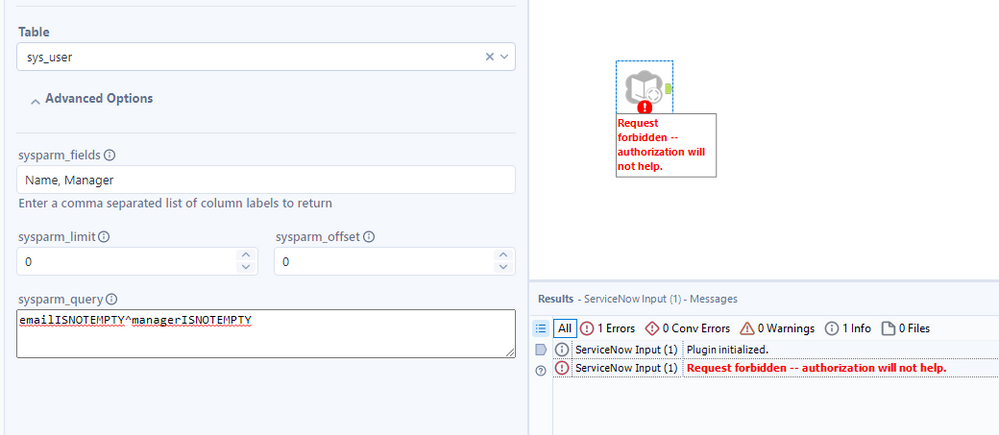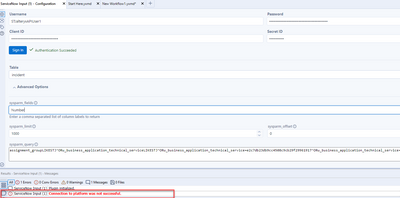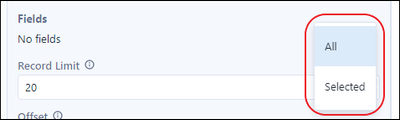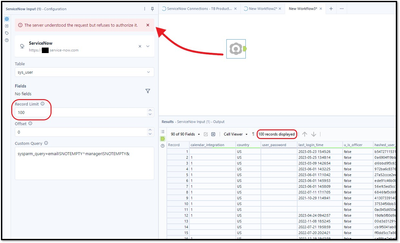Community Gallery
Create, download, and share user-built tools and workflows.Looking for Alteryx built Add-Ons?
Easily shop verified, supported, and secure Partner and Alteryx built Add-Ons on Marketplace.
LEARN MORE- Community
- :
- Community
- :
- Toolbox
- :
- Gallery
- :
- Community Gallery
- :
- ServiceNow Tool

Description
- Subscribe to RSS Feed
- Mark as New
- Mark as Read
- Bookmark
- Subscribe
- Printer Friendly Page
- Notify Moderator
ServiceNow Help Page
ServiceNow Input allows you to read data from your ServiceNow instance.
Current version
ServiceNow 1.1.0 — April 19, 2023
-
Compatible with Alteryx Designer and Server 2021.4.2 Patch 6, 2022.1 Patch 4 and later.
-
Compatible with AMP engine only.
-
Added support for DCM.
-
FIPS capable.
-
Fixed issue where the tool showed an error when reading tables where all records had a blank Wiki field (TPM-1563).
Previous versions
ServiceNow 1.0.1 — February 10, 2021
-
Compatible with Designer and Server 2021.1 and later.
-
Initial release of ServiceNow tool.
-
ServiceNow version Orlando and later are supported.
- Both standard and custom ServiceNow tables are supported.
This tool uses a .yxi file format. A .yxi file is a package that includes an Alteryx tool and all of its dependencies zipped into a single file. When this file is imported into Alteryx, the tool is added to the tool palette in the category specified by the tool.
When sharing a workflow that uses a .yxi tool, the tool is not included and must be installed by the user.
- Mark as Read
- Mark as New
- Bookmark
- Permalink
- Notify Moderator
To use this connector you need 2 sets of credentials; User ID/PW and the Client ID/PW.
The Client ID/PW require special privileges in ServiceNow that allow you to register an Application Endpoint. Without it you can not connect.
The next best method is to use Powershell and connect via api. Create a standard API call with a json result and load that into Alteryx.
- Mark as Read
- Mark as New
- Bookmark
- Permalink
- Notify Moderator
Hello all
I have been trying to use this tool with the advance options to filter the column that I want to use for specific tables. The service now documentation says I need to use the column labels in a comma separated list which I have tried with the results expected. The problem is when I tried to filter the sys_id using the Label "Sys ID" as in the service now tables says is the Label name and only get the error "Please enter correct field names. Displaying all fields data for the table". I tried a lot of different options to filter the sys_id written in other ways but get the same message and applying the filters is importante becasuse I need to make a lot of unions from different tables to recreate a report.
Kindly help me to solve this problem & let me know in case if there is any other solution is present.
Thanks & Regards,
Gabriela Garcia
- Mark as Read
- Mark as New
- Bookmark
- Permalink
- Notify Moderator
I have just installed this tool. I am getting an error when trying to pull the data, "Connection to platform was not successful." I can view the tables. I've added in the Field Labels (Our Service Now Administrator provided the labels and field names) with commas between each, and left the rest of the info blank.
Our internal ServiceNow Administrator has checked my user's permissions, and has even proxied as that user in Postman and is able to query the data.
Can anyone help me with this error, or let me know what else could be the issue?
- Mark as Read
- Mark as New
- Bookmark
- Permalink
- Notify Moderator
Please post the error
- Mark as Read
- Mark as New
- Bookmark
- Permalink
- Notify Moderator
I am having the same issue where in I am using the correct column (not field) names and it ends up saying the names are incorrect and defaults to all fields. I have also tried the download tool with the api provided (which also connects in Postman) but I cannot connect. ughh
- Mark as Read
- Mark as New
- Bookmark
- Permalink
- Notify Moderator
hello
same issue
Info: Designer x64: The Designer x64 reported: Running at a Low Priority.
Info: Designer x64: The Designer x64 reported: This is AMP Engine; running 8 worker threads; memory limit 5366.0 MB.
Info: Designer x64: The Designer x64 reported: The following tool ids are using an e1 compatibility layer with 1 conversion point(s): 1
Info: Designer x64: The Designer x64 reported: Running at a Low Priority.
Info: ServiceNow Input (1): Plugin initialized.
Error: ServiceNow Input (1): Connection to platform was not successful.
End: Designer x64: Finished running New Workflow1.yxmd in 2.6 seconds with 1 error
- Mark as Read
- Mark as New
- Bookmark
- Permalink
- Notify Moderator
Hello, I just installed this tool, but I can't select table after login. My account has admin privilege in ServiceNOW. Alteryx version is 2021.2.1.35394. Does anyone know why? Thank you
- Mark as Read
- Mark as New
- Bookmark
- Permalink
- Notify Moderator
Experiencing the exact same issue as luk above
- Mark as Read
- Mark as New
- Bookmark
- Permalink
- Notify Moderator
Same for me :(
- Mark as Read
- Mark as New
- Bookmark
- Permalink
- Notify Moderator
I found that admin privilege is required to select table.
- Mark as Read
- Mark as New
- Bookmark
- Permalink
- Notify Moderator
My ServiceNow administrator was able to solve the issue of tables not appearing by adjusting the accounts roles, I am now having an issue trying to pull data from these tables however - the error I receive is:
Info: ServiceNow Input (1): Plugin initialized.
Error: ServiceNow Input (1): Malformed PAC file (RangeError: register limit (line 875)
src\pyduktape.c:875
duk_js_compiler.c:1376)
My goal is just to see if any data can be pulled and viewed via this connection
- Mark as Read
- Mark as New
- Bookmark
- Permalink
- Notify Moderator
Hello @Renfree , I'm facing the same issue of not being able to select tables unless admin: can you give more details on how your SNow admin adjusted permission to make it work?
Thanks a lot!
- Mark as Read
- Mark as New
- Bookmark
- Permalink
- Notify Moderator
Extracting data from ServiceNow using connectors is an ongoing issue for all. Unless you purchase commercial drives it both problematic and tedious to get data out of ServiceNow.
Overcoming these restrictions centers on recursive/batch calls and the best approach that I've been able to execute is a Python/jupyter notebook that require only the api url and standard user credentials with ITIL access.
Several Python Libraries exist to support data extraction from ServiceNow and hide the recursive/batch burden when pulling back large datasets
A more basic approach that manually implements the recursive approach is https://davidmac.pro/posts/2021-07-02-sn-bulk-export/
Working through the ServiceNow API has performance limitations including record (<10k/batch) and other datapacket size limits. I've experienced10-20k records per minute for the incident and user tables.
Coupling any one of these with the https://help.alteryx.com/20221/designer/python-tool or the https://alteryx.github.io/ayx-python-sdk/index.html you can run the notebook inside of Alteryx and read the results from a python dataframe in the rest of your workflow.
- Mark as Read
- Mark as New
- Bookmark
- Permalink
- Notify Moderator
The ServiceNow input tool only seems to work when leaving the sysparm_fields parameter blank. I receive the following error when trying to list columns in this parameter. Is there a fix for this?
Error: ServiceNow Input (113): Request forbidden -- authorization will not help.
- Mark as Read
- Mark as New
- Bookmark
- Permalink
- Notify Moderator
I connect to servicenow successfully, and wtih below settings, why i still got error?
Error: ServiceNow Input (1): Connection to platform was not successful.
Thanks
- Mark as Read
- Mark as New
- Bookmark
- Permalink
- Notify Moderator
After testing the new version, it appears to be much more functional now 😊
I’m trying to figure out why the Fields setting is being stubborn and not providing a place to enter any.
Selecting the filter icon (arrowed below in red) displays two options: All and Selected – yet both options appear to have the same effect. Both options appear to deliver identical results, containing every field available for the selected table (i.e., sys_user, cmdb_ci, etc.)
Could this be related to the red display message seen below? To my surprise, the input tool still provides results despite this message.
- Mark as Read
- Mark as New
- Bookmark
- Permalink
- Notify Moderator
Hi, anyone experiencing issues when trying to pull all data of around 150k rows but the output is only around 5k? This happens when you try to add more columns to the query.
- Mark as Read
- Mark as New
- Bookmark
- Permalink
- Notify Moderator
@tbezold i am seeing the same behaviour. Unfortunately i would really like to be able to select fields in the connector (to save time :D) Connecting via API is giving us some trouble too. Some records just randomly disappear and reappear when i run the workflow multiple times.
Anyone facing a similar issue?
- Mark as Read
- Mark as New
- Bookmark
- Permalink
- Notify Moderator
@niklas_greilinger I appreciate the confirmation from someone else's end 😀
We have had to resort to using custom API strings in order select the needed columns.
- Mark as Read
- Mark as New
- Bookmark
- Permalink
- Notify Moderator
What are the account permissions needed in ServiceNow?
I cannot grant long-term admin permissions to a service account.
- Mark as Read
- Mark as New
- Bookmark
- Permalink
- Notify Moderator
Is this compatible with Alteryx Server 2023.1?
- Mark as Read
- Mark as New
- Bookmark
- Permalink
- Notify Moderator
Any time I try using this module it comes back with "Error: ServiceNow Input (1): Internal error: Failed to read port assignment" and "Error: ServiceNow Input (1): Internal Error - Deadlock detected (@1)" has anyone else experienced anything like this? I am on Alteryx Designer 2023.1.1.247.
- Mark as Read
- Mark as New
- Bookmark
- Permalink
- Notify Moderator
@tbezold if you have not already resolved your field filter issue, I got a good response from Alteryx Support. sys_db_object is the table the ServiceNow tool queries to get the table names you can use in the tool and sys_dictionary is the one the tool uses to list the fields on each table (getting access to this for our API user resolved the field filter function)