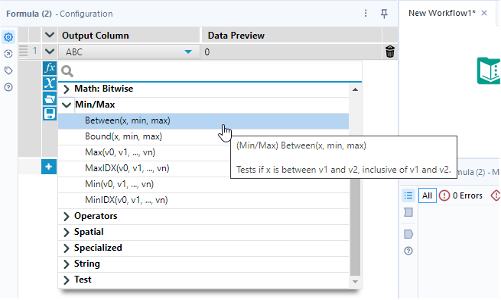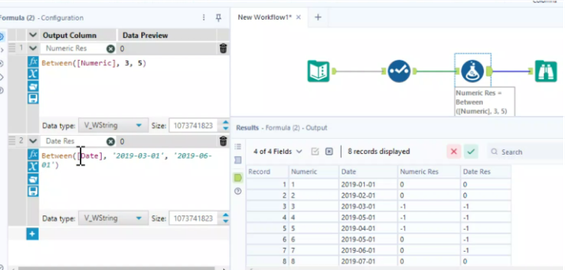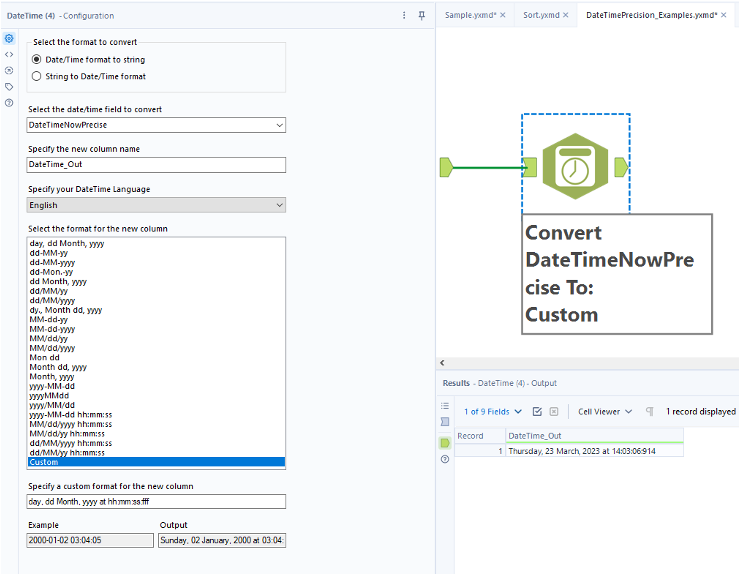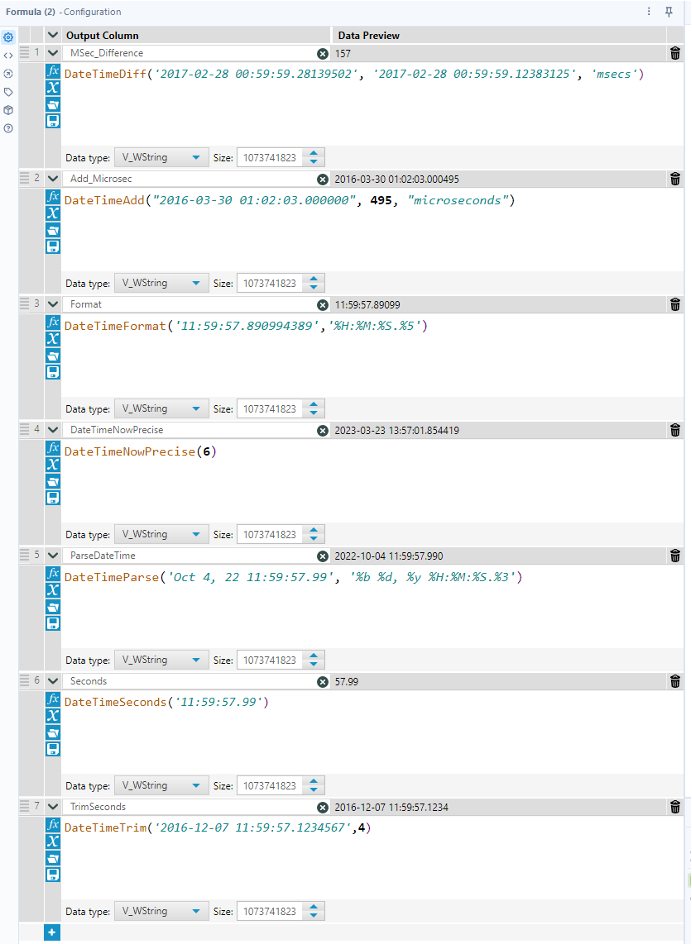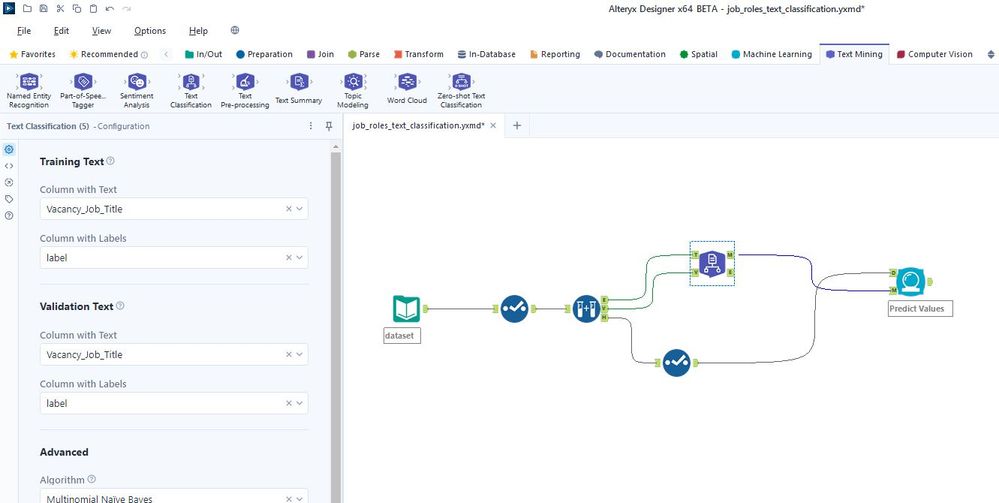- Subscribe to RSS Feed
- Mark as New
- Mark as Read
- Bookmark
- Subscribe
- Printer Friendly Page
- Notify Moderator
Hey there, data enthusiasts! It's official: 2023 is the year of the Alteryx Cloud, and we're thrilled to announce our latest release, 2023.1, is enterprise-ready and cloud-friendly!
If you haven't heard, we released the unified Alteryx Analytics Cloud Platform in February, and now we're thrilled to offer the newest version of the Alteryx Designer and Server portfolio that is cloud-connected. With our latest release, we're focusing on three key areas:
- Capture more enterprise use cases
- Manage workflows within your IT ecosystems, and
- Ensure secure and governed access to more data than ever before
But that's not all--we're also introducing a new series of Enterprise Utilities specifically designed to maximize Alteryx's enterprise-grade capabilities. With these kits, you can streamline your data analytics processes, minimize errors, and reduce your time-to-insights.
And the best part? We're just getting started. This summer, we're set to release Cloud Execution for Desktop - a bridge to the cloud that unifies your Alteryx Analytics Cloud Platform experience. This game-changing capability will empower you to access, manage, and analyze your data from anywhere, at any time.
Keep reading to learn how these capabilities can help you make decisions at scale.
Capture More Enterprise Use Cases
Experience MORE control with Control Containers
The most popular Community request of all time is here: Control Containers! Solve more sophisticated data and business problems by leveraging the new (AMP-only) Developer tool in Designer. By sequencing Control Containers together, you gain more control over the order of execution in a workflow, along with other advanced capabilities like conditional execution and the ability to use logging messages as data in a workflow.
Manage your Workflows with More Flexibility and Control
Because your feedback and ideas matter to our innovation work; look at some of the latest features we made available in 23.1 that were suggested by you:
Formula Functions
Perform common data transformations even faster with some of our new formula functions, such as BETWEEN.
Precision DateTime
Little details can matter a lot. Now you can monitor IoT or financial trading transactions or set appropriate precision, such as milliseconds or even nanoseconds in the DateTime field.
Unlock New Use Cases with New Text Mining in Alteryx Intelligence Suite
23.1 delivers a new Text Classification tool to enable you to train a custom model that classifies text. This could be used to categorize customer requests to enable routing to appropriate business departments or even fixed asset positions by tax rate pools. But we love hearing how you’re using our tools too!
Manage Workflows within Your IT Ecosystem
The team here has been working hard to develop new tools and capabilities to streamline your workflows, enhance productivity, and optimize your IT ecosystem, allowing you to focus on what matters most.
Automate your Alteryx Server Processes with additional API Support
Alteryx Server has new APIs in 23.1 to reduce manual administration tasks. Easily add and remove AD groups to Alteryx Server User Groups and upload new versions of existing workflows.
We’ve also reduced the burden on the administrators by adding an officially supported Server API macro* that can be used in Designer to build out your Server administration processes.
Unlock Productivity with Enterprise Utilities*
Ready to take your Alteryx experience to the next level? Complete tasks with greater efficiency with our robust and sophisticated Phase I of Enterprise Utilities. Enterprise Utilities allow you to deploy and deliver immediate results quickly. They offer organizations two powerful features enabling the efficient deployment of Alteryx at scale, resulting in faster time to value and risk reduction in mind.
- Customer Managed Telemetry Enterprise Utility augments an organization’s ability to collect and record usage data, meeting requirements for data production and internal usage analysis.
- Workflow Migration Enterprise Utility empowers you to seamlessly migrate workflows across multiple Alteryx Server environments, enabling more effective lifecycle management of all workflows across domains.
- Coming soon: To streamline managing your workflows, we will add a new Git Macro functionality that offers automated commit capabilities. This eliminates the need to switch to third-party software to finalize your commit changes, as everything can now be completed within Alteryx.
Administer Alteryx Workflows at Scale*
Administer Alteryx workflows at scale with the new Workflow Admin Manager (WAM) in partnership with Capitalize.
WAM integrates with the Alteryx APIs and MongoDB to provide automated documentation, reporting, and monitoring of any number of workflows. It provides configurable reports and the ability to search across workflows for data sources, queries, usage, formulas, filters, and more. WAM also provides advanced migration, version control, scheduling, and orchestration of workflows. You can now purchase the add-on directly from Alteryx.
Connecting to More Data, Securely & Governed
Data Connectivity and Authentication
2023.1 continues to enable you to connect to your data securely and efficiently in whichever method you use in your enterprise organizations. We know you were super excited about External Vaults support, so 2023.1 delivers an additional option – AWS Secrets Manager! Another option is when connecting to your Data Connection Manager (DCM) credentials.
Alteryx is also expanding into connecting into the Data Virtualization space with connectors for Denodo to allow you to query and analyze distributed data as if it were in a single, integrated data source, making it easy for you to deliver information faster and increase your productivity.
Unlock Enterprise Resource Planning (ERP) data with Alteryx*
Accessing and analyzing Enterprise Resource Planning (ERP) data today can be difficult, expensive, and non-compliant with an organization’s IT security and governance policy. Alteryx worked with technology partners Theobald and Casabase to resell their enterprise-grade connector solutions for SAP and Oracle Fusion Cloud. This allows you to run analysis more efficiently on ERP data in a process approved by IT departments.
*Delivered outside of the 2023.1 release. This allows you to access the latest tools and improvements as soon as they become available.
Coming Your Way
Coming this Summer: Connecting Designer Users to the Alteryx Analytics Cloud Platform
Get ready for a summer like no other with our latest release - Cloud Execution for Desktop. Designed to take your data analytics experience to new heights, this powerful capability empowers you to connect from Designer to the Alteryx Analytics Cloud Platform.
Imagine having the freedom to save, run, and schedule your Designer-built workflows in the Alteryx Analytics Cloud Platform - from anywhere, at any time. With Cloud Execution for Desktop, you'll be able to do just that.
And that's not all - Cloud Execution for Desktop is just the beginning of our hot cloud-connected summer. We're constantly working to enhance your experience, and we have a range of exciting new features in the pipeline that will make it even easier to access, manage, and analyze your data.
Dark Mode Beta
Phase I Beta version of Dark Mode is here in Alteryx Designer to improve readability and accessibility! Remember, this is a work in progress – look out for more Dark Mode features in future releases.
Upgrade to 2023.1 Today
We can’t wait to see what you build with these new capabilities. To read more about these new features, head over to Technical Documentation. We also love hearing your thoughts and suggestions! Please share your ideas on our Community Discussion Forums.
Want a sneak peek at what’s next?
If you are a current customer, learn more about what new features we’re working on behind the scenes through our Public Preview Beta Program. You can now test all features in one Designer build and provide feedback directly to our Product team.
Thank you,
Jay
You must be a registered user to add a comment. If you've already registered, sign in. Otherwise, register and sign in.