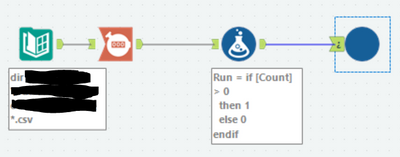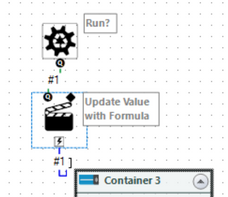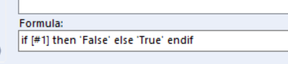Alteryx Server Discussions
Find answers, ask questions, and share expertise about Alteryx Server.- Community
- :
- Community
- :
- Participate
- :
- Discussions
- :
- Server
- :
- Scheduled Workflow Doesn't Work But Manual Run Doe...
Scheduled Workflow Doesn't Work But Manual Run Does
- Subscribe to RSS Feed
- Mark Topic as New
- Mark Topic as Read
- Float this Topic for Current User
- Bookmark
- Subscribe
- Mute
- Printer Friendly Page
- Mark as New
- Bookmark
- Subscribe
- Mute
- Subscribe to RSS Feed
- Permalink
- Notify Moderator
I have a workflow published to Alteryx Gallery/Server that is scheduled to run every 4 hours. The workflow executes with no errors but it doesn't do any work either. However, when I run the workflow from within Gallery using the "Run" button it does work. They are both executing the same published version of the workflow.
The workflow was developed using Designer version 2020.4.5.12471.
Gallery server is running the same version 2020.4.5.12471.
The workflow first has a Directory Input tool, which runs through a Count Records to count how many files there are to process. If there is at least 1 I set a "Run" flag to 1 (bool), if there are no files I set the "Run" flag to 0 (bool). This Run flag is then passed to a Batch Macro that enables/disables a container. The container holds all the tools that actually process the file contents.
When I run in Designer it works correctly. When I press the "Run" button in Gallery it runs correctly. When the workflow starts from a schedule it runs without errors but it seems like that container in the macro is never enabled even when a file is present.
Any thoughts on why the schedule would behave differently than a manual run?
Any thoughts on a different strategy to enable/disable execution based on files in a directory?
Primary workflow with the dir input, record count, set Run, pass to macro:
Control Parameter in the macro connected to container:
Update value with formula:
- Labels:
-
Batch Macro
-
Schedule
- Mark as New
- Bookmark
- Subscribe
- Mute
- Subscribe to RSS Feed
- Permalink
- Notify Moderator
hey @tmkwil
That sounds a frustrating/confusing one.
It may be worth trying the conditional runner tool, instead of your method of disabling the container. Heres a similar situation:
https://community.alteryx.com/t5/Alteryx-Designer-Discussions/Crew-Macro-Conditional-Runner/td-p/491...
I hope this helps!
Cheers,
Owen
- Mark as New
- Bookmark
- Subscribe
- Mute
- Subscribe to RSS Feed
- Permalink
- Notify Moderator
Hi @tmkwil
this is old, but i had a similar issue here (being able to run a workflow manually through gallery, but not with schedule). Our particular problem was with AD user permissions to the data connection (the error was happening with a database connection in our case).
If connection works with manual but not scheduled, it’s usually because in order for scheduling to work, you need explicitly be added to connection. In other words:
• Local, manual – can be in shared studio
• Schedule – the individual scheduling the workflow would need to be explicitly added to share list on connection
So, the solution was to ask the server admin to add the necessary users to the share list
-
Administration
1 -
Alias Manager
28 -
Alteryx Designer
1 -
Alteryx Editions
3 -
AMP Engine
38 -
API
385 -
App Builder
18 -
Apps
297 -
Automating
1 -
Batch Macro
58 -
Best Practices
317 -
Bug
96 -
Chained App
95 -
Common Use Cases
131 -
Community
1 -
Connectors
157 -
Database Connection
336 -
Datasets
73 -
Developer
1 -
Developer Tools
133 -
Documentation
118 -
Download
96 -
Dynamic Processing
89 -
Email
81 -
Engine
42 -
Enterprise (Edition)
1 -
Error Message
414 -
Events
48 -
Gallery
1,419 -
In Database
73 -
Input
179 -
Installation
140 -
Interface Tools
179 -
Join
15 -
Licensing
71 -
Macros
149 -
Marketplace
4 -
MongoDB
262 -
Optimization
62 -
Output
273 -
Preparation
1 -
Publish
199 -
R Tool
20 -
Reporting
99 -
Resource
2 -
Run As
64 -
Run Command
102 -
Salesforce
35 -
Schedule
258 -
Scheduler
357 -
Search Feedback
1 -
Server
2,198 -
Settings
541 -
Setup & Configuration
1 -
Sharepoint
85 -
Spatial Analysis
14 -
Tableau
71 -
Tips and Tricks
232 -
Topic of Interest
49 -
Transformation
1 -
Updates
89 -
Upgrades
195 -
Workflow
600
- « Previous
- Next »