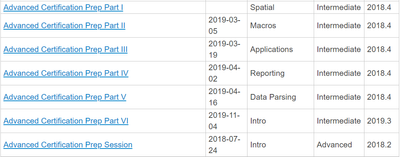Getting Started with Analytics Part 1
Getting Started with Analytics Part 2
Getting Started with Analytics Part 3
Getting Started with Analytics Part 4 (you are here)
Going Beyond Core to Advanced
You can start attempting the Advanced exam immediately after you pass the Core exam. Just to illustrate how big a gap exists between the 2 levels, here is my personal experience.
I passed the Core level on the first attempt, scoring ~88%. Shortly after I attempted the Advanced exam, with little additional preparation, to check how far off I was. And yeah, very far off. I remember that I got less than half of the multiple-choice questions (40 in total) right and did not even manage to finish any of the four application questions.
I only passed the Advanced exam on the 5th try (or thereabouts), scoring 82.5%.
You can see that I have a less-than-stellar exam performance (^-^) and my learning path is likely imperfect. Any tips I share are meant for self-studying professionals like myself who do not mind piecemeal improvement and whose objective is NOT just about getting certified but about self-improvement and self-help, a little bit at a time.
What follows is a review of available self-help resources. I tried to list them in the sequence which I think is the most optimal.
Must Watch
These are the most helpful resources which I highly recommend to anyone who wants to attempt the Advanced level and tries to get started with the surest footing!
- Prep guide: (get the latest from Alteryx Academy page) – READ EVERY DETAIL!
- Exam Outline: Make sure you can recognize every tool listed in the Exam Outline and know all the configuration details. Personally, I feel there is no shortcut to this, except for checking out each tool’s example (single-click each tool, then click “Open Example”) and trying to use the tool in solving your challenges.
- Exam Format: 40 MCQ (multiple choice), 4 practical application questions, 2 hours, ≥80% to pass.
- You can score 80% under only 2 scenarios:
- Getting 4 out of 4 practical application questions correct, and not making more than 16 mistakes in the MCQ.
- Getting 3 out of 4 practical application questions correct, and not making more than 6 mistakes in the MCQ.
- Your run-rate should be not more than 1.5 minutes/MCQ and not more than 15 minutes/ practical application question.
- The Advanced exam requires both power and speed, so the bottom line is you REALLY must know the details. There is very limited time to Google, search help index, or try out MCQ options in Alteryx Designer to spot the right answer.
- Curriculum: The Exam Prep lists down selected recorded training videos. They do not cover 100% of everything you need to know, but they do touch on all the main topics, so do not skip any of these.
- Interactive trainings: 100% coverage is highly recommended as the interactive trainings cover all the essential topics. Do this before you watch the videos on Step 3.
- Must-watch videos: refer to the Video Index. The must-watch videos are:
- The latest thinking on the exam itself from Alteryx team. This keeps getting updated as more and more features are added and that shifts the allocation of how many questions go to which topic. E.g., after new Reporting tools were introduced, I saw a sharp increase in the number of questions on Reporting. Since I last took the Advanced exam, Alteryx has added many new tools, and I do expect more exam questions (mainly MCQ) will be allocated to the new tools.
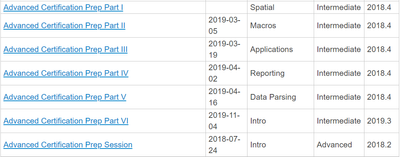
- Macros. I found that at least one practical application question involves Macros. Most of us likely find it challenging to whip up macros to solve a practical application question in under 15 minutes – lots and lots of study and practice is needed! The coverage on macros in the interactive lessons was not sufficient for me. I learned to do my macros from watching these videos. Do try to check out the latest versions, as the list keeps getting updated.
- Build Your First Macro
- Build Your First Batch Macro
- Build Your First Iterative Macro
- Spatial. This is one of the most popular toolsets in Alteryx – for good reason! And there is usually at least one practical application question that requires you to use Spatial tools. In my opinion, the Spatial tools are very easy to use, and the interactive lessons are enough for me. But I also feel that it is easy to mistake one tool for another because there are quite a few of them. Hence, these 2 videos are must-watch if you want all the Spatial tools systematically explained.
- Spatial Analytics for Beginning Users
- Spatial Analytics for Intermediate Users
- Parsing is another hugely popular exam topic, and useful for your day-to-day data blending, too! If you are highly proficient in coding, this can be super easy. But otherwise, this can be a very challenging topic, especially under time pressure.
- Parsing for Beginners (beginner)
- Parsing for Intermediate Users (intermediate)
- Introduction to Regular Expressions (intermediate)
- Introduction to RegEx (advanced)
- Parsing Dates and Times (intermediate)
- Parsing with Regular Expressions (intermediate)
- Parsing with Regular Expressions (advanced)
- Applications (App) will only be tested in the MCQ section. If you are IT-trained or highly proficient with coding, this can be easy. But otherwise, the MCQ on this topic requires new concepts (i.e., interface tools) that require some serious studying. Recommended videos:
- Introduction to Applications
- Intermediate App Development
Very Useful
I found these useful for myself, but if you do not have time, I would prioritize the “must-watch” first!
- Very useful videos:
- The Favorites Tools: a quick refresher if you forget the ‘basic’ tools after looking at the ‘advanced’ tools too long.
- Underrated Tools in Alteryx is an interesting look at very useful tools which, for some reason, are often overlooked. You may be asked on some less frequently used features!
- Tips and Tricks - I Never Knew That!, self-explanatory.
- Reporting. When I took my exam, Reporting was featured prominently in the Advanced exam, and Reporting is covered one full hour of Advanced Certification Prep Part IV (which is under “Must-Watch”). However, if you need more help, there are some other videos that I find useful: Introduction to Reporting 2018 3, Reporting for Intermediate Users, and Getting Started with Batch Reporting.
- Other useful resources:
- RegexOne: one of the best if not THE best place to learn all the basics on Regex if you have no programming background.
- Tool mastery is comprehensive. I’d go here if you cannot find the answer you need.