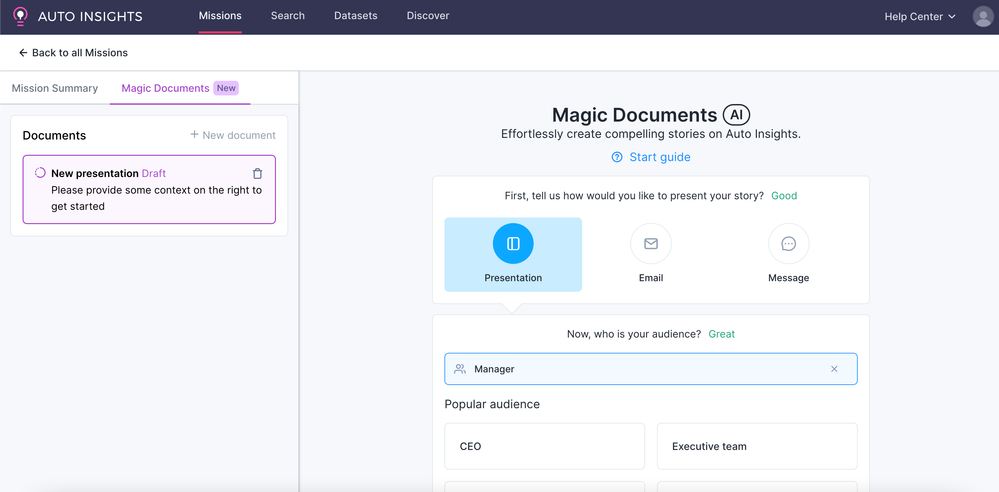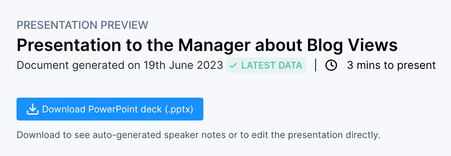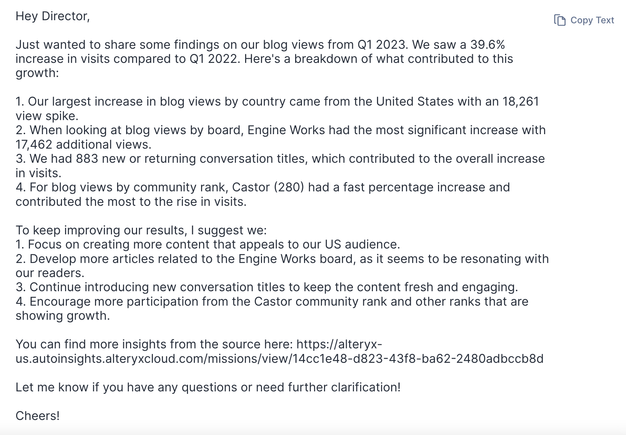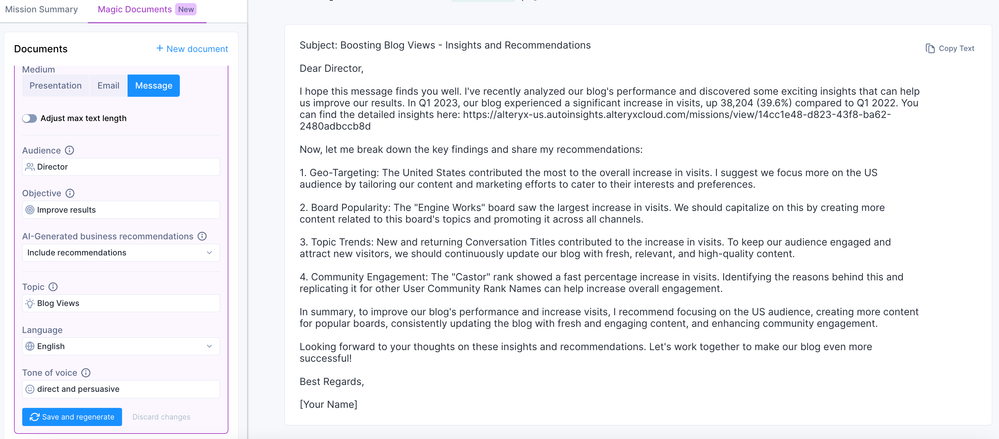I don’t know about you, but the idea of presenting to management gets me a little sweaty. Whether it’s a quarterly review, a strategy session, or something in-between, reporting on your business process can be time-consuming and often… unexciting.
Thankfully Auto Insights, and its new Magic Documents feature, is here to rescue you! It can create documents that save you time and mental effort, even adding AI-generated suggestions.
In this article, I will use data from the program I am responsible for here at Alteryx—the Community blogs. We will examine a few use cases for Magic Documents and how I can leverage automation for easy breezy reporting and content strategy suggestions.
Presenting to My Manager
In this first scenario, my manager comes to me with questions about how the blogs are performing and where we can improve. She suggests we set up a meeting to review the data.
I’ve been monitoring blog view data in Auto Insights, so I know I have trends that I can report. Magic Documents can generate a PowerPoint with my data and give me a great starting place for my upcoming presentation in minutes.
From the Missions tab, I click on Magic Documents. Then, I type in that my audience is my manager and click “generate presentation.”
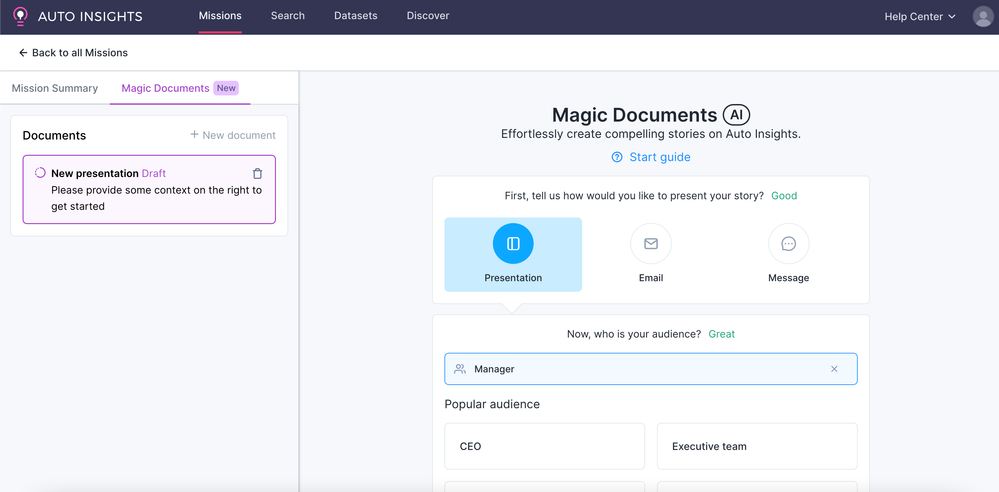
Once the presentation is generated, I can download it and see a time estimate about how long it will take to present.
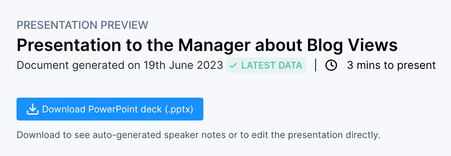
The presentation is attached at the bottom of this article—check it out to see the summaries, formatting, graphs, AI-generated suggestions for improvement, and even speaker notes for each slide. Here are the four recommendations that were generated based on my data:
- Target high-growth countries for further expansion
- Promote popular board titles to boost engagement
- Analyze top-performing topics for content strategy
- Engage high-contributing community ranks for sustained growth
Pretty interesting, right? Generative AI took the blog view data and the dimensions I had (like country, blog title, etc.) and came up with some solid next steps to grow my program.
If the first version of the PowerPoint isn’t quite what I’m looking for, I can edit the presentation parameters on the left-hand side of the screen.

Here’s what was auto-populated for me:

Since I strive to be witty at all times, I think I’ll leave it.
Messaging My Director
In this second scenario, my director reaches out to me for an update on the blogs. I know he’s short on time, so I decide to keep things concise with a message. I create a new Magic Document, select “Message,” and type that the audience is my director.

Just like that, we have a first draft:
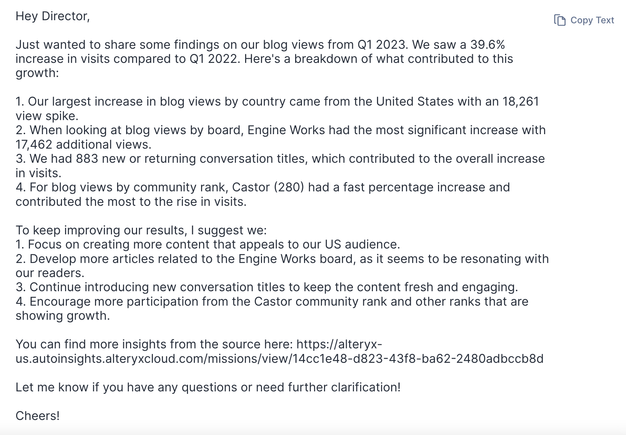
I like what Magic Documents generated here, but I think I want to go for something a little more persuasive—after all, I would like to demonstrate my confidence and tell a compelling story about the best next steps based on the data. So, I edit the document and change the tone to “direct and persuasive.” Check out the difference it makes in the language below!
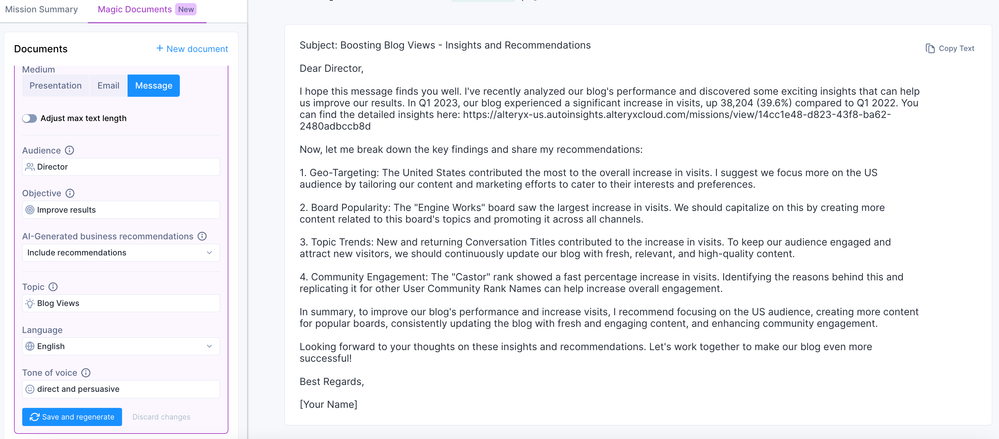
If he simply wanted an update on where we stand, I could also turn off the AI-generated business recommendations. But what can I say—I like to go above and beyond.
Conclusion
This new Auto Insights feature feels like business magic. At a time when many professionals are looking for ways to use generative AI to help them save time, Magic Documents delivers.
Of course, you know the most about your business domain, and AI can’t replace your subject matter expertise. What’s great is that I could add to the presentation for my manager, including qualitative observations or feedback about the blogs. With Auto Insights doing the heavy lifting on the data and the first written draft, I can now focus on fine-tuning my reporting, further developing my strategy, and planning for the future.
If you’re interested in how Auto Insights can streamline your business reporting, you can request a demo here.
Additional resources:
Magic Documents Help Documentation