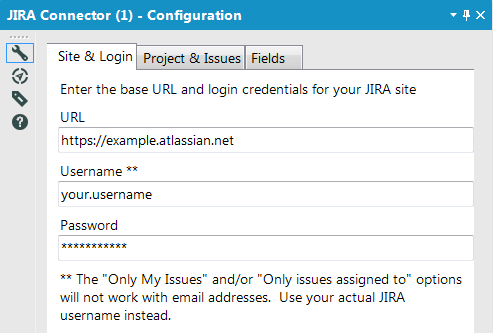Dev Space
Customize and extend the power of Alteryx with SDKs, APIs, custom tools, and more.- Community
- :
- Public Archive
- :
- Dev Space
- :
- JIRA Connector
JIRA Connector
- Subscribe to RSS Feed
- Mark Topic as New
- Mark Topic as Read
- Float this Topic for Current User
- Printer Friendly Page
- Mark as New
- Subscribe to RSS Feed
- Permalink
JIRA Connector (Macro)

Public Gallery Link: https://gallery.alteryx.com/#!app/JIRA-Connector/58d87c2feffc2a0dd0b5ed8f
I've published a JIRA Connector to the public gallery and hope it will be useful for those using JIRA that are looking for a way to quickly download issues for their JIRA projects. It's pretty straightforward, but here's a preview and quick guide:
30 Second Preview:
Installation & Configuration
Download and import to your Macros folder
As long as your macro folder has been mapped (Options -> User Settings -> Edit User Settings -> Macros), you should find the JIRA Connector tool in the Connectors category on the tool palette the next time you open Alteryx.
Tool Configuration
3 Tabs: Site & Login, Project & Issues, Fields
Site & Login
Enter the URL for your JIRA site along with your username and password. Email logins will work, but your actual username is preferable because it enables the "Only My Issues" option to work (next tab).
Project & Issues
You'll need to run the workflow at least once with the "Refresh Project List" option selected before being able to use the "Download Issues" option. This loads a list of available JIRA projects that will show in the dropdown under the Download Issues option on subsequent runs.
Once an available project list has loaded, you can select a project to download issues from. You'll also notice some options for filtering issues that belong to yourself or another specific assignee. You can also paginate through large result sets in 1,000 record increments.
Fields
Lastly, select one of three options for returned fields and parsing methods.
- Standard - Formatted
- Includes the commonly used JIRA system fields and utilizes more practical parsing and formatting methods
- Standard - Raw
- Includes all JIRA system fields and transposes/flattens multi-dimensional arrays (to a certain extent/depth)
- Can yield wide results
- The Kitchen Sink
- Includes all system fields, as well as custom fields
- Parsed results for this option will likely be very wide and cumbersome
Output
Summary (S) - a brief summary of the results (record counts, etc.)
Raw JSON (J) - direct JSON response from the JIRA REST API
Parsed Results (P) - the parsed results
That's it! Once again, I hope this will be useful and look forward to getting some decent feedback. I've only been able to test this on our company's [cloud hosted] JIRA projects and honestly have no idea if it will work for private server hosted JIRA environments.
Please feel free to leave feedback and/or report any runtime errors below. I'll do my best to publish new versions to the gallery with essential fixes.
Taylor Cox
Solved! Go to Solution.
- Mark as New
- Subscribe to RSS Feed
- Permalink
I love this connector as well - but unfortunately we've been able to use this in our organisation becasue we use Kerberos authentication with our JIRA instance.
We've tested it without the Kerberos authentication and it works, so we've narrowed down the problem, is there anyway to have this connector work with a JIRA instance sitting behind Kerberos authentication?
- Mark as New
- Subscribe to RSS Feed
- Permalink
Excellent tool... Thanks for sharing this with us
- Mark as New
- Subscribe to RSS Feed
- Permalink
Currently the connector is using basic authentication - requests to the api simply send an Authetication header with the encrypted credentials. My guess (and this is a guess) is that Kerberos authentication might require using JIRA's REST API OAuth Authentication Method, which is substantially more involved and also requires the configuration of Application Links within your JIRA admin, as well.
Having said that, I am currently working on the development of new JIRA connectors (one for input, another for output), using the new HTML/JavaScript SDK, and will be doing my best to include 2 authentication methods: a "Basic" and "Developer" login option, where the "Developer" option will use the OAuth methods, assuming you have configured the application links properly (visit link above for documention and/or more info on this). I can't make any promises for the OAuth method at this point simply because I haven't been able to test it yet and honestly have no idea what obstacles I may encounter. Again, I will do my best to make it happen and hopefully it will remediate the Kerberos login issue.
p.s. - Now would be a great time to suggest any pertinent, burning, suggestions for improvements and/or additional cpabilities within the connector :-)
Taylor
- Mark as New
- Subscribe to RSS Feed
- Permalink
I'm loving the connector - thank you for taking the time to put this together. It's been extremely helpful so far. I agree with above statements that being able to enter a data range would be a nice to have. Another hope is to be able to address the 50 record limit that Jira has imposed by building pagination into the connector. I'm struggling to be able to pull a history of all the tickets we have in a given project, and yes I've used some of the suggestions mentioned in this thread (I'm still a bit of a newbie)
- Mark as New
- Subscribe to RSS Feed
- Permalink
@Saltygunner thanks for the feedback and I'm glad to hear that you've found it to be useful. Pagination, and/or the ability to "chain" the calls behind the scenes until all, or a much higher limit, of the issues are retreived is probably the #1 suggestion at this point for the new connector. I'll make sure it's feature #1 on the changelog :-)
- Mark as New
- Subscribe to RSS Feed
- Permalink
Is there a ways to get CSV file Attachment file from issue in jira to Alteryx.
- Mark as New
- Subscribe to RSS Feed
- Permalink
@prerna - while I wouldn't dare try to download the attachments as part of the connector (for hopefully obvious reasons), I'll look in to including attachment locations/endpoints as a field in the output. You could then either get them manually or do some subsequent magic with the download tool
- Mark as New
- Subscribe to RSS Feed
- Permalink
I have a csv file in my jira issue as a attachment, which I want in Alteryx for data filtering. So, is there a way Alteryx and get those file from jira to Alteryx. Not manually
- Mark as New
- Subscribe to RSS Feed
- Permalink
@prerna - again, you'll have to get the attachment info for said issue and then use the download tool's GET/FTP method to grab those attachments. This is not something that I'd ever have any interest in building in to a connector but would rather give the user the necessary ammunition to put "Self-Service" analytics to use.
Either some manual work wil be required OR I think that you'll find this to be a bit cumbersome for many reasons...
For starters, keep in mind....
1) attachments will likely be of different types (excel, word/text, pdf, images, etc...)
2) you don't know sheet names (for excel files) and can't assume they're all the same
3) in order to try any automation, the aforementioned attachments would require some pretty reliable consistency and/or your JIRA issues would need to be precisely filtered to only those with that static criteria before trying to download attachments, much less do anything with them thereafter
4) lastly, if you do get to that point, I'd encourage you make sure you're doing some "clean-up" along the way so that you don't just continue downloading and saving oodles of copies of attachments...your server admins will thank you, as well, if you're scheduling this or running in a gallery
I have attached an example that should get you started. It currently downloads and saves the attachments for a task to the [Engine.TempFilePath] directory with a file name of [jira-issue-key] + [attachment-name]. It will require some tweaking to run and you'll need to understand how Basic Authentication works with the JIRA API. Edit the text input with your applicable parameters using a sample jira task. When you have it working, you can replace the text input with your results from the JIRA connector and move the username, password, and url parameters to the formula tool. Lastly, you can save the attachments wherever you want...but again, be cognizant of the fact that you could fill up some disk space in a hurry if you're pulling large attachments or pulling them from hundreds/thousands of jira tasks.
- Mark as New
- Subscribe to RSS Feed
- Permalink
First off, thank you for creating the JIRA connector! It's a fantastic tool :)
Today, the connector allows us to read data. Will you be making an enhancement to write to JIRA? I'm trying to automate our ticket process and would love to create JIRA stories dynamically (via the tool) when certain conditions are met? For example, if a data review fails, we need to a create a JIRA story with any necessary details to have our technical team investigate further. Thanks!
-
.yxi
29 -
Administration
1 -
API
81 -
API Output Tool
18 -
Best Practices
3 -
Connect SDK
9 -
Connectors
4 -
Custom Formula Function
30 -
Custom Tools
136 -
Developer
161 -
Developer Tools
4 -
Gallery
55 -
Help
3 -
HTML GUI
65 -
Input
2 -
Iterative Macro
1 -
JavaScript
32 -
Macro
29 -
Macros
3 -
Optimization
1 -
Python
115 -
Salesforce
1 -
Scheduler
1 -
SDK
143 -
Server
3 -
Workflow
1
- « Previous
- Next »