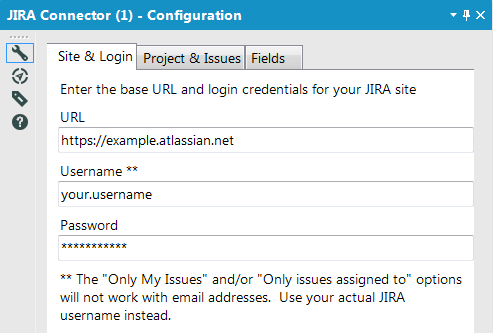Dev Space
Customize and extend the power of Alteryx with SDKs, APIs, custom tools, and more.- Community
- :
- Public Archive
- :
- Dev Space
- :
- JIRA Connector
JIRA Connector
- Subscribe to RSS Feed
- Mark Topic as New
- Mark Topic as Read
- Float this Topic for Current User
- Printer Friendly Page
- Mark as New
- Subscribe to RSS Feed
- Permalink
JIRA Connector (Macro)

Public Gallery Link: https://gallery.alteryx.com/#!app/JIRA-Connector/58d87c2feffc2a0dd0b5ed8f
I've published a JIRA Connector to the public gallery and hope it will be useful for those using JIRA that are looking for a way to quickly download issues for their JIRA projects. It's pretty straightforward, but here's a preview and quick guide:
30 Second Preview:
Installation & Configuration
Download and import to your Macros folder
As long as your macro folder has been mapped (Options -> User Settings -> Edit User Settings -> Macros), you should find the JIRA Connector tool in the Connectors category on the tool palette the next time you open Alteryx.
Tool Configuration
3 Tabs: Site & Login, Project & Issues, Fields
Site & Login
Enter the URL for your JIRA site along with your username and password. Email logins will work, but your actual username is preferable because it enables the "Only My Issues" option to work (next tab).
Project & Issues
You'll need to run the workflow at least once with the "Refresh Project List" option selected before being able to use the "Download Issues" option. This loads a list of available JIRA projects that will show in the dropdown under the Download Issues option on subsequent runs.
Once an available project list has loaded, you can select a project to download issues from. You'll also notice some options for filtering issues that belong to yourself or another specific assignee. You can also paginate through large result sets in 1,000 record increments.
Fields
Lastly, select one of three options for returned fields and parsing methods.
- Standard - Formatted
- Includes the commonly used JIRA system fields and utilizes more practical parsing and formatting methods
- Standard - Raw
- Includes all JIRA system fields and transposes/flattens multi-dimensional arrays (to a certain extent/depth)
- Can yield wide results
- The Kitchen Sink
- Includes all system fields, as well as custom fields
- Parsed results for this option will likely be very wide and cumbersome
Output
Summary (S) - a brief summary of the results (record counts, etc.)
Raw JSON (J) - direct JSON response from the JIRA REST API
Parsed Results (P) - the parsed results
That's it! Once again, I hope this will be useful and look forward to getting some decent feedback. I've only been able to test this on our company's [cloud hosted] JIRA projects and honestly have no idea if it will work for private server hosted JIRA environments.
Please feel free to leave feedback and/or report any runtime errors below. I'll do my best to publish new versions to the gallery with essential fixes.
Taylor Cox
Solved! Go to Solution.
- Mark as New
- Subscribe to RSS Feed
- Permalink
Using the connector, aside from an elaborate union, is there a way to select more than one project at a time??
- Mark as New
- Subscribe to RSS Feed
- Permalink
Taylor - thanks for setting this up initially.
I have stolen most of your work, and modified it to pull max records - 100 at a time (this was based on our local administration).
Published here (also tried to attach it):
https://gallery.alteryx.com/#!app/Jira-Iterative-Macro-Connector/5cf81b8a0462d712c8e75001
I had a need to pull this data regularly and refresh an MDI board based on the Jira data (for tableau).
Can write this out to just about any format.
- Mark as New
- Subscribe to RSS Feed
- Permalink
HI there, My Jira Connector starting failing a couple weeks with the below error. Does anyone have any suggestions? In the tool my logon information discovers the project however if fails to make the api call.
Error: JIRA Connector (1): Tool #227: JIRA API error --> HTTP/1.1 403
X-AREQUESTID: 856x43111256x7
X-ANODEID: s4708cdc
X-XSS-Protection: 1; mode=block
X-Content-Type-Options: nosniff
X-Frame-Options: SAMEORIGIN
Content-Security-Policy: frame-ancestors 'self'
X-ASEN: SEN-11755321
Set-Cookie: JSESSIONID=1B4B875C7826564C70E100E42ADF5432; Path=/; Secure; HttpOnly
X-Seraph-LoginReason: AUTHENTICATION_DENIED
......
- Mark as New
- Subscribe to RSS Feed
- Permalink
you may need access in jira to actually view the underlying data. might be a local permission issue, otherwise I would try getting a fresh API token.
- Mark as New
- Subscribe to RSS Feed
- Permalink
JIRA Has recently removed the authentication based on username:password.
You need to generate an API key using user email instead of username
and API Token instead of password.
here is the link
https://developer.atlassian.com/cloud/jira/platform/jira-rest-api-basic-authentication/
This worked for me however, error message I was seeing was `Authentication Failed`
Let me know if this works for you.
- Mark as New
- Subscribe to RSS Feed
- Permalink
@Coxta45
Is there anyway to return the results from a Filter Query on the Jira Project? This would a) allow us to only pull back particular records and b) allow the filter columns to be used in the data that is returned.
Thanks
- Mark as New
- Subscribe to RSS Feed
- Permalink
I am not sure on this, but you might have better luck asking the Jira community on that one.
Anything that is available through their api you can technically use in these macros. You just have to edit the macro to set up the query the way you want it, which might be exponentially easier said than done.
For me, I created some calculated fields in my alteryx workflow that basically conducted the filtering for me, this was easier, and guarantees to provide a clean set of data to tableau.
- Mark as New
- Subscribe to RSS Feed
- Permalink
If we are using boards with Epics, it there a field that links stories to the epics they are under. I tried to search through the columns for it, but I may have overlooked it.
Thanks,
D'Ante
- Mark as New
- Subscribe to RSS Feed
- Permalink
Thank you @MPolin That worked.
-
.yxi
29 -
Administration
1 -
API
81 -
API Output Tool
18 -
Best Practices
3 -
Connect SDK
9 -
Connectors
4 -
Custom Formula Function
30 -
Custom Tools
136 -
Developer
161 -
Developer Tools
4 -
Gallery
55 -
Help
3 -
HTML GUI
65 -
Input
2 -
Iterative Macro
1 -
JavaScript
32 -
Macro
29 -
Macros
3 -
Optimization
1 -
Python
115 -
Salesforce
1 -
Scheduler
1 -
SDK
143 -
Server
3 -
Workflow
1
- « Previous
- Next »