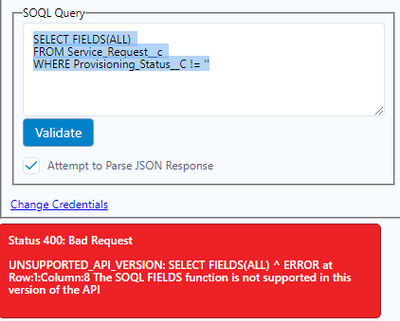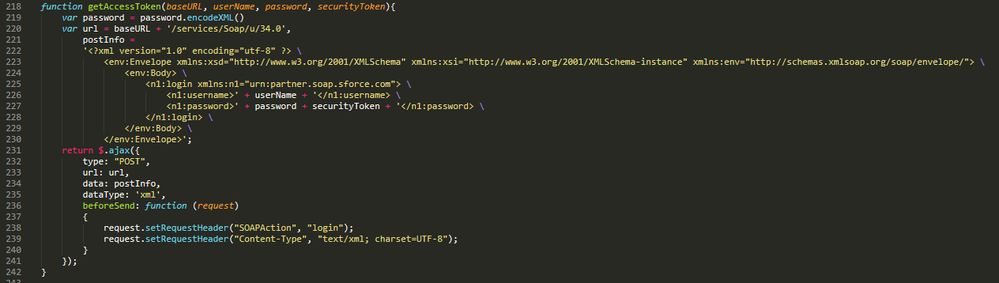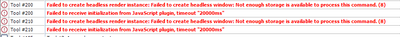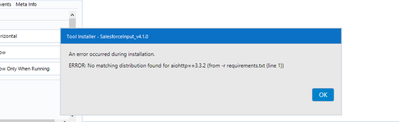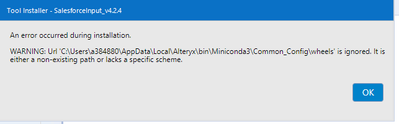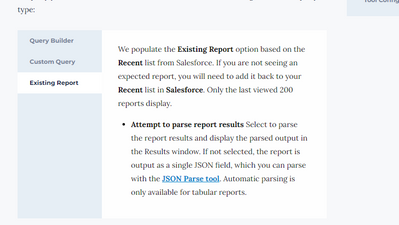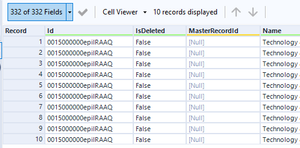Community Gallery
Create, download, and share user-built tools and workflows.Looking for Alteryx built Add-Ons?
Easily shop verified, supported, and secure Partner and Alteryx built Add-Ons on Marketplace.
LEARN MORE- Community
- :
- Community
- :
- Toolbox
- :
- Gallery
- :
- Community Gallery
- :
- Salesforce Input Tool

Description
- Subscribe to RSS Feed
- Mark as New
- Mark as Read
- Bookmark
- Subscribe
- Printer Friendly Page
- Notify Moderator
Salesforce Input Tool Help Page
Use the Salesforce Input tool to query your tables from Salesforce.com and read them into Designer.
Current version
Salesforce Input Tool v5.0.10 (June 28, 2023)
-
Compatible with Designer 2021.4.2 Patch 6, 2022.1 Patch 4 and later.
-
Compatible with AMP engine only.
-
Added support for DCM.
-
DCM is required for running this connector in Alteryx Server.
-
-
FIPS capable.
-
Added support for OAuth authentication and custom domains.
-
Fixed issue where Salesforce Input didn’t show all fields and objects. (TPM-1579)
-
Fixed issue where Salesforce Input incorrectly parsed PAC file. (TFLN-1243)
-
Fixed issue where Salesforce Input didn’t display the configuration window when Designer language was set to French. (TDCE-119)
Known issues
-
Reports lists only Recent reports, not all the Reports available to the user.
-
Reports return only the first 2000 records.
Previous versions
Salesforce Input Tool v4.2.4 (April 28, 2021)
-
Compatible with Alteryx version 2019.3 and later.
-
If the query filters on a date using the Salesforce Object Query Language (SOQL) datetime syntax, we now parse and return data effectively (DE21310).
-
Unsupported JSON parsing will produce a message informing the customer that the results will be output as unparsed JSON.
-
Existing Report query option error has been resolved.
-
Existing Report workflows can be run from command line without needing to first select options from Query Builder (DE17748).
-
If Salesforce access is provisioned by IP address, users can now successfully publish to Gallery without a security token (DE28633).
- Required Python package updates.
Salesforce Input Tool v4.1.0 (June 18, 2019)
-
Added support for connecting through a proxy using auto detection and configuration.
- Compatible with Alteryx version 2019.2 and up.
Salesforce Input Tool v4.0.0 (August 27, 2018)
-
Added ability to query Salesforce Reports.
-
Query Builder and Custom Query return all records (including deleted) by default.
-
Add 'IsDeleted=False' in WHERE clause to exclude deleted records.
- Compatible with Alteryx version 2018.3 - 2019.2.
Salesforce Input Tool v3.1 (March 30, 2018)
-
Fixes defects for Record Limit under Runtime tab of workflow configuration and passwords containing XML special characters.
- Compatible with Alteryx version 11.0 - 2018.2.
This tool uses a .yxi file format. A .yxi file is a package that includes an Alteryx Tool and all of its dependencies zipped into a single file. When this file is imported into Alteryx, the tool is added to the tool palette in the category specified by the tool.
When sharing a workflow that uses a .yxi tool, the tool is not included and must be installed by the recipient.
- Mark as Read
- Mark as New
- Bookmark
- Permalink
- Notify Moderator
I'm getting an error
"Error: Salesforce Input (7): Traceback (most recent call last):
File "main.py", line 10, in <module>
ModuleNotFoundError: No module named 'aiohttp'"
Does anyone know what that might be related to and how to resolve please?
Thanks!
- Mark as Read
- Mark as New
- Bookmark
- Permalink
- Notify Moderator
Also, this new connector only list regular names for objects, not API names, like the old input tools. Is this expected behavior? How do we distinguish between 2 objects with same name, but different API names if they're listed with the same name with this new Input tool? I'm confused ...
It seems that it's also not working properly in a marcro where we want to use the "SELECT ALL" for control parameter ...it simply does not select every fields. this worked for old connectors as well.
The problem with old connectors is that they don't see newest SFDC API, hence new standard objects won't show on those old ones.
- Mark as Read
- Mark as New
- Bookmark
- Permalink
- Notify Moderator
Getting error that the SELECT FIELDS(ALL) syntax is not supported in this version of the tool. Will this be updated soon, as having to input every field name in an object is extremely time consuming? Thanks!
- Mark as Read
- Mark as New
- Bookmark
- Permalink
- Notify Moderator
This new tool isn't great - all of the comments above are a step back from the previous tool (aside from the "FIELDS(ALL)" soql statement, as that wasn't available then either - but is definitely needed). My biggest frustration is the amount of failures it has. I regularly see:
Error: Salesforce Input: HTTPSConnectionPool(host='login.salesforce.com', port=443): Max retries exceeded with url: /services/oauth2/token (Caused by NewConnectionError('<urllib3.connection.HTTPSConnection object at 0x00000271A2014AF0>: Failed to establish a new connection: [WinError 10060] A connection attempt failed because the connected party did not properly respond after a period of time, or established connection failed because connected host has failed to respond'))
This is just an example from an object with less than 150 records, so it's hardly trying to retrieve much.
- Mark as Read
- Mark as New
- Bookmark
- Permalink
- Notify Moderator
Hi.
Received information from Salesforce that Salesforce will retire API version 7-20 on May 1, 2022. See https://help.salesforce.com/s/articleView?id=000351312&type=1. Seems that the Salesforce connector is using v 20.0. Do we plan to have an updated version?
BR, Ondrej
- Mark as Read
- Mark as New
- Bookmark
- Permalink
- Notify Moderator
- Mark as Read
- Mark as New
- Bookmark
- Permalink
- Notify Moderator
I downloaded the Salesforceinput_v4.3.4.yxi file. How do I install it? When I open it it says "Windows can't open the file" and prompts me to select an app. What do I select?
- Mark as Read
- Mark as New
- Bookmark
- Permalink
- Notify Moderator
I have a user that is using this connector and he's showing on our side in Salesforce as making v20 requests. Does he need to somehow upgrade the tool in order for this to change? He only started using Alteryx recently, so he should have the most recent version that is listed above (v4.2.4). I'm not seeing anything more recent than that one.
- Mark as Read
- Mark as New
- Bookmark
- Permalink
- Notify Moderator
@jljones5 Check the Salesforce Output tool version. An older version of this tool used v20. The latest version, Salesforce Output v1.3.1 uses v42.
- Mark as Read
- Mark as New
- Bookmark
- Permalink
- Notify Moderator
Michelle - I am not seeing how to do that... I tried downloading it myself and it appears to have downloaded v4.2.4 and I'm not seeing a way to check for a more updated version.
- Mark as Read
- Mark as New
- Bookmark
- Permalink
- Notify Moderator
@jljones5 The Salesforce Output tool is located here: https://community.alteryx.com/t5/Public-Community-Gallery/Salesforce-Output-Tool/ta-p/877899
- Mark as Read
- Mark as New
- Bookmark
- Permalink
- Notify Moderator
Hi Michelle - sorry, I'm referring to the Input tool, not the Output tool. Our issue is with the Input.
- Mark as Read
- Mark as New
- Bookmark
- Permalink
- Notify Moderator
@jljones5 I understand; however, I had a customer with the same issue last week (seeing v20). They thought it was caused by the Salesforce Input tool, and the culprit ended up being the Salesforce Output tool. It's just a guess, but that's what I'd recommend checking. If that's not the case, then I'd suggest opening a support ticket to investigate further.
- Mark as Read
- Mark as New
- Bookmark
- Permalink
- Notify Moderator
Does the Salesforce Input Tool Support SSO (Single Sign-On)?
-Ari
- Mark as Read
- Mark as New
- Bookmark
- Permalink
- Notify Moderator
For version 4.2.4 and 4.1.0 error as below.
- Traceback (most recent call last): File "main.py", line 76, in pi_init RuntimeError: Internal Error: DecryptPassword - buffer too small (Tool Id: 1)
- Mark as Read
- Mark as New
- Bookmark
- Permalink
- Notify Moderator
Need to upgrade to Salesforce Input Tool v4.2.4 in all my workflows. Is there some easy way to do it or do I have to manually replace the connectors one by one (will take ages...). Thanks for any hint.
- Mark as Read
- Mark as New
- Bookmark
- Permalink
- Notify Moderator
Hi @ondrouchch and all - I'm not sure if you're updating the tool in prep for the older API services being canned by Salesforce (https://help.salesforce.com/s/articleView?id=000354473&type=1), but i've taken a look at the JS for the input tool and it appears to be using v34 (safe for a little while longer).
I've also tested in one of our Saleforce UAT environments which has applied the API changes, and everything seems fine (both input and output tools).
I have the new version of the input tool, but just can't get it to work stably enough to use for production workflows. Hopefully the reprieve with the older Input and Output tools gives the @AlteryxProducts devs enough time to release a more stable set of tools to move to.
- Mark as Read
- Mark as New
- Bookmark
- Permalink
- Notify Moderator
@ondrouchch - when I did this in my own workflows, I found that after I installed the new version of the connector, that my designer automatically picked it up. No extra work needed. If I happen to need to use the older version, it then gave me the option when I right clicked on the tool to choose a version. Hope this helps!
- Mark as Read
- Mark as New
- Bookmark
- Permalink
- Notify Moderator
Hello,
I am having issues working with Salesforce Input tool : configuration items do not appear (same problem as here : https://community.alteryx.com/t5/Alteryx-Designer-Discussions/Alteryx-Salesforce-Input-Tool-Can-t-be... )
Seems OK with Output Tool.
Any idea with what might be wrong?
Thank you
- Mark as Read
- Mark as New
- Bookmark
- Permalink
- Notify Moderator
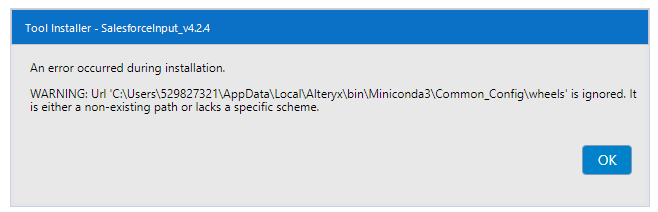
- Mark as Read
- Mark as New
- Bookmark
- Permalink
- Notify Moderator
I am also encountering the same error ^. Kindly check on this. Thank you!
- Mark as Read
- Mark as New
- Bookmark
- Permalink
- Notify Moderator
As of 6/14 I am seeing this tool listed as "Deprecated" and causing a "GONE" error code. This is effecting our workflow. Have others encountered this recent error and are there any known solutions?
- Mark as Read
- Mark as New
- Bookmark
- Permalink
- Notify Moderator
I can get nothing from the latest version of the Salesforce input tool except an error message:
Error: Salesforce Input (1): HTTPSConnectionPool(host='login.salesforce.com', port=443): Max retries exceeded with url: /services/oauth2/token (Caused by NewConnectionError('<urllib3.connection.HTTPSConnection object at 0x000001D670EB40B8>: Failed to establish a new connection: [Errno 11001] getaddrinfo failed',))
The strange thing is that the "validate" button on the SOQL query works fine and returns the number of results.
Has anyone else seen this error or found a solution ?
- Mark as Read
- Mark as New
- Bookmark
- Permalink
- Notify Moderator
@cal_s I see the same error - agree that it's weird it validates the query without issue but then seems to fail on run. I've not found a resolution, but thought I'd confirm you're no alone. Please @AlteryxProducts can you take a look at this :-(
- Mark as Read
- Mark as New
- Bookmark
- Permalink
- Notify Moderator
I have been using this tool for awhile and have good experience so far but have not worked on any larger datasets. My Question is has anyone been able to parameterize the login credentials as the client secret often changes and i have many Orgs that i am connecting to. I was thinking of storing in user constant and referencing in the login if possible, this way if any changes to login i just change one place. Any ideas appreciated
- Mark as Read
- Mark as New
- Bookmark
- Permalink
- Notify Moderator
Another issue I have with 4.0.0 and 4.2.4 is that I can no longer dynamically pass multiple tables through a macro and have a Control Parameter plus Action update the Table and/or Where clause values. Instead, I have to update the actual SOQL query that the Input tool builds out. Problem is, as mentioned above, the SELECT clause cannot accept an asterisk or FIELDS(ALL). So it throws a 400: Bad Request error since the default table within the macro obviously has it's own set of unique fields not found in the other tables getting processed. More info here:
- Mark as Read
- Mark as New
- Bookmark
- Permalink
- Notify Moderator
I tried the steps in this post as well, still no luck....
- Mark as Read
- Mark as New
- Bookmark
- Permalink
- Notify Moderator
With deployment of Summer 22 version, it is no more possible to use API SOAP v20.0 that has been deleted, what is making Salesforce Input v4.2.4 impossible to use.
Is there a more recent version of this Salesforce input connector or should I patch it manually ? and How?
Thanks
- Mark as Read
- Mark as New
- Bookmark
- Permalink
- Notify Moderator
@claudepromonet v4.2.4 is on the current version of the API. The issue is that tool is full of errors and no word from Alteryx on plans for a new one. All I hear is to use ODBC instead but that thing is full of issues too (for example, you can't use Date Literals) and you have to convert all WHERE clause syntax to SQL (but we've had issues with that too). Very frustrating. The most stable Salesforce Input tool is the deprecated one in Designer 2021.4, go figure. That one is not based on Python. Problem is, it is removed from Designer in 2022.1+. So you have to replace them before an upgrade, but then you start getting all these traceback errors and it doesn't play nice with non-AMP modules unless you upgrade to 2022.1+. But unfortunately v4.2.4 doesn't work within Macros (what the individual mentioned above about dynamically replacing Table or WHERE clause) so can't upgrade until that is fixed. So it's just this circular path of errors.
- Mark as Read
- Mark as New
- Bookmark
- Permalink
- Notify Moderator
Hi All
I'm trying to install the Salesforce Input tool, and hitting an odd error.
It stops with an error saying "No matching distribution found for aiohttp==3.3.2 (from -1 requirements.txt (line 1))"
This is for the Salesforce tool v4.2.4, and I'm running Alteryx Designer v2022.1.
All advice is welcome.
Regards
Colin
- Mark as Read
- Mark as New
- Bookmark
- Permalink
- Notify Moderator
Colin, the only advice I can give is from experience 4.2.4 doesn't seem to work. So you might be wasting your time. I wish someone would fix it.
- Mark as Read
- Mark as New
- Bookmark
- Permalink
- Notify Moderator
Hi Everyone,
I'm hoping others have encountered this error and can suggest a resolution. The error message occurs only on workflows with a Salesforce Input tool that has been scheduled on the server, not run on demand from the server. We have Salesforce Input tool version 4.2.4 installed. The message is as follows:
Error: Tool #200: Failed to create headless render instance: Failed to create headless window: Not enough storage is available to process this command. (8)
Error: Tool #200: Failed to receive initialization from JavaScript plugin, timeout "20000ms"
Note tool #200 is a Salesforce Input tool.
Any information will be helpful - thank you.
- Mark as Read
- Mark as New
- Bookmark
- Permalink
- Notify Moderator
Seems like this tool doesnt show Saleforce FSC Objects. Are there any other alternatives?
- Mark as Read
- Mark as New
- Bookmark
- Permalink
- Notify Moderator
Alteryx ,please update update this tool. It doesn't work.
- Mark as Read
- Mark as New
- Bookmark
- Permalink
- Notify Moderator
Hi,
I'm trying to install SalesForceInput and I get the following error. Can someone help me? Thanks
- Mark as Read
- Mark as New
- Bookmark
- Permalink
- Notify Moderator
Can we get a zip file of version 4.2.4 for the Salesforce input tool? Like many others, I also cannot download the tool from the .yxi and the only solution given thus far was to download a zip file. This works for the older version but i need the new one.
Solution in reference: https://community.alteryx.com/t5/Alteryx-Designer-Discussions/Error-installing-Salesforce-Input-4-1-...
- Mark as Read
- Mark as New
- Bookmark
- Permalink
- Notify Moderator
Thank you! Using the zip file worked for me as well. I agree that having a zip of the newer version would be nice, though.
- Mark as Read
- Mark as New
- Bookmark
- Permalink
- Notify Moderator
Hi..How to fix the below error. Need quick assistance to solve this issue.
- Mark as Read
- Mark as New
- Bookmark
- Permalink
- Notify Moderator
Is this tool ever going to be updated to include oAuth? Or has Alteryx given up on supporting the Designer desktop tools in favor or Designer Cloud?
- Mark as Read
- Mark as New
- Bookmark
- Permalink
- Notify Moderator
I can understand the frustration on this thread. I was getting the same error. I suggest setting up a meeting with Alteryx Support. My issue was resolved.
- Mark as Read
- Mark as New
- Bookmark
- Permalink
- Notify Moderator
Any updates on two known defects:
TPM-1192
TPM-174
In August 2022 I was told v5.0 was under internal review to fix the first defect listed above (which is critical for being able to upgrade past 2021.4). Still no word and no response when I follow up with my support rep.
- Mark as Read
- Mark as New
- Bookmark
- Permalink
- Notify Moderator
Any idea why I only see 7 reports when using the "Existing Report" option? There doesn't seem to be any reason these are the only ones appearing. They actually exist in different folders and other reports in the same folders do not appear.
- Mark as Read
- Mark as New
- Bookmark
- Permalink
- Notify Moderator
I receive an error "Missing Incoming Connection" after credentials are entered and authenticated. Why do I have this issue?
- Mark as Read
- Mark as New
- Bookmark
- Permalink
- Notify Moderator
I updated to version 5.05 since 4.2.4 gave me a 401 error when scheduling on Alteyx Server.
I tested version 5.0.10 using SOQL that worked in the prior version 4.2.4. It threw a non-actionable error which stated "You have found a bug".
Additionally it's incredibly slow: when it tries to load metadata, sometimes I need to wait 10 minutes or more for every change.
Are others having the same experience?
- Mark as Read
- Mark as New
- Bookmark
- Permalink
- Notify Moderator
Hey,
Hope this is an easy one. Trying out the Salesforce Input tool for the first time. I'm able to connect, select the table and Fields needed using the Query Builder...but getting an "Internal error: Failed to read port assignment" when running the workflow.
Any ideas?
Alteryx SW version: 2022.1.1.42636 Patch: 6
Salesforce Input tool version: 5.0.10
- Mark as Read
- Mark as New
- Bookmark
- Permalink
- Notify Moderator
New version seems very slow. Also, my WHERE clause keeps getting wiped out everytime you re-click the tool...anyone else experiencing that? I'd like to feed a macro individual record Id values and use an Action tool to update the WHERE clause...specifically just the Id value. But the WHERE clause text keeps removing 'AND Id = '{RecordId}'. These tools have been a disaster for years now.
- Mark as Read
- Mark as New
- Bookmark
- Permalink
- Notify Moderator
Examples of a macro with control parameter + action not actually updating the 'Table - Value' or 'Where - value' variables. First example, feed it three unique Objects but it returns the same count meaning it didn't update the Object. Second example, feed 10 unique Id values from the same Object and only get the "default" value 10 times.
It forces you to update the massive SOQL string. Problem is, it throws an error if any fields are selected that are 'custom' to the Object...essentially making it impossible to use for dynamically querying any record from any Object and returning All fields. Something that made the deprecated tools so powerful.
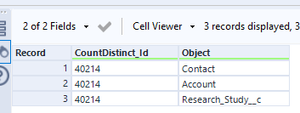
- Mark as Read
- Mark as New
- Bookmark
- Permalink
- Notify Moderator
Does the salesforce input tool somehow enforce pk chunking in queries if over a certain limit? There was an incident caused recently that used up a large number of batches when running queries that would otherwise be one batch. It seemed to do this when it hit 100k records. I am trying to determine if this was done on the salesforce end, alteryx end or connector end. Would anyone know anything about this?
- Mark as Read
- Mark as New
- Bookmark
- Permalink
- Notify Moderator
The "WHERE Clause (SOQL)" statement keeps getting defaulted back to "IsDeleted=False". Although the query is saved in the "Custom Query SOQL Statement" section. This is extremely confusing and needs to be resolved.
A restart of the machine was also required in order for the tool to work after install.