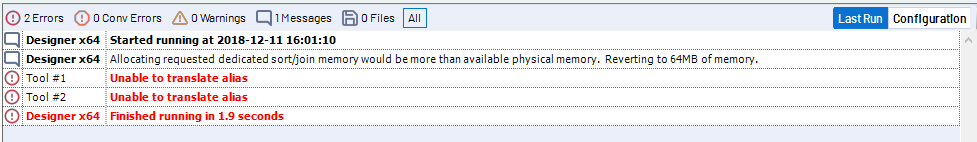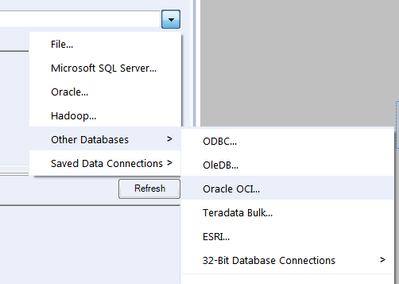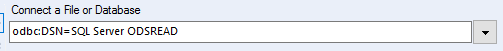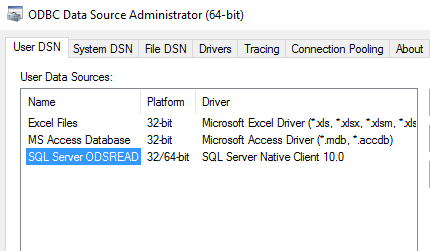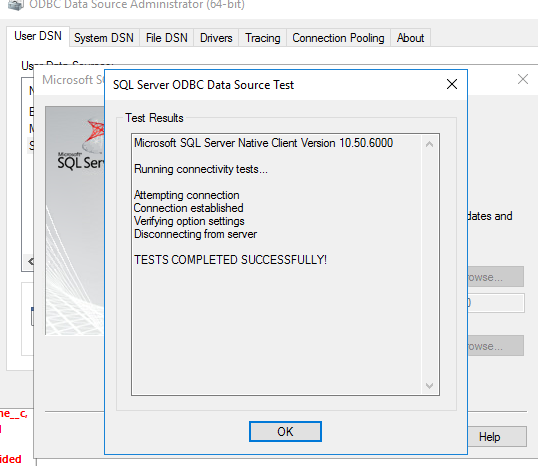Alteryx Server Discussions
Find answers, ask questions, and share expertise about Alteryx Server.- Community
- :
- Community
- :
- Participate
- :
- Discussions
- :
- Server
- :
- Workflow error when running in VM
Workflow error when running in VM
- Subscribe to RSS Feed
- Mark Topic as New
- Mark Topic as Read
- Float this Topic for Current User
- Bookmark
- Subscribe
- Mute
- Printer Friendly Page
- Mark as New
- Bookmark
- Subscribe
- Mute
- Subscribe to RSS Feed
- Permalink
- Notify Moderator
I have scheduled a workflow on a VM that is acting as both the Worker and Controller. I am able to create the schedule without issues; however, when it runs, I get the following "Unable to translate alias" error.
After reading some articles, I tried to change the "Run As" in System Settings to a service account but ended up with the same error. Does anyone have any suggestions for what else I can try?
Thanks in advance!
- Labels:
-
Error Message
-
Schedule
-
Scheduler
- Mark as New
- Bookmark
- Subscribe
- Mute
- Subscribe to RSS Feed
- Permalink
- Notify Moderator
If I'm not mistaken, the term "alias" there refers to a user-customized workflow dependency. If you open the workflow dependencies (Options > Advanced Options > Workflow Dependencies) look to see if there are any dependencies that begin with "aka:". This means that connection is tied to your user on your computer.
If you discover that is the case, let us know and we'll see if there's a way to make a different connection to the same data source.
- Mark as New
- Bookmark
- Subscribe
- Mute
- Subscribe to RSS Feed
- Permalink
- Notify Moderator
Thanks Charlie! Yes, indeed, I do see 2 dependencies beginning with "aka". Any suggestions on what to do from here?
- Mark as New
- Bookmark
- Subscribe
- Mute
- Subscribe to RSS Feed
- Permalink
- Notify Moderator
What can you tell us about the sources referenced in those dependencies? I assume it's a SQL Server or Oracle database, so let's talk about those.
- If it's Oracle, try the Oracle OCI connection options.
- If it's SQL Server, try the ODBC connection option.
You'll notice that when you set these connections up, the connection information (server/database/schema/etc) are saved in the XML of the tool and displayed in the connection string of the tool. Now all those connection settings are saved with the workflow and travel with the workflow when it is shared (or scheduled).
- Mark as New
- Bookmark
- Subscribe
- Mute
- Subscribe to RSS Feed
- Permalink
- Notify Moderator
Thanks Charlie! I have set up an ODBC connection and tested that the connection works fine; however, when I change the connection to ODBC and try to test my query, it gives me an "Error opening <query>" message.
- Mark as New
- Bookmark
- Subscribe
- Mute
- Subscribe to RSS Feed
- Permalink
- Notify Moderator
Are you able to get the ODBC connection working and query as you need on your local computer and it breaks on the VM? This might be because the VM needs to have the same connections available. On the VM, make sure the same connection is available by going to the Windows ODBC Manager to set up that connection.
Or does the connection/query not work on your local machine?
- Mark as New
- Bookmark
- Subscribe
- Mute
- Subscribe to RSS Feed
- Permalink
- Notify Moderator
This connection works on my local machine as well as VM, though I've never tried it in Alteryx on my local machine. I set up the ODBC connection here and had no issues when testing:
- Mark as New
- Bookmark
- Subscribe
- Mute
- Subscribe to RSS Feed
- Permalink
- Notify Moderator
Got it. If you've got the ODBC connection made on both machines, this is probably a permissions/credentials issue. When you log in and run the workflow, your user credentials are executing the query. When the scheduler runs the workflow, the Alteryx Service is the user executing the query.
There are two ways to approach this:
1) Provide your credentials for the Alteryx Service to use.
- On the VM, open Designer and go to Options > Advanced > System Settings > Worker > Run As... Enter your credentials there for the worker (scheduler) to use.
- On the VM, go to Start > Services and find "Alteryx Service" in the list then right click > Properties. The "Log On" tab will have a space for you to enter your credentials for the service to use.
2) Have the Alteryx Service user granted permissions to the necessary DB (typically done by IT or a DBA)
In either case, it's a good idea to discuss this with your organizations IT professionals to discuss what is the best route to take.
- Mark as New
- Bookmark
- Subscribe
- Mute
- Subscribe to RSS Feed
- Permalink
- Notify Moderator
Thanks Charlie! I followed your instructions in Approach #1 and was able to get the workflow running with the ODBC connection. However, now when I try to schedule the workflow, I am getting a "Could not connect to controller ________" error. When I try to re-add the controller, I get a similar error. Any idea what I might've done to trigger this?
-
Administration
1 -
Alias Manager
28 -
Alteryx Designer
1 -
Alteryx Editions
3 -
AMP Engine
38 -
API
385 -
App Builder
18 -
Apps
297 -
Automating
1 -
Batch Macro
58 -
Best Practices
317 -
Bug
96 -
Chained App
95 -
Common Use Cases
131 -
Community
1 -
Connectors
157 -
Database Connection
336 -
Datasets
73 -
Developer
1 -
Developer Tools
133 -
Documentation
118 -
Download
96 -
Dynamic Processing
89 -
Email
81 -
Engine
42 -
Enterprise (Edition)
1 -
Error Message
414 -
Events
48 -
Gallery
1,419 -
In Database
73 -
Input
179 -
Installation
140 -
Interface Tools
179 -
Join
15 -
Licensing
71 -
Macros
149 -
Marketplace
4 -
MongoDB
262 -
Optimization
62 -
Output
273 -
Preparation
1 -
Publish
199 -
R Tool
20 -
Reporting
99 -
Resource
2 -
Run As
64 -
Run Command
102 -
Salesforce
35 -
Schedule
258 -
Scheduler
357 -
Search Feedback
1 -
Server
2,198 -
Settings
541 -
Setup & Configuration
1 -
Sharepoint
85 -
Spatial Analysis
14 -
Tableau
71 -
Tips and Tricks
232 -
Topic of Interest
49 -
Transformation
1 -
Updates
89 -
Upgrades
195 -
Workflow
600
- « Previous
- Next »