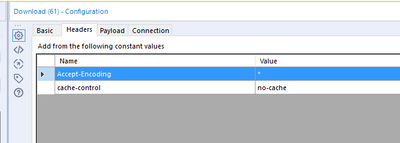Alteryx Server Discussions
Find answers, ask questions, and share expertise about Alteryx Server.- Community
- :
- Community
- :
- Participate
- :
- Discussions
- :
- Server
- :
- Unrecognized or bad HTTP Content or Transfer-Encod...
Unrecognized or bad HTTP Content or Transfer-Encoding Download tool
- Subscribe to RSS Feed
- Mark Topic as New
- Mark Topic as Read
- Float this Topic for Current User
- Bookmark
- Subscribe
- Mute
- Printer Friendly Page
- Mark as New
- Bookmark
- Subscribe
- Mute
- Subscribe to RSS Feed
- Permalink
- Notify Moderator
I am getting this error after upgrading server and designer to 2022.Error transferring data: Unrecognized or bad HTTP Content or Transfer-Encoding (ToolId: 117).The error is occasional meaning sometimes the api get goes through and for the same api enpoint and authorization , the get request errors out on the same site.
- Mark as New
- Bookmark
- Subscribe
- Mute
- Subscribe to RSS Feed
- Permalink
- Notify Moderator
Hello!
I have been experiencing this same issue for the past few months. After getting a support ticket submitted it appears adding the following headers will fix it!
- Accept-Encoding: *
- cache-control: no-cache
Cheers!
- Mark as New
- Bookmark
- Subscribe
- Mute
- Subscribe to RSS Feed
- Permalink
- Notify Moderator
You have no idea how brilliant this is, we've struggled with these issues for some time, and this solved it instantly! Thanks a lot!
- Mark as New
- Bookmark
- Subscribe
- Mute
- Subscribe to RSS Feed
- Permalink
- Notify Moderator
I completely understand. Glad I could help!
Cheers!
- Mark as New
- Bookmark
- Subscribe
- Mute
- Subscribe to RSS Feed
- Permalink
- Notify Moderator
Hi! I came across this post as I was having the same issue, and it seems to have solved the issue (thank you!) - however I was wondering what exactly these headers are doing in the download tool? Will it cause any missing data or other issues?
- Mark as New
- Bookmark
- Subscribe
- Mute
- Subscribe to RSS Feed
- Permalink
- Notify Moderator
Hey @Jen
- Accept-Encoding: *
- This HTML property is specific to the encoding of the message. By setting the wildcard * you are saying that you accept any encoding types. You may read more on the Mozilla website about this here - https://developer.mozilla.org/en-US/docs/Web/HTTP/Headers/Content-Encoding
- cache-control: no-cache
- The cache control is stating what we would like to do with our Requests and Responses as they can be utilized in subsequent responses. By stating we want no-cache we are not saving those R&Rs for later. You may read more on the Mozilla website about this here - https://developer.mozilla.org/en-US/docs/Web/HTTP/Headers/Cache-Control
Long story short this will not cause any issues pertaining to loss of data but it does fix the issue of the bad encoding erroring out the workflow.
Cheers,
Chad
- Mark as New
- Bookmark
- Subscribe
- Mute
- Subscribe to RSS Feed
- Permalink
- Notify Moderator
We are having this problem and I am very grateful to have this advice.
Would you confirm this is how it is configured in the download tool?
- Mark as New
- Bookmark
- Subscribe
- Mute
- Subscribe to RSS Feed
- Permalink
- Notify Moderator
@hroderick-thr interested to know if that configuration worked for you.
- Mark as New
- Bookmark
- Subscribe
- Mute
- Subscribe to RSS Feed
- Permalink
- Notify Moderator
@dbmurray yes it solved my problem. Thank you very much
- Mark as New
- Bookmark
- Subscribe
- Mute
- Subscribe to RSS Feed
- Permalink
- Notify Moderator
I received this error using designer 2021.4 when iterating through paginated response from Graph API.
The headers above did not work for me. But I did find this article which provided headers that did work for me: Error: Error transferring data: Unrecognized or bad HTTP Content (alteryx.com)
Option 2 -- Add the following headers to the Download Tool configuration (rather than the option 1 headers above):
- Accept-Encoding: identity
- cache-control: no-cache
-
Administration
1 -
Alias Manager
28 -
Alteryx Designer
1 -
Alteryx Editions
3 -
AMP Engine
38 -
API
385 -
App Builder
18 -
Apps
298 -
Automating
1 -
Batch Macro
58 -
Best Practices
317 -
Bug
96 -
Chained App
96 -
Common Use Cases
131 -
Community
1 -
Connectors
157 -
Database Connection
336 -
Datasets
73 -
Developer
1 -
Developer Tools
133 -
Documentation
118 -
Download
96 -
Dynamic Processing
89 -
Email
81 -
Engine
42 -
Enterprise (Edition)
1 -
Error Message
415 -
Events
48 -
Gallery
1,419 -
In Database
73 -
Input
180 -
Installation
140 -
Interface Tools
180 -
Join
15 -
Licensing
71 -
Macros
149 -
Marketplace
4 -
MongoDB
262 -
Optimization
62 -
Output
273 -
Preparation
1 -
Publish
199 -
R Tool
20 -
Reporting
99 -
Resource
2 -
Run As
64 -
Run Command
102 -
Salesforce
35 -
Schedule
258 -
Scheduler
357 -
Search Feedback
1 -
Server
2,200 -
Settings
541 -
Setup & Configuration
1 -
Sharepoint
85 -
Spatial Analysis
14 -
Tableau
71 -
Tips and Tricks
232 -
Topic of Interest
49 -
Transformation
1 -
Updates
90 -
Upgrades
197 -
Workflow
600
- « Previous
- Next »