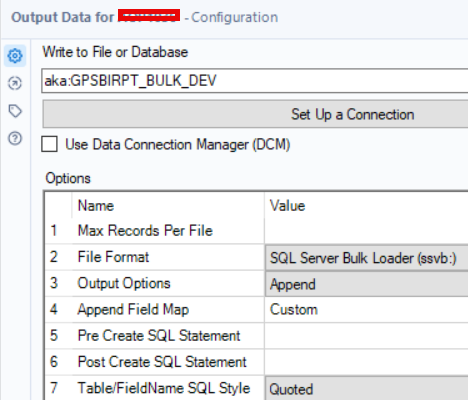Alteryx Server Discussions
Find answers, ask questions, and share expertise about Alteryx Server.- Community
- :
- Community
- :
- Participate
- :
- Discussions
- :
- Server
- :
- DCM Bulk Load for MS SQL
DCM Bulk Load for MS SQL
- Subscribe to RSS Feed
- Mark Topic as New
- Mark Topic as Read
- Float this Topic for Current User
- Bookmark
- Subscribe
- Mute
- Printer Friendly Page
- Mark as New
- Bookmark
- Subscribe
- Mute
- Subscribe to RSS Feed
- Permalink
- Notify Moderator
I am trying to migrate from Gallery connections to DCM.
I have a Gallery connection that supports bulk loading to my MS SQL DB.
The documentation says that DCM supports bulk load for MS SQL but isn't clear on how to set it up.
When I try to create a DCM Data Source for MS SQL bulk loading MS SQL Bulk Loading isn't listed as a Technology. The only choices you have for MS SQL are: MS SQL Server ODBC and MS SQL Server Quick Connect.
Can anyone help me with how you configure bulk load for MS SQL in DCM?
Thank you,
Gregory
- Labels:
-
Database Connection
- Mark as New
- Bookmark
- Subscribe
- Mute
- Subscribe to RSS Feed
- Permalink
- Notify Moderator
@gjdonaldson If it helps, within Designer 2023.2 if I add an Input Tool and then click "Set Up a Connection" with "use DCM Connection Manager (DCM)" ticked then go to the Data sources option, I can see "Bulk" as one of the options listed against Microsoft SQL server. However, my issue is that I can't see anywhere to configure this on the gallery under DCM Data Sources (we want to set up on server and sync one-way to Designer).
- Mark as New
- Bookmark
- Subscribe
- Mute
- Subscribe to RSS Feed
- Permalink
- Notify Moderator
If you've already got it setup in your ODBC Data Source Admin on your computer you can click the cog on the right and select that ODBC connection.
- Mark as New
- Bookmark
- Subscribe
- Mute
- Subscribe to RSS Feed
- Permalink
- Notify Moderator
@chuckleswk I don't think thats a DCM connection, looks like standard data connection. Or if it is, then its not v2023.2 as that cog doesn't exist
- Mark as New
- Bookmark
- Subscribe
- Mute
- Subscribe to RSS Feed
- Permalink
- Notify Moderator
This is in 2022.3, I'm not sure if they removed it for 2023.
- Mark as New
- Bookmark
- Subscribe
- Mute
- Subscribe to RSS Feed
- Permalink
- Notify Moderator
DCM (Data Change Management) Bulk Load for MS SQL is like uploading a bunch of files to your computer all at once. Here's a simple breakdown:
- Gather Your Files: Imagine you have lots of documents on your desk. In DCM, these are your data files.
- Prepare a List: Make a list of all the files you want to upload. This is like creating a checklist.
- Open the Database Door: DCM is like the gatekeeper to your computer (specifically MS SQL). It opens the door for your files to come in.
- Hand Over the List: You give DCM your list (files to upload). It understands the list and knows where each file should go.
- Fast and Efficient Upload: DCM doesn't waste time. It takes your list and swiftly puts all your files in the right place in MS SQL. It's like a super-fast secretary organizing your documents.
In technical terms, you might use a tool like SQL Server Integration Services (SSIS) for this bulk load. You set up a package in SSIS, tell it where your files are, and it efficiently loads them into your SQL Server database.
So, DCM Bulk Load for MS SQL is essentially a quick and organized way to bring in a bunch of data files into your Microsoft SQL Server.
- Mark as New
- Bookmark
- Subscribe
- Mute
- Subscribe to RSS Feed
- Permalink
- Notify Moderator
Hi Gregory, I am trying to get my Gallery Bulk Load connection working on the Alteryx Server. It works fine for me when Ateryx Desktop on my laptop, but when i save the flow to Alteryx Server, the flow doesnt work.
To get it to work on my laptop i had to remove the tablename from the "Write to File or Database".
Running it on the server, it just runs forever right now. So im wondering if i have something configured incorrectly.
THis is using ODBC Driver 17 for SQL Server and im using version 2023.1 for Alteryx Desktop and Alteryx Server .
Thanks for any advice.
Jeff
-
Administration
1 -
Alias Manager
28 -
Alteryx Designer
1 -
Alteryx Editions
3 -
AMP Engine
38 -
API
386 -
App Builder
18 -
Apps
299 -
Automating
1 -
Batch Macro
58 -
Best Practices
317 -
Bug
96 -
Chained App
96 -
Common Use Cases
131 -
Community
1 -
Connectors
157 -
Database Connection
336 -
Datasets
73 -
Developer
1 -
Developer Tools
133 -
Documentation
118 -
Download
96 -
Dynamic Processing
89 -
Email
81 -
Engine
42 -
Enterprise (Edition)
1 -
Error Message
415 -
Events
48 -
Gallery
1,420 -
In Database
73 -
Input
180 -
Installation
140 -
Interface Tools
180 -
Join
15 -
Licensing
71 -
Macros
149 -
Marketplace
4 -
MongoDB
262 -
Optimization
62 -
Output
273 -
Preparation
1 -
Publish
199 -
R Tool
20 -
Reporting
99 -
Resource
2 -
Run As
64 -
Run Command
102 -
Salesforce
35 -
Schedule
258 -
Scheduler
357 -
Search Feedback
1 -
Server
2,201 -
Settings
541 -
Setup & Configuration
1 -
Sharepoint
85 -
Spatial Analysis
14 -
Tableau
71 -
Tips and Tricks
232 -
Topic of Interest
49 -
Transformation
1 -
Updates
90 -
Upgrades
197 -
Workflow
600
- « Previous
- Next »