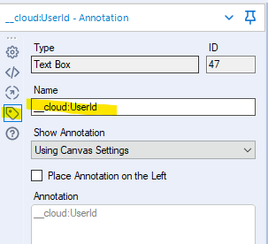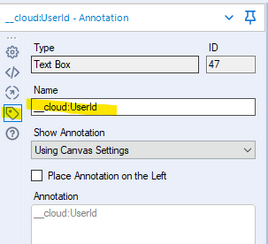Alteryx Server Discussions
Find answers, ask questions, and share expertise about Alteryx Server.- Community
- :
- Community
- :
- Participate
- :
- Discussions
- :
- Server
- :
- Re: Cloud UserId (__cloud:UserId) Text Box Appears...
Cloud UserId (__cloud:UserId) Text Box Appears in Web Interface
- Subscribe to RSS Feed
- Mark Topic as New
- Mark Topic as Read
- Float this Topic for Current User
- Bookmark
- Subscribe
- Mute
- Printer Friendly Page
- Mark as New
- Bookmark
- Subscribe
- Mute
- Subscribe to RSS Feed
- Permalink
- Notify Moderator
This was driving me nuts so I thought I would post the answer in case someone was pulling their hair out.
If you weren't aware already, you can add a Text Box interface tool into your Alteryx Server analytic workflow to obtain the userId value of the workflow user. You can then pass that value through whatever database(s) you are using to store all of the administrative values on the backend.
Good stuff though I'm not sure why the Alteryx folks set it up to be more like an Easter Egg than just a readily available tool:
1. Create a Text Box interface tool
2. Place the following text into the Enter the text or question to be displayed. Please note, this is case sensitive and there are two underscores leading the text:
__cloud:UserId
_ _ c l o u d : U s e r I d
3. Also place this same text into the Name: field in the Annotation section.
I had done everything except this last part and I was pulling my hair out as to why that box was showing up in the web interface of the server.
All better now. Yay! 😁
Solved! Go to Solution.
- Labels:
-
Interface Tools
-
Server
- Mark as New
- Bookmark
- Subscribe
- Mute
- Subscribe to RSS Feed
- Permalink
- Notify Moderator
Yes! And if you copy the text box into a new workflow the Name will reset and you'll have to put __cloud:UserId in again. Spent more time than I'd like to admit troubleshooting that one 😂
- Mark as New
- Bookmark
- Subscribe
- Mute
- Subscribe to RSS Feed
- Permalink
- Notify Moderator
AAAAAAAAAAAAAAAAAAAAAAAND that's precisely what I did to create this fun hot dog of an annoyance.
- Mark as New
- Bookmark
- Subscribe
- Mute
- Subscribe to RSS Feed
- Permalink
- Notify Moderator
So the "Solution" to this post:
- You should be utilizing this tool for seemless interaction with users. Pretty much all "apps" should have this in it IMO.
- Be careful when you copy and paste this Interface Tool because it will wipe out the tool name and you'll need to re-input the __cloud:UserId keyword name.
- Mark as New
- Bookmark
- Subscribe
- Mute
- Subscribe to RSS Feed
- Permalink
- Notify Moderator
- Mark as New
- Bookmark
- Subscribe
- Mute
- Subscribe to RSS Feed
- Permalink
- Notify Moderator
Is there a way to stop the analytic app 'question' screen from being displayed on gallery when run even though there are no questions:
Also, it doesnt seem to work when scheduled?
-
Administration
1 -
Alias Manager
28 -
Alteryx Designer
1 -
Alteryx Editions
3 -
AMP Engine
38 -
API
385 -
App Builder
18 -
Apps
297 -
Automating
1 -
Batch Macro
58 -
Best Practices
317 -
Bug
96 -
Chained App
95 -
Common Use Cases
131 -
Community
1 -
Connectors
157 -
Database Connection
336 -
Datasets
73 -
Developer
1 -
Developer Tools
133 -
Documentation
118 -
Download
96 -
Dynamic Processing
89 -
Email
81 -
Engine
42 -
Enterprise (Edition)
1 -
Error Message
414 -
Events
48 -
Gallery
1,419 -
In Database
73 -
Input
179 -
Installation
140 -
Interface Tools
179 -
Join
15 -
Licensing
71 -
Macros
149 -
Marketplace
4 -
MongoDB
262 -
Optimization
62 -
Output
273 -
Preparation
1 -
Publish
199 -
R Tool
20 -
Reporting
99 -
Resource
2 -
Run As
64 -
Run Command
102 -
Salesforce
35 -
Schedule
258 -
Scheduler
357 -
Search Feedback
1 -
Server
2,198 -
Settings
541 -
Setup & Configuration
1 -
Sharepoint
85 -
Spatial Analysis
14 -
Tableau
71 -
Tips and Tricks
232 -
Topic of Interest
49 -
Transformation
1 -
Updates
89 -
Upgrades
195 -
Workflow
600
- « Previous
- Next »