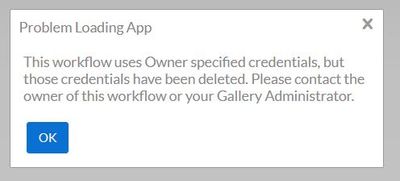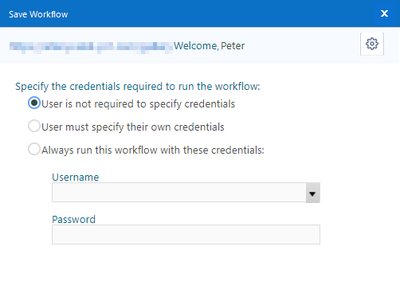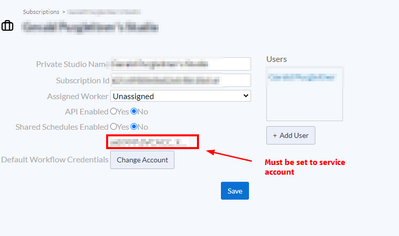Alteryx Server Discussions
Find answers, ask questions, and share expertise about Alteryx Server.- Community
- :
- Community
- :
- Participate
- :
- Discussions
- :
- Server
- :
- Artisan - Change workflow credentials after replac...
Artisan - Change workflow credentials after replacing workflow (creating new version)
- Subscribe to RSS Feed
- Mark Topic as New
- Mark Topic as Read
- Float this Topic for Current User
- Bookmark
- Subscribe
- Mute
- Printer Friendly Page
- Mark as New
- Bookmark
- Subscribe
- Mute
- Subscribe to RSS Feed
- Permalink
- Notify Moderator
Hi everyone,
we recently got Alteryx and found the issue that Artisans can replace a workflow with the option "Replace Workflow" to update it to a new version, in order to not loose any schedule information / link to the collection and so on. However, when the workflow is updated the credential settings, which were set in Alteryx Desinger (same for both workflows) get deleted.
I did read some articles about this and found out that Curators afterwards can redefine the credentials from within the Gallery for the new version, but I was curious if there is an option to allow Artisans to change the credentials as well or simply use the credentials set within Designer when uploading the new version to the Gallery?
Here is a screenshot of replacing the workflow and afterwards trying to run the new version, where the error appears that user credentials got deleted and that a Gallery admin needs to be contacted to replace the credentials:
Any information in regards to workarounds / server settings for Artisans would be greatly appreciated.
Kind regards,
Peter
Solved! Go to Solution.
- Mark as New
- Bookmark
- Subscribe
- Mute
- Subscribe to RSS Feed
- Permalink
- Notify Moderator
@PeterPug I have encountered the same problem:)
- Mark as New
- Bookmark
- Subscribe
- Mute
- Subscribe to RSS Feed
- Permalink
- Notify Moderator
Hi Jarek, thank you for your reply, good to hear we are not the only one facing this issue. 😅
- Mark as New
- Bookmark
- Subscribe
- Mute
- Subscribe to RSS Feed
- Permalink
- Notify Moderator
Hi everyone,
I am happy to announce that a fix was found. You have to upload the new workflow in Designer without any user credentials set.
Afterwards, if the service account for the shared studio is set in the private / shared studio by a Curator (see screenshot) then the Gallery automatically reverts the credentials of that studio entry.
- Mark as New
- Bookmark
- Subscribe
- Mute
- Subscribe to RSS Feed
- Permalink
- Notify Moderator
thanks for letting me know!
-
Administration
1 -
Alias Manager
28 -
Alteryx Designer
1 -
Alteryx Editions
3 -
AMP Engine
38 -
API
386 -
App Builder
18 -
Apps
299 -
Automating
1 -
Batch Macro
58 -
Best Practices
317 -
Bug
96 -
Chained App
96 -
Common Use Cases
131 -
Community
1 -
Connectors
157 -
Database Connection
336 -
Datasets
73 -
Developer
1 -
Developer Tools
133 -
Documentation
118 -
Download
96 -
Dynamic Processing
89 -
Email
81 -
Engine
42 -
Enterprise (Edition)
1 -
Error Message
415 -
Events
48 -
Gallery
1,420 -
In Database
73 -
Input
180 -
Installation
140 -
Interface Tools
180 -
Join
15 -
Licensing
71 -
Macros
149 -
Marketplace
4 -
MongoDB
262 -
Optimization
62 -
Output
273 -
Preparation
1 -
Publish
199 -
R Tool
20 -
Reporting
99 -
Resource
2 -
Run As
64 -
Run Command
102 -
Salesforce
35 -
Schedule
258 -
Scheduler
357 -
Search Feedback
1 -
Server
2,201 -
Settings
541 -
Setup & Configuration
1 -
Sharepoint
85 -
Spatial Analysis
14 -
Tableau
71 -
Tips and Tricks
232 -
Topic of Interest
49 -
Transformation
1 -
Updates
90 -
Upgrades
197 -
Workflow
600
- « Previous
- Next »