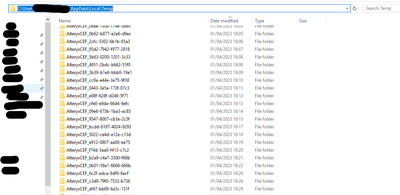Alteryx Server Discussions
Find answers, ask questions, and share expertise about Alteryx Server.- Community
- :
- Community
- :
- Participate
- :
- Discussions
- :
- Server
- :
- Re: Alteryx Server Temp Folder is getting filled w...
Alteryx Server Temp Folder is getting filled with "AlteryxCEF_" folders
- Subscribe to RSS Feed
- Mark Topic as New
- Mark Topic as Read
- Float this Topic for Current User
- Bookmark
- Subscribe
- Mute
- Printer Friendly Page
- Mark as New
- Bookmark
- Subscribe
- Mute
- Subscribe to RSS Feed
- Permalink
- Notify Moderator
Hey everyone,
Bit of an odd one here.
A customer upgraded their Server to 2022.1.1 and since then, their temp folder (C:\Users\<runAsAccount>\AppData\Local\Temp) has been filling up with folders of the format "AlteryxCEF_xxxx-xxxx-xxxx-xxxx".
It appears one is created for every workflow run.
A bit of research shows that the CEF part of "AlteryxCEF" refers to the Chromium Embedded Framework which basically is an embedded copy of Chrome used by various Alteryx tools to render HTML/JS content within Alteryx.
I've yet to uncover anything which suggests that this should be creating temporary folders/files with each workflow run.
The only references to Alteryx CEF are in the links below which aren't particularly enlightening.
Has anyone else seen this before or know the cause?
- Labels:
-
Bug
-
Gallery
-
Optimization
-
Server
-
Settings
- Mark as New
- Bookmark
- Subscribe
- Mute
- Subscribe to RSS Feed
- Permalink
- Notify Moderator
Hey @JonathanAllenby
I believe that for our large server instances we have a scheduled job that we run to do a clean-up of the engine folder - if I'm not mistaken we run this on a schedule and run a powershell that deletes files and folders older than a certain age.
We have seen that there are sometimes files that the built-in server cleanup process misses (possible timing errors etc), and having a secondary job like this helps to make sure that we can keep the server clean.
- Mark as New
- Bookmark
- Subscribe
- Mute
- Subscribe to RSS Feed
- Permalink
- Notify Moderator
@SeanAdams As Sean correctly explained in larger server instances where Alteryx server is implemented as multinode cluseter. You have to setup a powershell script which keeps polling the temp folder location in every hour and delete the files older than an hour or 30 minutes.
Some tools need to read the contents in more than one pass, such as any tool that sorts the records prior to executing the tool process. Temp files are created so that the second pass can happen faster.
A temp file is created and written to the user-specified temp file location. Even though the file is compressed, it does contain the entirety of what was passed in the connection stream to one of the tools listed above. It is named according to the process that created it.
Example : Alteryx_[Process ID]_[GUI ID]_.ext OR Rtempxxxxxx
Ideally those tmp files must get cleared automatically after alteryx completes the tool execution however it is observation that it does not clear outs some orphan tmp files or some tmp files generated while input/output process.
To avoid storage issue you need to setup your own script tomonitor the folder size and keep deleting.
Sometimes if you are running multiple ETL workflows those may generate thousands of files in an hour or 2 and if your workflow is executiong for 12+ hours then it may create Disk space issue. To avoid such issues keep deleting those tmp files every hour or 30 minutes of intervals.
- Mark as New
- Bookmark
- Subscribe
- Mute
- Subscribe to RSS Feed
- Permalink
- Notify Moderator
Thank you @moinuddin
- Mark as New
- Bookmark
- Subscribe
- Mute
- Subscribe to RSS Feed
- Permalink
- Notify Moderator
Thanks for your input guys.
Further to this, we actually have an ongoing support case related to this and they just provided the following update:
- We have further investigated this issue and found that the AlteryxCEF folder is created when we open the designer, but it does not get cleared when we close it. These folders are not created by schedules. This issue is happening only in the case of the designer with the scheduler. Additionally, this does not occur with older versions of Alteryx. We have escalated this matter to our engineering team and will provide you with updates.
It sounds somewhat like the solution of setting up your own temp folder maintenance scripts should not be necessary, but I'll update this as and when further information comes to light.
- Mark as New
- Bookmark
- Subscribe
- Mute
- Subscribe to RSS Feed
- Permalink
- Notify Moderator
Last updates from Alteryx Support 5 months ago because I forgot to add it here:
- This issue has been identified as a bug within our product. Regrettably, at this moment, we do not have any ETA for this particular bug. Our engineering team is actively working on this.
- Here is the defect ID: TCPE-750. Yes, it is safe to delete the AlteryxCEF folders. These temporary folders are used by the UI when we open the designer, but due to the issue, they are not getting cleared automatically when we close the designer.
-
AAH Welcome
2 -
Administration
2 -
Alias Manager
25 -
Alteryx Connect
1 -
Alteryx Designer
17 -
Alteryx Hub
1 -
Alteryx Practice
3 -
Alteryx Server
1 -
AMP Engine
34 -
Analytic Apps
1 -
API
317 -
App
1 -
App Builder
10 -
Apps
261 -
Authentication
1 -
Automating
1 -
Batch Macro
43 -
Behavior Analysis
1 -
Best Practices
290 -
Bug
74 -
Category Documentation
1 -
Category Interface
1 -
Chained App
82 -
Common Use Cases
110 -
Community
6 -
Configuration
1 -
Connectors
114 -
CREW Macros
1 -
Custom Tools
1 -
Customer feedback Survey
1 -
Data Connection
1 -
Data Science
1 -
Database Connection
291 -
Datasets
67 -
Date Time
3 -
Developer
7 -
Developer Tools
103 -
Documentation
107 -
Download
83 -
Dynamic Processing
77 -
Email
67 -
Engine
35 -
Error Message
360 -
Events
43 -
Gallery
1,302 -
Gallery API
1 -
General
4 -
Help
11 -
In Database
64 -
Input
162 -
Installation
128 -
Interface
1 -
Interface Tools
160 -
Iterative Macro
1 -
Join
12 -
Licenses and Activation
1 -
Licensing
55 -
Loaders
1 -
Macros
126 -
MongoDB
229 -
Off-Topic
1 -
Optimization
55 -
Output
244 -
People Person
1 -
Preparation
2 -
Publish
184 -
Python
1 -
R Tool
18 -
Reporting
86 -
Resource
1 -
Run As
58 -
Run Command
83 -
Salesforce
28 -
Schedule
236 -
Scheduler
334 -
Search Feedback
1 -
Server
1,883 -
Settings
493 -
Setup & Configuration
4 -
Sharepoint
69 -
Sharing
2 -
Spatial Analysis
13 -
System Administration
1 -
Tableau
62 -
Tips and Tricks
207 -
Tool Improvement
1 -
Topic of Interest
2 -
Transformation
2 -
Updates
77 -
Upgrades
157 -
User Interface
3 -
Workflow
499 -
Workflow running status
1
- « Previous
- Next »