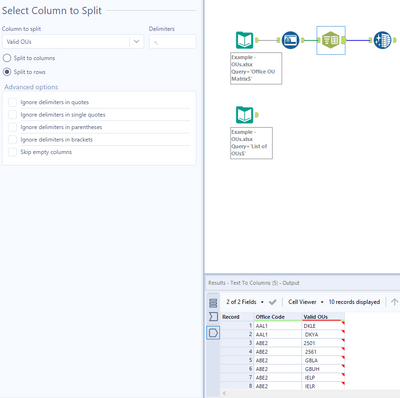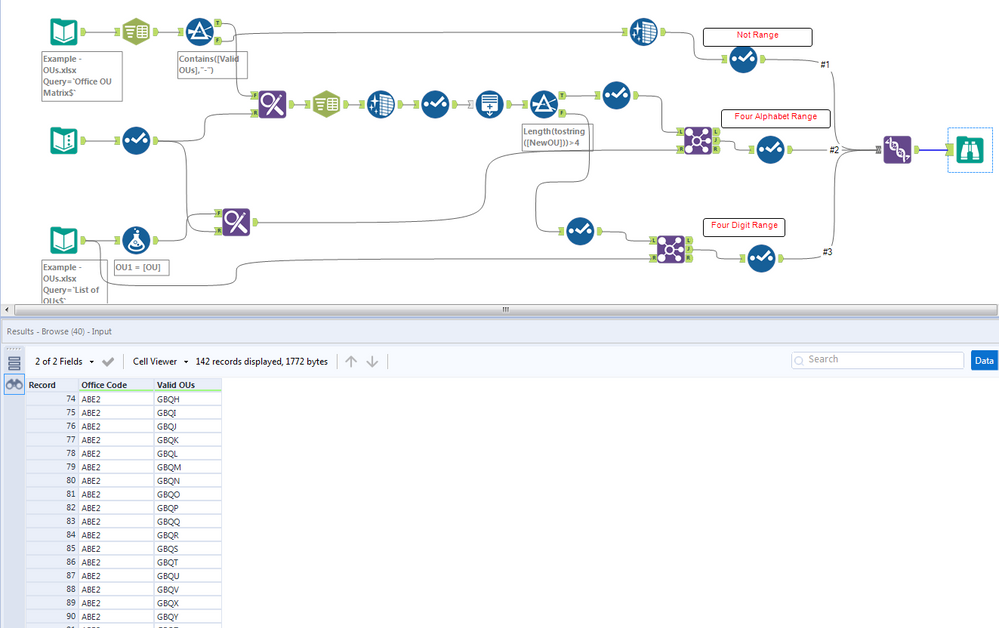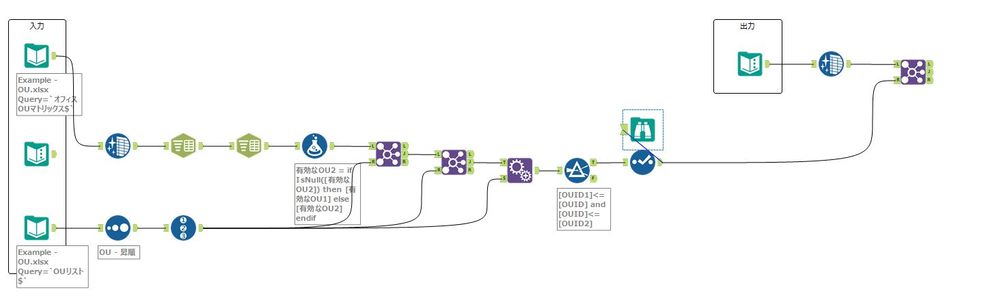Alteryx Designer Desktop Discussions
Find answers, ask questions, and share expertise about Alteryx Designer Desktop and Intelligence Suite.- Community
- :
- Community
- :
- Participate
- :
- Discussions
- :
- Designer Desktop
- :
- Recognize and Fill-In Multiple Ranges Off of List ...
Recognize and Fill-In Multiple Ranges Off of List & Perform Lookup
- Subscribe to RSS Feed
- Mark Topic as New
- Mark Topic as Read
- Float this Topic for Current User
- Bookmark
- Subscribe
- Mute
- Printer Friendly Page
- Mark as New
- Bookmark
- Subscribe
- Mute
- Subscribe to RSS Feed
- Permalink
- Notify Moderator
I need to create an Alteryx workflow which does the following:
Objective: create an Excel friendly file that clearly lists each individual Valid OU by Office Code.
Problem: the Valid OUs are listed in a range and not by each individual OU code.
Starting with the Excel file titled Example - OU, on the tab Office OU Matrix, I'll need to pull in the missing Valid OUs from the listed ranges in cells B2-B4.
The missing Valid OUs are found in order on the List of OUs tab in cells A1-A737.
Any help would be greatly appreciated.
Solved! Go to Solution.
- Labels:
-
Preparation
- Mark as New
- Bookmark
- Subscribe
- Mute
- Subscribe to RSS Feed
- Permalink
- Notify Moderator
Hi @JAB95
I tweaked your Text a column a bit to list the valid OUs. I'm not sure though what should happen next. Please see attached. Cheers!
- Mark as New
- Bookmark
- Subscribe
- Mute
- Subscribe to RSS Feed
- Permalink
- Notify Moderator
This is a really interesting one. Can I submit it for weekly challenge?
It is a bit similar with #245, but some how different.
https://community.alteryx.com/t5/Weekly-Challenge/Challenge-245-Zip-It-Real-Good/td-p/676980
- Mark as New
- Bookmark
- Subscribe
- Mute
- Subscribe to RSS Feed
- Permalink
- Notify Moderator
Hi Qiu,
Thanks for the reply and example.
Feel free to submit for weekly challenge.
Jeremy
- Mark as New
- Bookmark
- Subscribe
- Mute
- Subscribe to RSS Feed
- Permalink
- Notify Moderator
@JAB95
Thank you for the permission.
And much appreciate if you would mark my answer as accept if you fnd it usefull.
- Mark as New
- Bookmark
- Subscribe
- Mute
- Subscribe to RSS Feed
- Permalink
- Notify Moderator
Hi Qiu,
I'm running into capacity issues with the workflow that you kindly provided.
I'll attach an example file roughly the same size of the one I need to run through the workflow.
Any suggestions on how to handle this would be greatly appreciated.
Thank you,
Jeremy
- Mark as New
- Bookmark
- Subscribe
- Mute
- Subscribe to RSS Feed
- Permalink
- Notify Moderator
Hi @JAB95
This topic becomes weekly challenge in Japanese version. How about this work flow?
-
Academy
5 -
ADAPT
2 -
Adobe
201 -
Advent of Code
2 -
Alias Manager
76 -
Alteryx Copilot
19 -
Alteryx Designer
7 -
Alteryx Editions
54 -
Alteryx Practice
19 -
Amazon S3
147 -
AMP Engine
246 -
Announcement
1 -
API
1,196 -
App Builder
113 -
Apps
1,352 -
Assets | Wealth Management
1 -
Basic Creator
10 -
Batch Macro
1,522 -
Behavior Analysis
243 -
Best Practices
2,670 -
Bug
711 -
Bugs & Issues
1 -
Calgary
67 -
CASS
53 -
Chained App
265 -
Common Use Cases
3,793 -
Community
24 -
Computer Vision
82 -
Connectors
1,409 -
Conversation Starter
3 -
COVID-19
1 -
Custom Formula Function
1 -
Custom Tools
1,925 -
Data
1 -
Data Challenge
9 -
Data Investigation
3,464 -
Data Science
2 -
Database Connection
2,196 -
Datasets
5,183 -
Date Time
3,214 -
Demographic Analysis
184 -
Designer Cloud
721 -
Developer
4,329 -
Developer Tools
3,503 -
Documentation
522 -
Download
1,023 -
Dynamic Processing
2,909 -
Email
918 -
Engine
145 -
Error Message
2,231 -
Events
192 -
Expression
1,861 -
Financial Services
1 -
Full Creator
1 -
Fun
2 -
Fuzzy Match
707 -
Gallery
657 -
General
1 -
Google Analytics
156 -
Help
4,677 -
In Database
961 -
Input
4,257 -
Installation
351 -
Interface Tools
1,887 -
Iterative Macro
1,082 -
Join
1,942 -
Licensing
243 -
Location Optimizer
61 -
Machine Learning
257 -
Macros
2,829 -
Marketo
12 -
Marketplace
22 -
MongoDB
83 -
Off-Topic
4 -
Optimization
744 -
Output
5,207 -
Parse
2,314 -
Power BI
224 -
Predictive Analysis
934 -
Preparation
5,132 -
Prescriptive Analytics
205 -
Professional (Edition)
2 -
Publish
256 -
Python
844 -
Qlik
39 -
Question
1 -
Questions
1 -
R Tool
477 -
Regex
2,328 -
Reporting
2,417 -
Resource
1 -
Run Command
565 -
Salesforce
276 -
Scheduler
409 -
Search Feedback
3 -
Server
618 -
Settings
926 -
Setup & Configuration
3 -
Sharepoint
613 -
Spatial Analysis
595 -
Tableau
511 -
Tax & Audit
1 -
Text Mining
464 -
Thursday Thought
4 -
Time Series
427 -
Tips and Tricks
4,159 -
Topic of Interest
1,119 -
Transformation
3,693 -
Twitter
23 -
Udacity
84 -
Updates
1 -
Viewer
2 -
Workflow
9,879
- « Previous
- Next »
| User | Count |
|---|---|
| 60 | |
| 24 | |
| 24 | |
| 21 | |
| 21 |