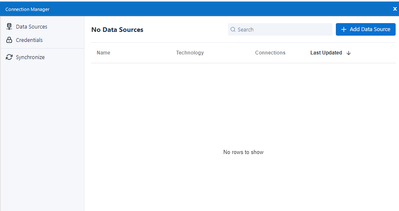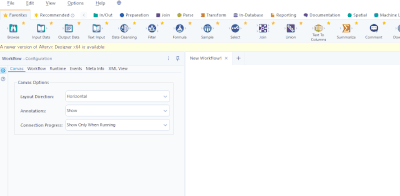Alteryx Designer Desktop Discussions
Find answers, ask questions, and share expertise about Alteryx Designer Desktop and Intelligence Suite.- Community
- :
- Community
- :
- Participate
- :
- Discussions
- :
- Designer Desktop
- :
- share password across the workflows to avoid passw...
share password across the workflows to avoid password change every few months
- Subscribe to RSS Feed
- Mark Topic as New
- Mark Topic as Read
- Float this Topic for Current User
- Bookmark
- Subscribe
- Mute
- Printer Friendly Page
- Mark as New
- Bookmark
- Subscribe
- Mute
- Subscribe to RSS Feed
- Permalink
- Notify Moderator
Hi all:
We use different platforms/DBs in our organization. The password gets reset every 90 days and every time I need to update password for input nodes individually. There are many workflows and each of those has many input nodes. Then change and publish again for automated workflows.
So, changing passwords for all is time consuming and hectic.
Is there a way to write password in a single place and share across workflows i.e. when DB password gets reset, I'll make change in one place only?
thanks
Solved! Go to Solution.
- Mark as New
- Bookmark
- Subscribe
- Mute
- Subscribe to RSS Feed
- Permalink
- Notify Moderator
hi @tanvir_khan
Have you ever tried Data Connection Manager(DCM)? Even if password of DB is changed, you just have to update the Credential information linked to those Data Sources. Please refer to the below article.
https://help.alteryx.com/current/en/designer/tools/dcm---designer.html
- Mark as New
- Bookmark
- Subscribe
- Mute
- Subscribe to RSS Feed
- Permalink
- Notify Moderator
Hi @gawa, very helpful info indeed.
Let me explain my understanding. First, I've configured below connection strings Options > Advanced Options > Manage Data Connections > Add Connections
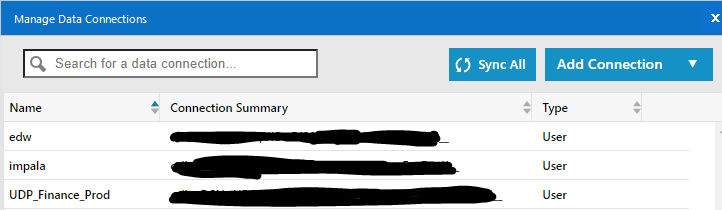
Then, for each input node Connect a file or Database > Saved; I picked the connections from here or the strings from MDC.
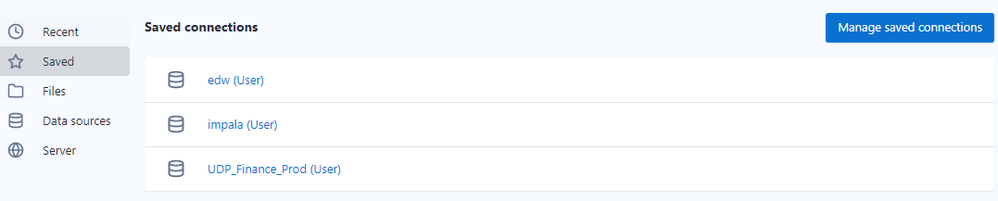
For test, I've configured few inputs and then changed the password [wrong password] from Data Connection and all the inputs failed. Again, I supplied correct password thru Data Connection and all nodes worked. Seems I don't need to change each input node manually.
Now, my question to you - is this the right way to configure DB connections in Alteryx centrally or there's more standard practice available? The article explained about Options > User Settings > Edit User Settings > DCM. I didn't understand the role of DCM and SDK. Are those something which help to publish new credentials to gallery? It'd be really helpful if it's possible to show me with an example.
Thanks again for your help!
- Mark as New
- Bookmark
- Subscribe
- Mute
- Subscribe to RSS Feed
- Permalink
- Notify Moderator
@tanvir_khan I see, you tried to set up Data Connections, that is different from DCM, though their terms are similar.
To set up DCM, go to File=>Manage Connection then you will see this pop-up
- Mark as New
- Bookmark
- Subscribe
- Mute
- Subscribe to RSS Feed
- Permalink
- Notify Moderator
Hi @gawa
thanks. I think we're using different versions as I can't see that window on my desktop.
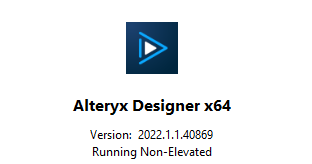
- Mark as New
- Bookmark
- Subscribe
- Mute
- Subscribe to RSS Feed
- Permalink
- Notify Moderator
@tanvir_khan Is it? As far as I remember, DCM has been available since 2021.4 so your version 2022.1 also has it.
Can you make sure if you can see File=>Manage Connection?
- Mark as New
- Bookmark
- Subscribe
- Mute
- Subscribe to RSS Feed
- Permalink
- Notify Moderator
@tanvir_khan Now I see your issue. DCM is not enabled as default, so you need to make it enable by yourself. Please follow the instruction in the below article.
https://knowledge.alteryx.com/index/s/article/How-to-Set-up-DCM-for-Designer-and-Server
- Mark as New
- Bookmark
- Subscribe
- Mute
- Subscribe to RSS Feed
- Permalink
- Notify Moderator
@gawa - doesn't @tanvir_khan need Server to use DCM?
- Mark as New
- Bookmark
- Subscribe
- Mute
- Subscribe to RSS Feed
- Permalink
- Notify Moderator
@apathetichell We can use DCM without Server. It is just a matter of Synchronizing it with the Server or not.
And, I assumed that those WF are shared on the Server, but it might be not...in that case, I can suggest the workaround that is NOT a secured way.
1) Create standard Macro that contains only Input tool, that has embedded credentials(username/password) to DB.
2) Share those Macros on the shared folder of network drive where your colleague can access
3) For each WFs, put those Macros instead of Input tools
By doing so, your colleague can run those WF, and you just have to do maintenance on those Macros even when credential information is updated.
But, I insist again that this is NOT secured way, and I never recommend to use especially for a large organization.
(Imagine you left your house key at public place, and your house address is engraved on that key)
- Mark as New
- Bookmark
- Subscribe
- Mute
- Subscribe to RSS Feed
- Permalink
- Notify Moderator
Hi @gawa
Thank you so much for your help.
I enabled this option earlier User Setting > DCM but didn't understand what changes it made on my desktop. Now I can see Manage Connection under File menu. Really appreciate it mate.
Thanks
-
Academy
6 -
ADAPT
2 -
Adobe
204 -
Advent of Code
3 -
Alias Manager
78 -
Alteryx Copilot
27 -
Alteryx Designer
7 -
Alteryx Editions
96 -
Alteryx Practice
20 -
Amazon S3
149 -
AMP Engine
252 -
Announcement
1 -
API
1,210 -
App Builder
116 -
Apps
1,360 -
Assets | Wealth Management
1 -
Basic Creator
15 -
Batch Macro
1,559 -
Behavior Analysis
246 -
Best Practices
2,696 -
Bug
720 -
Bugs & Issues
1 -
Calgary
67 -
CASS
53 -
Chained App
268 -
Common Use Cases
3,825 -
Community
26 -
Computer Vision
86 -
Connectors
1,426 -
Conversation Starter
3 -
COVID-19
1 -
Custom Formula Function
1 -
Custom Tools
1,939 -
Data
1 -
Data Challenge
10 -
Data Investigation
3,489 -
Data Science
3 -
Database Connection
2,221 -
Datasets
5,223 -
Date Time
3,229 -
Demographic Analysis
186 -
Designer Cloud
743 -
Developer
4,377 -
Developer Tools
3,534 -
Documentation
528 -
Download
1,038 -
Dynamic Processing
2,941 -
Email
929 -
Engine
145 -
Enterprise (Edition)
1 -
Error Message
2,262 -
Events
198 -
Expression
1,868 -
Financial Services
1 -
Full Creator
2 -
Fun
2 -
Fuzzy Match
714 -
Gallery
666 -
GenAI Tools
3 -
General
2 -
Google Analytics
155 -
Help
4,711 -
In Database
966 -
Input
4,297 -
Installation
361 -
Interface Tools
1,902 -
Iterative Macro
1,095 -
Join
1,960 -
Licensing
252 -
Location Optimizer
60 -
Machine Learning
260 -
Macros
2,866 -
Marketo
12 -
Marketplace
23 -
MongoDB
82 -
Off-Topic
5 -
Optimization
751 -
Output
5,260 -
Parse
2,328 -
Power BI
228 -
Predictive Analysis
937 -
Preparation
5,171 -
Prescriptive Analytics
206 -
Professional (Edition)
4 -
Publish
257 -
Python
855 -
Qlik
39 -
Question
1 -
Questions
2 -
R Tool
476 -
Regex
2,339 -
Reporting
2,434 -
Resource
1 -
Run Command
576 -
Salesforce
277 -
Scheduler
411 -
Search Feedback
3 -
Server
631 -
Settings
936 -
Setup & Configuration
3 -
Sharepoint
628 -
Spatial Analysis
599 -
Starter (Edition)
1 -
Tableau
512 -
Tax & Audit
1 -
Text Mining
468 -
Thursday Thought
4 -
Time Series
432 -
Tips and Tricks
4,188 -
Topic of Interest
1,126 -
Transformation
3,733 -
Twitter
23 -
Udacity
84 -
Updates
1 -
Viewer
3 -
Workflow
9,983
- « Previous
- Next »