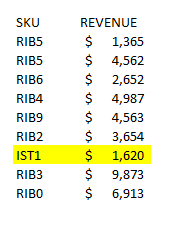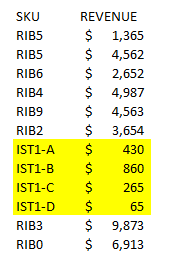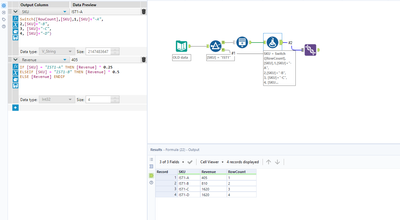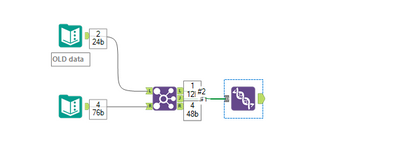Alteryx Designer Desktop Discussions
Find answers, ask questions, and share expertise about Alteryx Designer Desktop and Intelligence Suite.- Community
- :
- Community
- :
- Participate
- :
- Discussions
- :
- Designer Desktop
- :
- Re: Split Data
Split Data
- Subscribe to RSS Feed
- Mark Topic as New
- Mark Topic as Read
- Float this Topic for Current User
- Bookmark
- Subscribe
- Mute
- Printer Friendly Page
- Mark as New
- Bookmark
- Subscribe
- Mute
- Subscribe to RSS Feed
- Permalink
- Notify Moderator
I have a list of SKUs and their associated revenue - one of these SKUs I'd like to split into 4 *new* SKUs whose total sums to the value of the original SKU; see the screenshot below, highlighted in yellow.
The splitting of SKUs isn't conditional on any other field. I was envisioning I could write a formula or sorts where, for example
IF [SKU] = IST1 THEN [Revenue] * 0.25 (IST1-A)
ELSEIF [SKU] = ISTS1 THEN [Revenue] * 0.5 (IST1-B)
However that doesn't quite work. Any ideas?
Original Table
Desired Table
Solved! Go to Solution.
- Labels:
-
Best Practices
-
Data Investigation
- Mark as New
- Bookmark
- Subscribe
- Mute
- Subscribe to RSS Feed
- Permalink
- Notify Moderator
Hey @spencd2,
Here is one setup to generate more rows dynamically from the original data:
Though typically what you would do is just have a separate table with the new values and join them to the original table like this:
See both examples attached.
Any questions or issues please ask
Ira Watt
Technical Consultant
Watt@Bulien.com
- Mark as New
- Bookmark
- Subscribe
- Mute
- Subscribe to RSS Feed
- Permalink
- Notify Moderator
Thanks @IraWatt. The issue I see with your latter example is that the values of the *new* SKUs are conditional to the original.
So each month I receive a new report of revenue by SKU. I'd like my workflow to split the "IST1" SKU into 4 "new" SKUS based on pre-defined, consistent proportions (i.e. IST1-A will always be 25% of IST1 revenue).
I think your first example will facilitate that. Appreciate the help!
David
- Mark as New
- Bookmark
- Subscribe
- Mute
- Subscribe to RSS Feed
- Permalink
- Notify Moderator
@spencd2 ah no worries! 😄 If this will be a common case where you have to select a few SKU's and split them I would recommend putting the first approach into a macro.
If you want to learn more about Macros the community has some really quick interactive videos on getting to grips with them here https://community.alteryx.com/t5/Interactive-Lessons/tkb-p/interactive-lessons/label-name/Macros
If the top approach solves your problem feel free to give it a green tick 😄
-
Academy
5 -
ADAPT
2 -
Adobe
203 -
Advent of Code
2 -
Alias Manager
77 -
Alteryx Copilot
23 -
Alteryx Designer
7 -
Alteryx Editions
76 -
Alteryx Practice
19 -
Amazon S3
149 -
AMP Engine
250 -
Announcement
1 -
API
1,205 -
App Builder
114 -
Apps
1,358 -
Assets | Wealth Management
1 -
Basic Creator
13 -
Batch Macro
1,544 -
Behavior Analysis
244 -
Best Practices
2,688 -
Bug
719 -
Bugs & Issues
1 -
Calgary
67 -
CASS
53 -
Chained App
265 -
Common Use Cases
3,815 -
Community
24 -
Computer Vision
85 -
Connectors
1,422 -
Conversation Starter
3 -
COVID-19
1 -
Custom Formula Function
1 -
Custom Tools
1,932 -
Data
1 -
Data Challenge
9 -
Data Investigation
3,478 -
Data Science
2 -
Database Connection
2,214 -
Datasets
5,211 -
Date Time
3,224 -
Demographic Analysis
185 -
Designer Cloud
732 -
Developer
4,349 -
Developer Tools
3,519 -
Documentation
525 -
Download
1,034 -
Dynamic Processing
2,926 -
Email
925 -
Engine
145 -
Enterprise (Edition)
1 -
Error Message
2,248 -
Events
195 -
Expression
1,866 -
Financial Services
1 -
Full Creator
2 -
Fun
2 -
Fuzzy Match
709 -
Gallery
664 -
GenAI Tools
2 -
General
2 -
Google Analytics
155 -
Help
4,698 -
In Database
964 -
Input
4,284 -
Installation
356 -
Interface Tools
1,895 -
Iterative Macro
1,089 -
Join
1,951 -
Licensing
249 -
Location Optimizer
60 -
Machine Learning
259 -
Macros
2,846 -
Marketo
12 -
Marketplace
23 -
MongoDB
82 -
Off-Topic
4 -
Optimization
748 -
Output
5,233 -
Parse
2,319 -
Power BI
227 -
Predictive Analysis
936 -
Preparation
5,153 -
Prescriptive Analytics
205 -
Professional (Edition)
4 -
Publish
256 -
Python
850 -
Qlik
39 -
Question
1 -
Questions
2 -
R Tool
476 -
Regex
2,336 -
Reporting
2,428 -
Resource
1 -
Run Command
571 -
Salesforce
276 -
Scheduler
410 -
Search Feedback
3 -
Server
625 -
Settings
930 -
Setup & Configuration
3 -
Sharepoint
624 -
Spatial Analysis
597 -
Starter (Edition)
1 -
Tableau
511 -
Tax & Audit
1 -
Text Mining
468 -
Thursday Thought
4 -
Time Series
430 -
Tips and Tricks
4,174 -
Topic of Interest
1,122 -
Transformation
3,712 -
Twitter
23 -
Udacity
84 -
Updates
1 -
Viewer
3 -
Workflow
9,939
- « Previous
- Next »