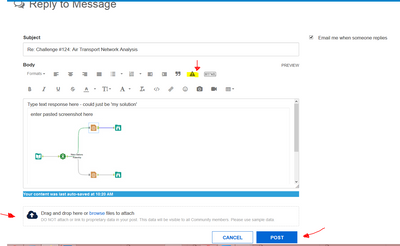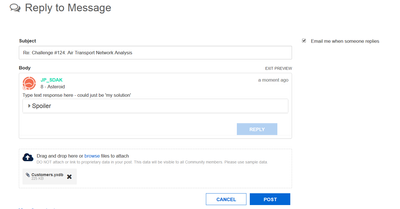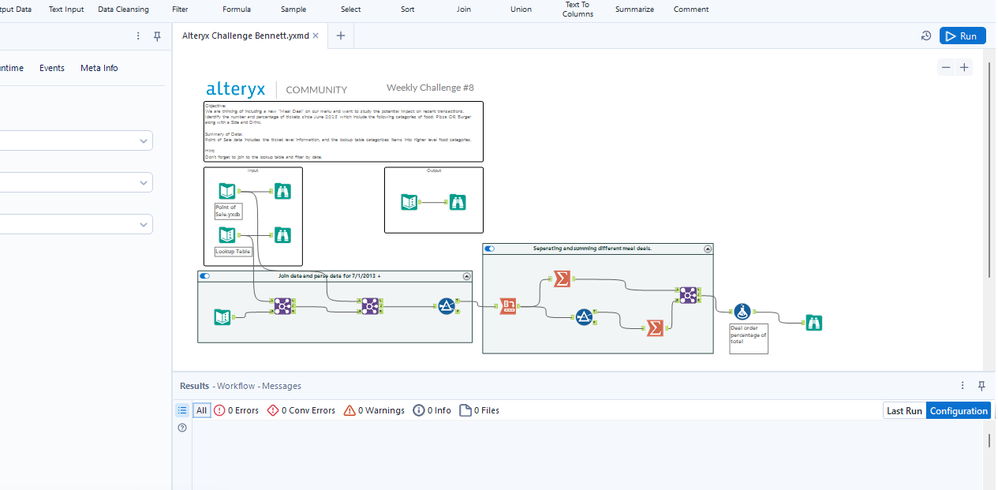Women of Analytics
- Community
- :
- Community
- :
- Groups & Events
- :
- Women of Analytics
- :
- Forum
- :
- Weekly Challenge Submissions
Weekly Challenge Submissions
- RSS フィードを購読する
- トピックを新着としてマーク
- トピックを既読としてマーク
- このトピックを現在のユーザーにフロートします
- ブックマーク
- 購読
- ミュート
- 印刷用ページ
- 新着としてマーク
- ブックマーク
- 購読
- ミュート
- RSS フィードを購読する
- ハイライト
- 印刷
- モデレーターに通知する
Hello Everyone,
I am new to Alteryx and can't find how to submit a solution to the weekly challenges. Can anyone provide some guidance?
解決済! 解決策の投稿を見る。
- 新着としてマーク
- ブックマーク
- 購読
- ミュート
- RSS フィードを購読する
- ハイライト
- 印刷
- モデレーターに通知する
Hi!
Happy to help. If you scroll to the bottom of the challenge you're doing (right below where you download the workflow), you'll see a REPLY button to the far right. Click on that. This way you're responding to the original weekly challenge and not someone else's response. Next, enter any text response in the Body section , click on the triangle with an ! to enter a spoiler image and/or text, drag you workflow file to the 'drop here or browse files to attach' section, use PREVIEW to view before sending, then when satisfied select POST. I use the windows Snipping tool to capture my workflow images. I've attached one to show you.
Have fun!
Jennifer
- 新着としてマーク
- ブックマーク
- 購読
- ミュート
- RSS フィードを購読する
- ハイライト
- 印刷
- モデレーターに通知する
I should have mentioned, when you put anything in the Spoiler text input box, when you Post it will not show up unless you click spoiler tag:
- 新着としてマーク
- ブックマーク
- 購読
- ミュート
- RSS フィードを購読する
- ハイライト
- 印刷
- モデレーターに通知する
Jennifer,
Thank you for answering such a dumb question. I can't believe it was staring right at me the whole time. 😆
- 新着としてマーク
- ブックマーク
- 購読
- ミュート
- RSS フィードを購読する
- ハイライト
- 印刷
- モデレーターに通知する
- 新着としてマーク
- ブックマーク
- 購読
- ミュート
- RSS フィードを購読する
- ハイライト
- 印刷
- モデレーターに通知する
Not dumb at all! I had a hard time figuring out how to do the first few myself. I could not figure out how to do the spoiler tag for the longest time 🙂 I'm studying for the Advanced Cert. test and these are one of the best ways to prepare ! Have fun -
-
Certification
1 -
Community
1 -
Data
1 -
Data Women
3 -
Events
2 -
Getting Started
1 -
hackathon
1 -
Higher Education
1 -
Inspire
1 -
SparkED
1 -
Speaker Request
1 -
Students
1 -
Thursday Thought
2 -
truecue
1 -
Virtual
2 -
Volunteer Opportunities
1 -
Webinar
1 -
women
1 -
women in analytics
1 -
Women of Analytics
4 -
workshop
1
- « 前へ
- 次へ »