With all the great collaboration and conversation taking place on the Alteryx Community, more and more series have been developing to deliver great content around similar Designer themes. We know some might be right down your alley, but you probably don’t receive email notifications from the Community because, let’s be honest, managing an inbox could be a full-time job.
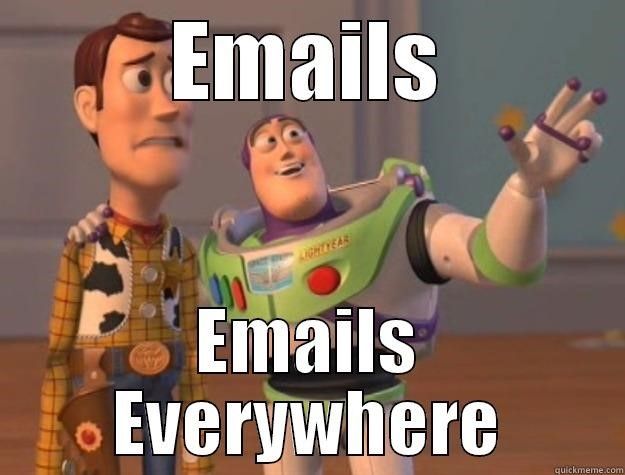
To help sift out the noise, you can use the Community subscription feature to only get the emails for the things that won’t immediately make their way to the deleted folder. To sign up for a subscription…
- Navigate to a board of your choosing and select “Subscribe” in the “Options” drop-down from the top left corner of your board’s landing page (next to “New Topic”).
- Identify a label of interest/corresponding to your favorite series in a board from the “Labels” box on the right-hand side of the board’s landing page.
- Click one of these labels to see search results just for that label, as well as a quick subscribe prompt at the very top of your search results, in yellow.
With this handy feature, you can only tune in for new articles and posts on the boards you are most interested in. Things like:
Or, subscriptions can give you notifications for the latest posts under a label, like the Advent of Code competition, so you don't miss anything!
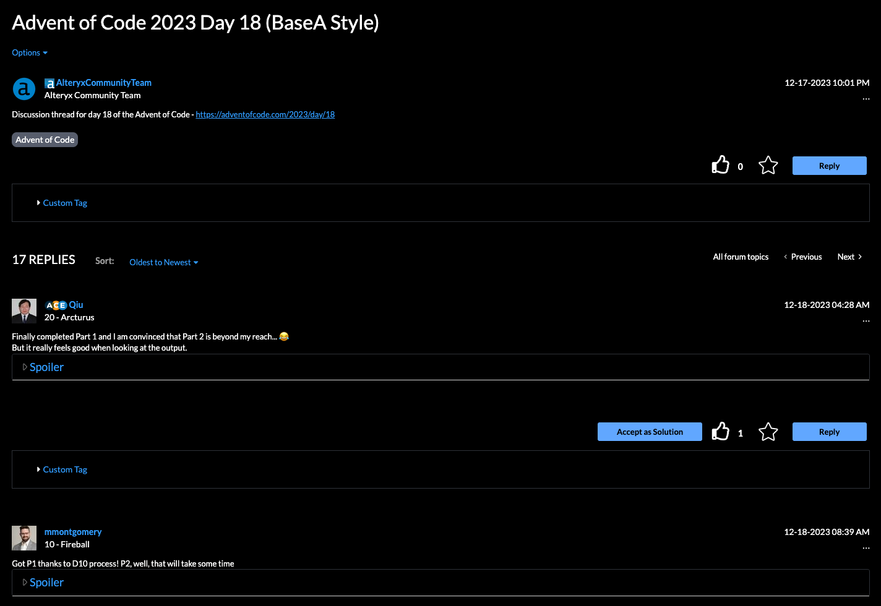
If you ever change your mind, you can manage your subscriptions at any time by clicking “My Subscriptions” under your user icon in the top right hand of any Community page!