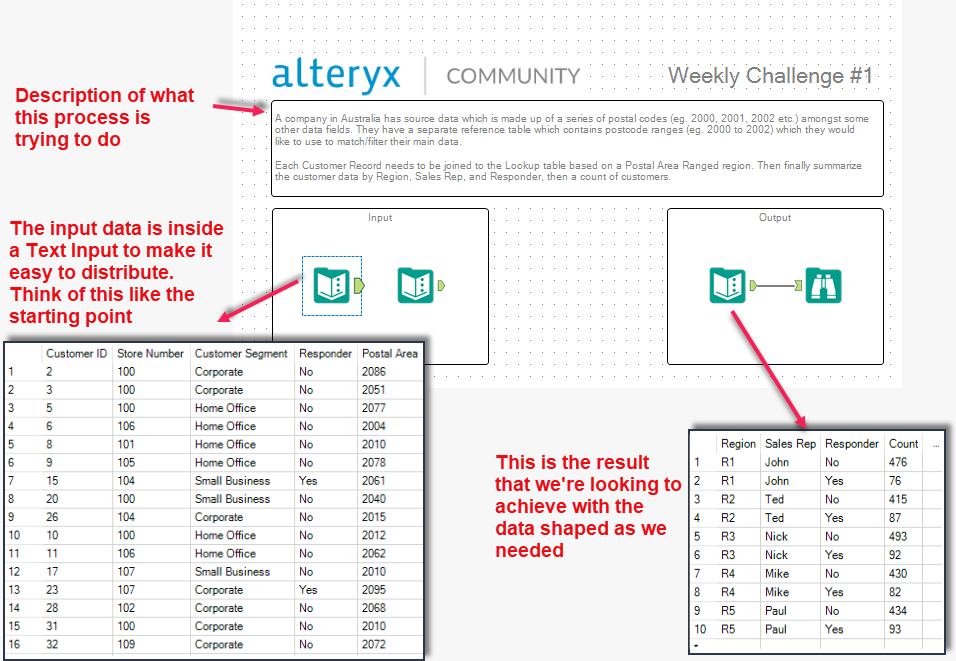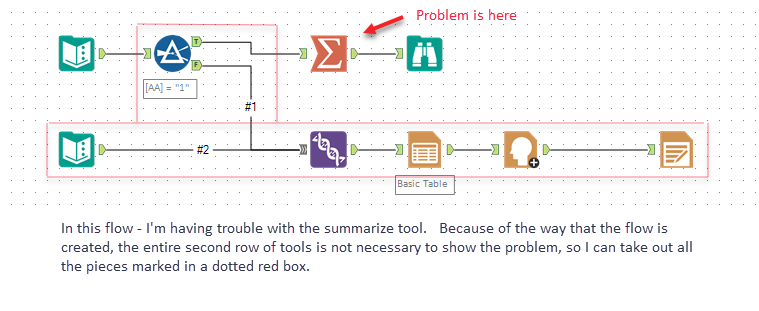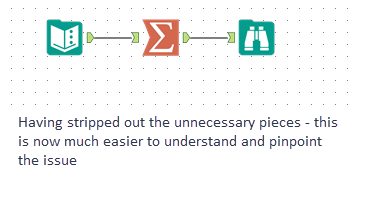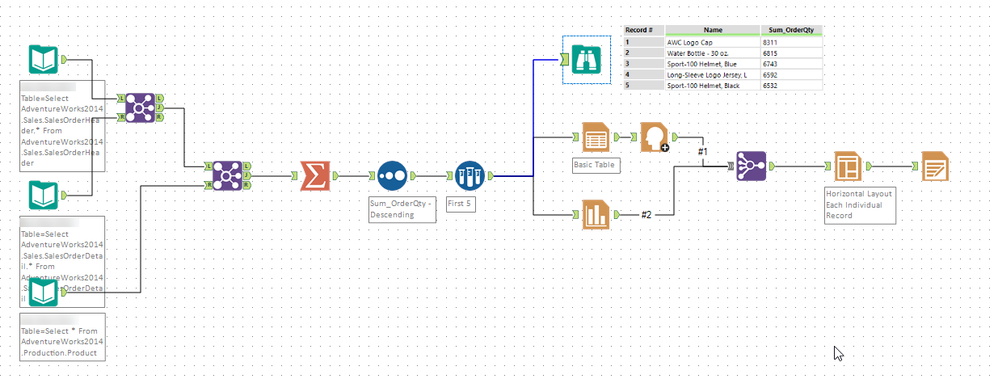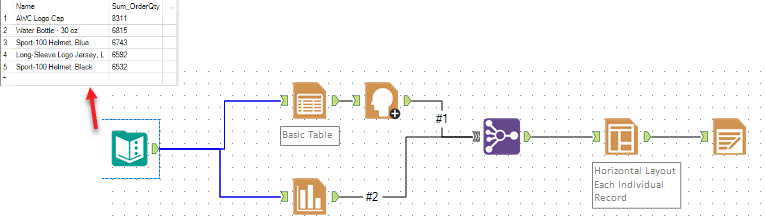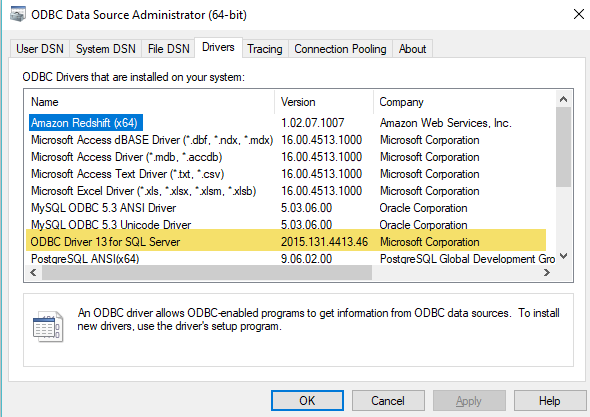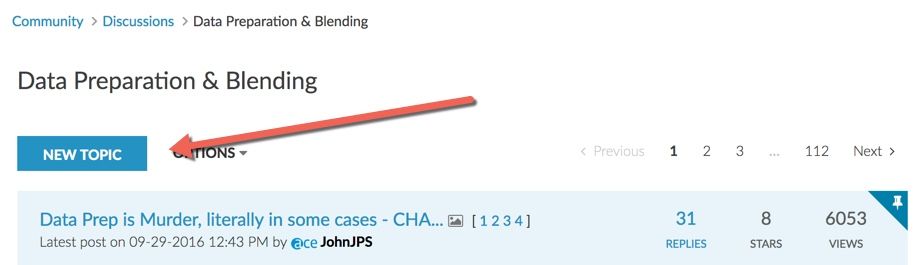General Discussions
Discuss any topics that are not product-specific here.- Community
- :
- Community
- :
- Participate
- :
- Discussions
- :
- General
- :
- Posting for fastest possible solution!
Posting for fastest possible solution!
- Subscribe to RSS Feed
- Mark Topic as New
- Mark Topic as Read
- Float this Topic for Current User
- Bookmark
- Subscribe
- Mute
- Printer Friendly Page
- Mark as New
- Bookmark
- Subscribe
- Mute
- Subscribe to RSS Feed
- Permalink
- Notify Moderator
--- Edited by Moderator ---
This post has been leveraged to create a Knowledge Base article. You can find the most up to date version here:
-------------------------------------
So – you’ve run into a problem, and you’re stuck. You may be struggling with a problem that others have solved before, or you may have identified a new bug.
You need help!
What I’ve found, both in this community and other contexts, is that the structure and information provided on the original post strongly determines how quickly a solution can be found that actually addresses the problem - and you really want to get from problem to solution with as few as possible cycles or false starts or clarifications.
So - I’ve put together this guide to share some ideas that I’ve found helpful when I’ve been on both either of the discussion, and my hope is that this will give you some tips / ideas on how to post your issue in a way that will have the quickest possible path to solution; to get you back on the road again!
Define what you want:
The starting point is to define what you want, and the problem you’re having in getting there (specifics really help). @JoeM & @DanM have a very useful structure for defining this for the weekly challenges, where the starting & ending data are provided, with notes about what the process should do.
Where to log it?
Capturing your issue /question / idea in the right place is key to getting a good response. Here’s a guide to where to post different topics on the community site:
The site broadly broken down into:
- Discussion
- Knowledge
- Blogs
- Events
- Ideas
The knowledge section owned by the Alteryx team and is used to create articles that help the broader community. Events are where updates on Alteryx events are published (again, owned by the Alteryx team). The blogs section contains authored content from the Alteryx team or the community (Analytics blog; Engine Works blog; and Alteryx community news) – this is moderated by the Alteryx team.
The key areas where the community may be posting then are Discussions & Ideas
|
Section |
Topic |
Notes |
|
Ideas |
Product ideas |
Any thoughts you have about how to make the product better – mockups are always valued, as are a description of how this would help you or your team. |
|
|
Community ideas |
How could the community be improved? |
|
Discussion |
Setup & Config |
Getting the designer up and running |
|
|
Data sources |
Connecting to your data (e.g. how do I connect to MySQL) |
|
|
Data Prep & blending |
Shaping and working with the data you have |
|
|
Advanced analytics |
Reporting; spatial analysis and the predictive tools |
|
|
Publishing & Gallery |
Getting this running on Alteryx Server |
Note: If you’ve spotted a defect, and are keen to have this resolved, and you can replicate this – the best way forward is to log it under the relevant discussion area, and if someone else can replicate it – then just cross post directly into the “Ideas” section with a title starting with “Defect:” or “Bug:”
Take stuff out:
When you’re having trouble, you can try taking things off in order to isolate the problem. This will also help the support team and community to quickly focus on the core of the problem.
Before:
After:
Stub it out:
You can replace pieces of your Alteryx logic which is not needed to create the issue or which you cannot distribute (e.g. a database connection), with a simple “stub”. What this means is that you take out all the complex logic and replace it with something simple and predictable like a Text Input control.
For example, if the problem is in a complex flow which involves pre-processing; database reads etc. – and the error is occurring in a final write tool – you can replace all the connectivity or complex logic with a simple text input.
Example: This takes sales headers; details and products from a publicly available database; and summarizes to find the top 5 products by quantity. However I’m having trouble with the reporting piece, trying to get it to look right.
Before:
Instead of sending this whole flow (which will not work anyway because folks don’t have access to my database connections) I can stub-out the entire flow up to the sample tool, and pop the data that is currently in the browse tool into a text input.
After:
This flow is now simpler, focusses on the problem area, and is independent of your database connection and/or any sensitive or proprietary firm information (since you can change the data to hide the true sales figures when you publish).
NOTE: do be careful about your company’s and client's intellectual property, and where possible use mocked up or altered data to demonstrate the problem.
Do it AGAIN!
For a bug / defect – the key is to be able to re-create the issue, so that the developers and other support teams can look into this to understand what went wrong as quickly as possible. So – the more information you can provide to replicate the issue the sooner that the bug can be isolated (and hopefully fixed)
Examples of helpful info:
- The Alteryx flow itself
- Screenshot of the error
- Copy of the input data (preferably within the flow)
- If this is an issue in a database, the table definitions would help
- Any critical version info:
- What version of Alteryx are you on
- If it’s an issue connecting to a database – what database and version are you on
- Database driver versions (go into ODBC administrator – screenshot below)
Hopefully this guide gives you some tips on how to post your issue to get the best possible chance of a quick solution! Thank you to @LeahK for guidance in putting this together!
Request: If there's anything that you think needs to be changed / added / or any other useful tips that we could add to this guide, please feel free to reply to the thread below - and possibly we can make this a living document.
Solved! Go to Solution.
- Labels:
-
Help
- Mark as New
- Bookmark
- Subscribe
- Mute
- Subscribe to RSS Feed
- Permalink
- Notify Moderator
Well I am baffled - How do I post A question - I cannot find the thing that allows me to post a new question - Perhaps I should open a problem with the support team?
- Mark as New
- Bookmark
- Subscribe
- Mute
- Subscribe to RSS Feed
- Permalink
- Notify Moderator
Hi @ralph2048,
Good point! To post a question, all you have to do is navigate to the appropriate discussion forum, and select the "New Topic" button.
- Mark as New
- Bookmark
- Subscribe
- Mute
- Subscribe to RSS Feed
- Permalink
- Notify Moderator
When I search an issue and find a post where someone had a similar question or issue. That has been solved but I have similar subject matter that is similar to the post I found but is slightly different. Should I reply within that post with my question or issue or should I start a new topic. What is best practice?
- Mark as New
- Bookmark
- Subscribe
- Mute
- Subscribe to RSS Feed
- Permalink
- Notify Moderator
Hi @Jon_Taylor,
I think both are acceptable options.
From my experience a new topic is generated attention quicker then replying to an old post.
-
.Next
1 -
2020.4
1 -
AAH
3 -
AAH Welcome
8 -
ABB
1 -
Academy
222 -
ADAPT
9 -
ADAPT Program
1 -
Admin
1 -
Administration
2 -
Advent of Code
135 -
AHH
1 -
ALTER.NEXT
1 -
Alteryx Editions
5 -
Alteryx Practice
442 -
Analytic Apps
6 -
Analytic Hub
2 -
Analytics Hub
4 -
Analyzer
1 -
Announcement
73 -
Announcements
25 -
API
3 -
App Builder
9 -
Apps
1 -
Authentication
3 -
Automation
1 -
Automotive
1 -
Banking
1 -
Basic Creator
5 -
Best Practices
3 -
BI + Analytics + Data Science
1 -
Bugs & Issues
1 -
Calgary
1 -
CASS
1 -
CData
1 -
Certification
270 -
Chained App
2 -
Clients
3 -
Common Use Cases
3 -
Community
817 -
Computer Vision
1 -
Configuration
1 -
Connect
1 -
Connecting
1 -
Content Management
4 -
Contest
49 -
Contests
1 -
Conversation Starter
159 -
COVID-19
15 -
Data
1 -
Data Analyse
2 -
Data Analyst
1 -
Data Challenge
188 -
Data Connection
1 -
Data Investigation
1 -
Data Science
102 -
Database Connection
1 -
Database Connections
3 -
Datasets
3 -
Date type
1 -
Designer
1 -
Designer Integration
4 -
Developer
5 -
Developer Tools
2 -
Directory
1 -
Documentation
1 -
Download
3 -
download tool
1 -
Dynamic Input
1 -
Dynamic Processing
1 -
dynamically create tables for input files
1 -
Email
2 -
employment
1 -
employment opportunites
1 -
Engine
1 -
Enhancement
1 -
Enhancements
2 -
Enterprise (Edition)
2 -
Error Messages
3 -
Event
1 -
Events
110 -
Excel
1 -
Feedback
2 -
File Browse
1 -
Financial Services
1 -
Full Creator
2 -
Fun
156 -
Gallery
2 -
General
23 -
General Suggestion
1 -
Guidelines
13 -
Help
72 -
hub
2 -
hub upgrade 2021.1
1 -
Input
1 -
Install
2 -
Installation
4 -
interactive charts
1 -
Introduction
25 -
jobs
2 -
Licensing
3 -
Machine Learning
2 -
Macros
3 -
Make app private
1 -
Marketplace
8 -
Maveryx Chatter
12 -
meeting
1 -
migrate data
1 -
Networking
1 -
New comer
1 -
New user
1 -
News
26 -
ODBC
1 -
Off-Topic
126 -
Online demo
1 -
Output
2 -
PowerBi
1 -
Predictive Analysis
1 -
Preparation
3 -
Product Feedback
1 -
Professional (Edition)
2 -
Project Euler
21 -
Public Gallery
1 -
Question
1 -
queued
1 -
R
1 -
Reporting
1 -
reporting tools
1 -
Requirements
1 -
Resource
117 -
resume
1 -
Run Workflows
10 -
Salesforce
1 -
Santalytics
9 -
Schedule Workflows
6 -
Search Feedback
76 -
Server
2 -
Settings
2 -
Setup & Configuration
5 -
Sharepoint
2 -
Starter (Edition)
2 -
survey
1 -
System Administration
4 -
Tax & Audit
1 -
text translator
1 -
Thursday Thought
57 -
Tips and Tricks
6 -
Tips on how to study for the core certification exam
1 -
Topic of Interest
167 -
Udacity
2 -
User Interface
2 -
User Management
5 -
Workflow
4 -
Workflows
1
- « Previous
- Next »