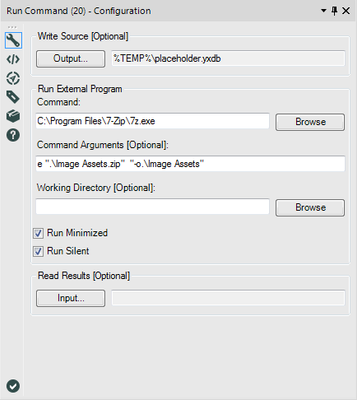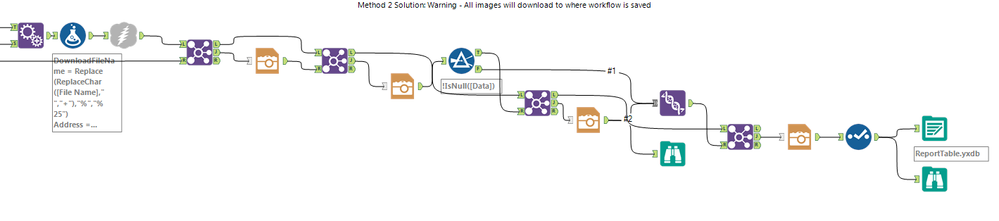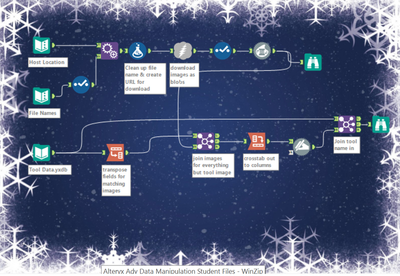Part 1
It's building time in 'alteryx-ese'
first we download data and P-N-Gs
Prep and blend, sort and join a breeze.
Community put the gifts under Christmas trees
#SANTALYTICS is in full swing and Part 1 is in the books. We had 12 community members solve part 1 and they each did it their own way. We offered 2 different options for downloading the data and Option 2 was the more popular route.
Option 1 or Option 2
We prefaced Option 1, Download the .zip file and extract using an Alteryx Workflow, as being more difficult, and maybe that left an impression to either do it that way or the other way, Option 2 - Download all the tools/images from a host location, but there is another element to think about here...from a workflow/data maintenance perspective...which way is the better way?
Let's dive in to both options.
Option 1: Download the .zip file and extract using an Alteryx Workflow
Did you know you could Download a *.zip file and extract its contents in Alteryx? Well you can.
Our own, @MattD also took this approach using 7zip to extract the images from the zip file:
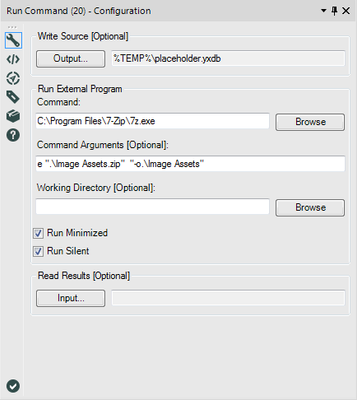 A look at the RunCommand tool config using 7zip
A look at the RunCommand tool config using 7zip
Pros of Option one:
Less tools overall
Cons of Option one:
More dependencies ( bat file, scripts, 3rd party tools)
Option 2: Download all the tools/images from a host location
Yep that Download tool is pretty handy, being that it can grab blobs and then pass those blobs to a blog convert tool or an image tool, either or which can turn the blobs into a reporting snippet -
@estherb47, @LordNeilLord, @Kenda, @samN, @Ilías went with the Blob Convert
and
@ggruccio and @NicoleJohnson chose the Image tool.
What stuck out to me with these approaches was not the image handling, however, as much as the differences in the methods used to join the images to the Tool Data.yxdb. There were Append Fields, Joins, Unions, Find Replace tools and even some creative Transpose/Crosstab combos to get the data aligned. And @MarqueeCrew 's use of Detours... huh?! Such fun!
Pros of Option 2:
Less 3rd party dependencies
Cons of Option 2:
More inputs, More tools - specifically more complicated joins
Our Solution
Our team tackled this both ways as well. In fact, we were at odds as to how to load the data. That is why we thought it would be interesting to give you guys the choice too.
Taking Option 1 looked like this:
 We solved Option 1 in two steps - the download and then the prep and blend
We solved Option 1 in two steps - the download and then the prep and blend
Taking Option 2 looked like this:
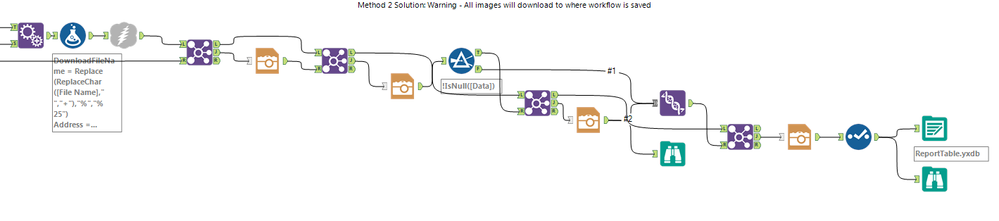 Option 2 - download and prep and blend
Option 2 - download and prep and blend
Mentionables
What's even cooler than seeing our community take on this icy cold fresh challenge? Experiencing the creativity - @patrick_digan and @estherb47 took it to another level!
 patrick_digan's wireless Christmas tree
patrick_digan's wireless Christmas tree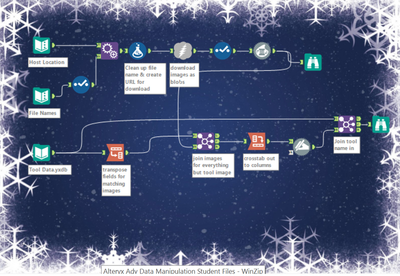 EstherB47 's icy cool flow
EstherB47 's icy cool flow
The community team cannot wait to see what you all do with Part 2!!