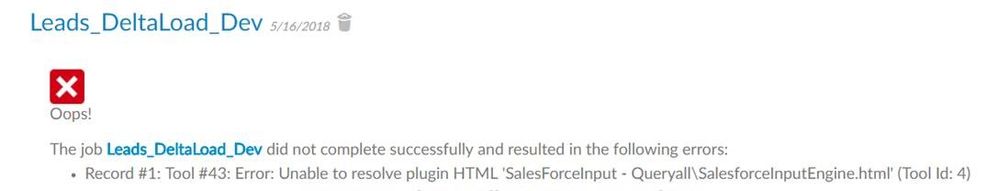Dev Space
Customize and extend the power of Alteryx with SDKs, APIs, custom tools, and more.- Community
- :
- Public Archive
- :
- Dev Space
- :
- Re: Salesforce Input Connector - Selecting Deleted...
Salesforce Input Connector - Selecting Deleted Records
- Subscribe to RSS Feed
- Mark Topic as New
- Mark Topic as Read
- Float this Topic for Current User
- Printer Friendly Page
- Mark as New
- Subscribe to RSS Feed
- Permalink
I was wondering if it was possible to select deleted records using the Salesforce Input Connector? Thanks in advance for any help that you can provide.
Solved! Go to Solution.
- Labels:
-
Input
-
Salesforce
- Mark as New
- Subscribe to RSS Feed
- Permalink
With Alteryx 11.5, way in which SalesForce input connector gets the data is through java file. Backend macro has become obsolete(deprecated) with new version. With the new version of salesforce input connector, I have changed the piece of code in java file from " url = url + '/services/data/v'+apiVersion+'.0/query/' " to " url = url + '/services/data/v'+apiVersion+'.0/queryAll/' ".
This works very well with alteryx designer but I get an error when I run my workflow from gallery. Error message is as seen in the image below. Could you please suggest how to resolve this error.
- Mark as New
- Subscribe to RSS Feed
- Permalink
The instructions for the .js file are also listed in this conversation thread. You need to make a copy of the "SalesForceInput" directory, update the names of the files and the references in them to the new names. Then, as Neil said, you need to update the "query" to "queryall" in Salesforce.js:
I believe the relevant line of code that you're looking for is line 274 in the Salesforce.js file:
url = url + '/services/data/v'+apiVersion+'.0/query/';
- Mark as New
- Subscribe to RSS Feed
- Permalink
Sorry I have not used Gallery or Server so cannot comment on what you need to do to fix.
I would recommend creating a copy rather than editing the existing Salesforce Input tool though.
- Mark as New
- Subscribe to RSS Feed
- Permalink
Yes, I have followed steps to copy the "SalesForceInput" & Renamed it to "SalesForceInput - Queryall". I have changed piece of code in java file & have also renamed "SalesForceInput - Config" to "SalesForceInput - QueryallConfig". After this I see a new salesforce input connector in alteryx designer using which I am able to fetch deleted ids. However when I publish this to gallery & run the workflow from gallery I get error "Unable to resolve plugin HTML".
Do I need to rename any other folder inside the new folder(SalesForceInput - Queryall) which I created? I am just trying to understand why it doesn't work from gallery.
- Mark as New
- Subscribe to RSS Feed
- Permalink
@NeilR : Do you think of any reason why it doesn't work from gallery? I get the error "Unable to resolve plugin HTML 'SalesForceInputQueryAll\SalesforceInputEngine.html" from gallery. Do I need to apply any other setting ?
- Mark as New
- Subscribe to RSS Feed
- Permalink
Because it is a custom plugin, and not a macro, publishing to the server doesn't automatically upload the custom tool. You'll need to install your new SalesForceInputQueryAll tool onto your server by copying the SalesForceInputQueryAll folder into the bin\HtmlPlugins folder within the Alteryx install on the server.
- Mark as New
- Subscribe to RSS Feed
- Permalink
I have already done this on server. But this doesn't help me. I keep getting the error.
- Mark as New
- Subscribe to RSS Feed
- Permalink
Designer needs to be restarted after a custom plugin has been installed in order to recognize the new tool. So I imagine you'd also need to restart the Alteryx service on the server. Have you tried that?
- Mark as New
- Subscribe to RSS Feed
- Permalink
Yes Neil. I restarted alteryx designer after doing all the required steps on server. I also tried executing the workflow from designer on server. This works well. I only get the error from gallery. Any other suggestions due to which this might be happening?
- Mark as New
- Subscribe to RSS Feed
- Permalink
I just went through the entire process and am unable to reproduce your error. Would you like to do a screenshare next week so I can try to help troubleshoot?
-
.yxi
29 -
Administration
1 -
API
81 -
API Output Tool
18 -
Best Practices
3 -
Connect SDK
9 -
Connectors
4 -
Custom Formula Function
30 -
Custom Tools
136 -
Developer
161 -
Developer Tools
4 -
Gallery
55 -
Help
3 -
HTML GUI
65 -
Input
2 -
Iterative Macro
1 -
JavaScript
32 -
Macro
29 -
Macros
3 -
Optimization
1 -
Python
115 -
Salesforce
1 -
Scheduler
1 -
SDK
143 -
Server
3 -
Workflow
1
- « Previous
- Next »