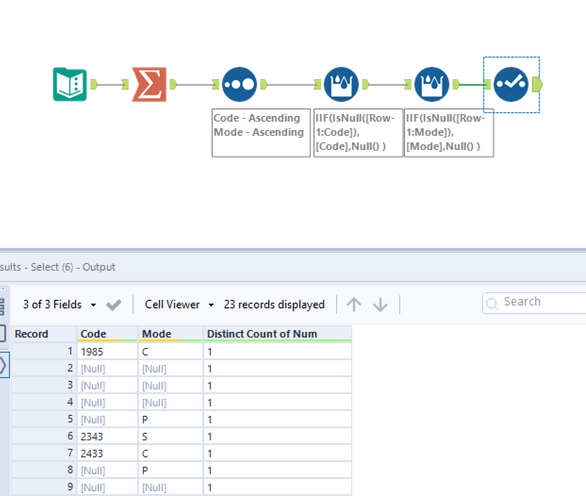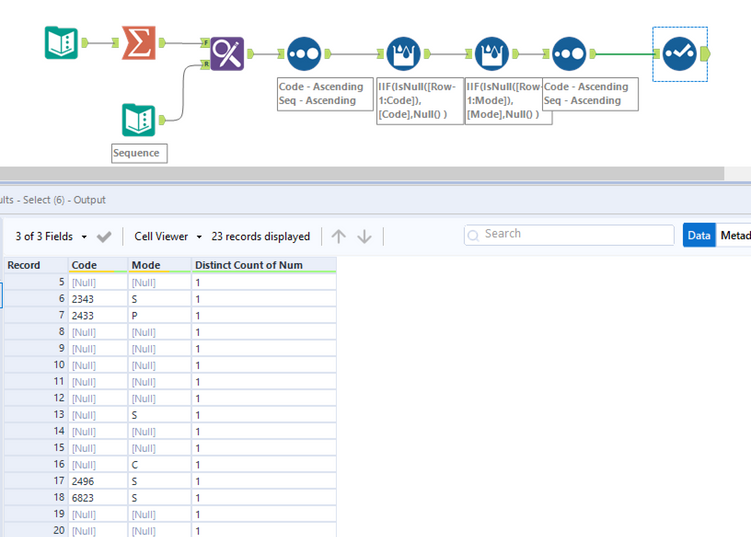Dev Space
Customize and extend the power of Alteryx with SDKs, APIs, custom tools, and more.- Community
- :
- Public Archive
- :
- Dev Space
- :
- Pivot Table Alteryx
Pivot Table Alteryx
- Subscribe to RSS Feed
- Mark Topic as New
- Mark Topic as Read
- Float this Topic for Current User
- Printer Friendly Page
- Mark as New
- Subscribe to RSS Feed
- Permalink
Hi Experts,
Facing issues in creating some pivot view. I tried with summarize activity but unable to make logic and create this view. Values as shown blow.
| Code | Mode | Num |
| 2343 | S | 111 |
| 2433 | P | 98090 |
| 2496 | S | 1113 |
| 6823 | S | 43 |
| 6823 | S | 232 |
| 6823 | S | 45465 |
| 6823 | S | 5768 |
| 1985 | P | 33 |
| 1985 | C | 4645 |
| 1985 | C | 6556 |
| 1985 | C | 98 |
| 2433 | P | 3543 |
| 2433 | P | 909 |
| 2433 | P | 433 |
| 1985 | C | 6576 |
| 2433 | P | 7985 |
| 2433 | C | 5656 |
| 6823 | S | 43343 |
| 2433 | P | 878 |
| 2433 | S | 234 |
| 6823 | S | 12121 |
| 2433 | S | 46565 |
| 2433 | S | 565657 |
Expected result would be - also if there are 3 mode in particular Mode column I need to maintain Mode sequence as A, B, C
| Code | Mode | Num | Distinct Count of Num |
| 2343 | B | 111 | 1 |
| 2496 | B | 1113 | 1 |
| 6823 | B | 12121 | 1 |
| 43 | 1 | ||
| 232 | 1 | ||
| 45465 | 1 | ||
| 43343 | 1 | ||
| 5768 | 1 | ||
| 1985 | A | 33 | 1 |
| C | 6576 | 1 | |
| 4645 | 1 | ||
| 6556 | 1 | ||
| 98 | 1 | ||
| 2433 | A | 3543 | 1 |
| 98090 | 1 | ||
| 909 | 1 | ||
| 433 | 1 | ||
| 7985 | 1 | ||
| 5656 | 1 | ||
| B | 878 | 1 | |
| 234 | 1 | ||
| 46565 | 1 | ||
| C | 565657 | 1 |
Could you guys help me. Thanks in advance.
Solved! Go to Solution.
- Mark as New
- Subscribe to RSS Feed
- Permalink
Hi @AS
To get this kind of output we need to use multi-row formula tool and convert below rows to blanks.
Workflow:
1. Using sort tool to sort by code and then mode to bring it in order.
2. In multi-row formula tool using groupby to keep only 1st row and convert all to blank.
3. Using select tool to rename and keep only required columns.
Hope this helps : )
- Mark as New
- Subscribe to RSS Feed
- Permalink
Hi @atcodedog05
Thanks for replying again. but sorry I changed the mode.. the correct Mode was P, S, C. so there is no ascending format.so how can I set the sequence let me know. Expected result would be.
| Code | Mode | Num | Distinct Count of Num |
| 2343 | S | 111 | 1 |
| 2496 | S | 1113 | 1 |
| 6823 | S | 12121 | 1 |
| 43 | 1 | ||
| 232 | 1 | ||
| 45465 | 1 | ||
| 43343 | 1 | ||
| 5768 | 1 | ||
| 1985 | P | 33 | 1 |
| C | 6576 | 1 | |
| 4645 | 1 | ||
| 6556 | 1 | ||
| 98 | 1 | ||
| 2433 | P | 3543 | 1 |
| 98090 | 1 | ||
| 909 | 1 | ||
| 433 | 1 | ||
| 7985 | 1 | ||
| 5656 | 1 | ||
| S | 878 | 1 | |
| 234 | 1 | ||
| 46565 | 1 | ||
| C | 565657 | 1 |
- Mark as New
- Subscribe to RSS Feed
- Permalink
Hi @AS
It needs to sorted by ascending or descending for the rows to be grouped together. Or else it wont be displayed properly.
- Mark as New
- Subscribe to RSS Feed
- Permalink
so you are saying there is no another way, activity, and logic to set this particular sequence P,S,C. I need this sequence because later I need to apply Xlookup
- Mark as New
- Subscribe to RSS Feed
- Permalink
Hi @AS
You can do something like this to maintain the desired sequence.
Workflow:
Hope this helps : )
- Mark as New
- Subscribe to RSS Feed
- Permalink
Happy to help : ) @AS
-
.yxi
29 -
Administration
1 -
API
81 -
API Output Tool
18 -
Best Practices
3 -
Connect SDK
9 -
Connectors
4 -
Custom Formula Function
30 -
Custom Tools
136 -
Developer
161 -
Developer Tools
4 -
Gallery
55 -
Help
3 -
HTML GUI
65 -
Input
2 -
Iterative Macro
1 -
JavaScript
32 -
Macro
29 -
Macros
3 -
Optimization
1 -
Python
115 -
Salesforce
1 -
Scheduler
1 -
SDK
143 -
Server
3 -
Workflow
1
- « Previous
- Next »