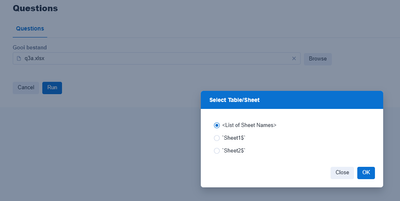Alteryx Server Discussions
Find answers, ask questions, and share expertise about Alteryx Server.- Community
- :
- Community
- :
- Participate
- :
- Discussions
- :
- Server
- :
- "<List of Sheet Names>" Not working on File Browse...
"<List of Sheet Names>" Not working on File Browse input
- Subscribe to RSS Feed
- Mark Topic as New
- Mark Topic as Read
- Float this Topic for Current User
- Bookmark
- Subscribe
- Mute
- Printer Friendly Page
- Mark as New
- Bookmark
- Subscribe
- Mute
- Subscribe to RSS Feed
- Permalink
- Notify Moderator
Hi all,
After upgrading our server yesterday, I found out that uploading an Excel file in a "File Browse" interface tool, does not allow me to select the "<List of Sheet Names>" option on the Server.
The option is still shown in the User Interface, but after clicking "Ok", the first tab still gets selected.
Has any else seen this issue/hopefully solved it?
- Labels:
-
Interface Tools
-
Server
- Mark as New
- Bookmark
- Subscribe
- Mute
- Subscribe to RSS Feed
- Permalink
- Notify Moderator
Assuming this previously worked - it sounds like something may have changed in how the term <List of Sheet Names> is being parsed by your workflow or being passed in by Alteryx Server. I'd look into capturing how this is being formatted internally first - you can do this by uploading a new workflow consisting of:
file browse.
action tool
text input tool
output tool.
action tool should be configured to replace field 1 row 1 with the value passed from the file browse tool. It should then write to a .csv (which you'll pick up in your Server output). When run on Server you should be able to see what is being passed in from your Filebrowse tool and compare that to what is expected in your workflow.
- Mark as New
- Bookmark
- Subscribe
- Mute
- Subscribe to RSS Feed
- Permalink
- Notify Moderator
Hi @apathetichell,
Thank you for your trouble-shooting idea. The workflow failed in Designer as well, and I managed to already solve that issue with the same logic you proposed.
However, on the server, the option to select <List of Sheet Names> does not seem to work. When selecting the option in the menu that pops up after selecting a file, the option seems to either not register or to default to the first tab.
Therefore not allowing me to have the list of sheet names being imported to my workflow.
Any ideas on this by any chance?
- Mark as New
- Bookmark
- Subscribe
- Mute
- Subscribe to RSS Feed
- Permalink
- Notify Moderator
can you share screenshots of your action tools configuration? keep in mind that on server your file will be located at engineworkflow directory and you will need that for any full path replacement to feed into a batch macro to read in multiple sheets.
- Mark as New
- Bookmark
- Subscribe
- Mute
- Subscribe to RSS Feed
- Permalink
- Notify Moderator
I think there has been some confusion around what error I am experiencing. Let me try and show the issue again.
I have a workflow that has an interface 'File Browse' tool. This tool asks for a .xlsx file. The rest of the workflow requires the .xlsx file to be read in with its list of sheet names. On Designer, it looks like attachment 1. As it is supposed to, and as I want it to work.
Before the server upgrade to 23.1, this option worked fine on the server. However, after the update the List of Sheets option does not seem to work on the Server. As when I attempt to select the List of Sheets option, the inputfile defaults to the first tab, not allowing me to get the list of sheet names as an input.
I've attached a sample workflow, where the issue occurs, to this message.
On Designer desktop, the list of sheets option does seem to work.
On the Server, the list of sheets option does not seem to work.
I'ld appreciate any feedback or ideas!
- Mark as New
- Bookmark
- Subscribe
- Mute
- Subscribe to RSS Feed
- Permalink
- Notify Moderator
Hi RemcoV,
I get the same as you on version 2023.1.1.123, first sheet gets loaded on the gallery, while Designer works properly, so it seems to be a bug.
I built a little macro that you can use to get a list of sheet names as a workaround.
Hope this helps as a temporary solution!
- Mark as New
- Bookmark
- Subscribe
- Mute
- Subscribe to RSS Feed
- Permalink
- Notify Moderator
Hi! I'm getting the same error. Do you have any news about a possible hotfix?
- Mark as New
- Bookmark
- Subscribe
- Mute
- Subscribe to RSS Feed
- Permalink
- Notify Moderator
This seems like part of a series of 2023.1 problems...
- Mark as New
- Bookmark
- Subscribe
- Mute
- Subscribe to RSS Feed
- Permalink
- Notify Moderator
We tried to create a workaround using the Python tool, but trying to select sheet names still didn't work.
At this point, because we were only using two tabs from a singular file, I added two seperate input tools to upload the same file.
If anyone has a working hotfix, that would be great.
-
AAH Welcome
2 -
Administration
2 -
Alias Manager
25 -
Alteryx Connect
1 -
Alteryx Designer
17 -
Alteryx Hub
1 -
Alteryx Practice
3 -
Alteryx Server
1 -
AMP Engine
35 -
Analytic Apps
1 -
API
318 -
App
1 -
App Builder
10 -
Apps
261 -
Authentication
1 -
Automating
1 -
Batch Macro
44 -
Behavior Analysis
1 -
Best Practices
290 -
Bug
74 -
Category Documentation
1 -
Category Interface
1 -
Chained App
82 -
Common Use Cases
111 -
Community
6 -
Configuration
1 -
Connectors
115 -
CREW Macros
1 -
Custom Tools
1 -
Customer feedback Survey
1 -
Data Connection
1 -
Data Science
1 -
Database Connection
291 -
Datasets
68 -
Date Time
3 -
Developer
7 -
Developer Tools
104 -
Documentation
107 -
Download
83 -
Dynamic Processing
77 -
Email
67 -
Engine
35 -
Error Message
360 -
Events
43 -
Gallery
1,306 -
Gallery API
1 -
General
4 -
Help
11 -
In Database
64 -
Input
162 -
Installation
128 -
Interface
1 -
Interface Tools
160 -
Iterative Macro
1 -
Join
12 -
Licenses and Activation
1 -
Licensing
55 -
Loaders
1 -
Macros
128 -
MongoDB
230 -
Off-Topic
1 -
Optimization
55 -
Output
245 -
People Person
1 -
Preparation
2 -
Publish
184 -
Python
1 -
R Tool
18 -
Reporting
88 -
Resource
1 -
Run As
58 -
Run Command
84 -
Salesforce
28 -
Schedule
236 -
Scheduler
335 -
Search Feedback
1 -
Server
1,889 -
Settings
494 -
Setup & Configuration
4 -
Sharepoint
69 -
Sharing
2 -
Spatial Analysis
13 -
System Administration
1 -
Tableau
62 -
Tips and Tricks
207 -
Tool Improvement
1 -
Topic of Interest
2 -
Transformation
2 -
Updates
77 -
Upgrades
157 -
User Interface
3 -
Workflow
501 -
Workflow running status
1
- « Previous
- Next »