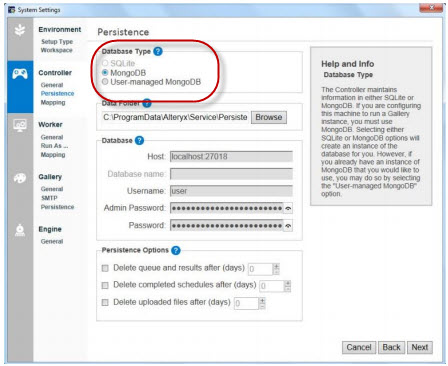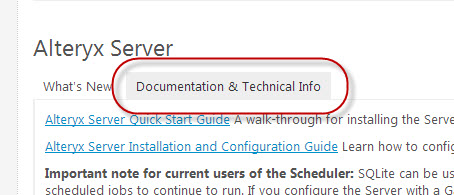Alteryx Server Discussions
Find answers, ask questions, and share expertise about Alteryx Server.- Community
- :
- Community
- :
- Participate
- :
- Discussions
- :
- Server
- :
- MongoDB Persistence Setup
MongoDB Persistence Setup
- Subscribe to RSS Feed
- Mark Topic as New
- Mark Topic as Read
- Float this Topic for Current User
- Bookmark
- Subscribe
- Mute
- Printer Friendly Page
- Mark as New
- Bookmark
- Subscribe
- Mute
- Subscribe to RSS Feed
- Permalink
- Notify Moderator
How do I set up MongoDB as the database type under the persistence section of the System Settings? A list of thorough instructions including how to install and configure MongoDB as well as how to connect to it with the scheduler would be helpful.
Solved! Go to Solution.
- Labels:
-
Documentation
-
Installation
-
MongoDB
-
Settings
- Mark as New
- Bookmark
- Subscribe
- Mute
- Subscribe to RSS Feed
- Permalink
- Notify Moderator
Hi Andrew
You will choose the database to use in the Controller->Persistence section of the System Settings dialog. This section will only be available if you choose Designer and Scheduler Only, Complete Alteryx Server, or Enable Controller under Custom. Also, you will not be able to select SQLite if you choose to install the Gallery through the setup.
When you finish the System Setting dialog, it will automatically configure and install MongoDB. When the AlteryxService Windows service is started, it will also start the Mongod process as well. The databases can be found in the folder listed under Data Folder in the Persistence section.
Instructions for installing and configuring the Alteryx Server can be found on the Alteryx Downloads site. Scroll to the bottom to the Alteryx Server section. Click on the Documentation & Technical Info tab and download the Alteryx Server Installation and Configuration Guide. Information on setting up the Persistence database can be found on pages 15 and 16.
-
Administration
1 -
Alias Manager
28 -
Alteryx Designer
1 -
Alteryx Editions
3 -
AMP Engine
38 -
API
386 -
App Builder
18 -
Apps
299 -
Automating
1 -
Batch Macro
58 -
Best Practices
317 -
Bug
96 -
Chained App
96 -
Common Use Cases
131 -
Community
1 -
Connectors
157 -
Database Connection
336 -
Datasets
73 -
Developer
1 -
Developer Tools
133 -
Documentation
118 -
Download
96 -
Dynamic Processing
89 -
Email
81 -
Engine
42 -
Enterprise (Edition)
1 -
Error Message
415 -
Events
48 -
Gallery
1,420 -
In Database
73 -
Input
180 -
Installation
140 -
Interface Tools
180 -
Join
15 -
Licensing
71 -
Macros
149 -
Marketplace
4 -
MongoDB
262 -
Optimization
62 -
Output
274 -
Preparation
1 -
Publish
199 -
R Tool
20 -
Reporting
99 -
Resource
2 -
Run As
64 -
Run Command
102 -
Salesforce
35 -
Schedule
258 -
Scheduler
357 -
Search Feedback
1 -
Server
2,202 -
Settings
541 -
Setup & Configuration
1 -
Sharepoint
85 -
Spatial Analysis
14 -
Tableau
71 -
Tips and Tricks
232 -
Topic of Interest
49 -
Transformation
1 -
Updates
90 -
Upgrades
197 -
Workflow
600
- « Previous
- Next »