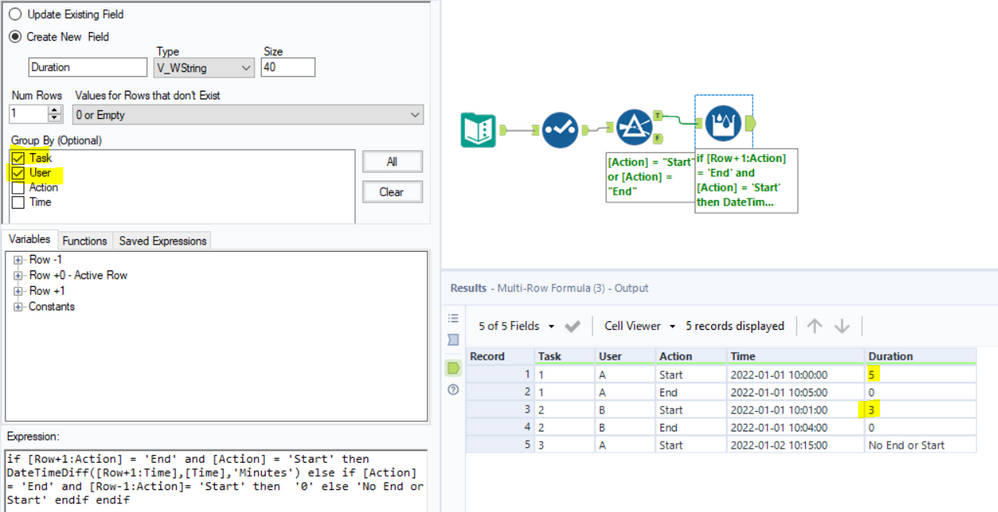Looping Thru Records and Applying a Specific Logic
- Subscribe to RSS Feed
- Mark Topic as New
- Mark Topic as Read
- Float this Topic for Current User
- Bookmark
- Subscribe
- Mute
- Printer Friendly Page
- Mark as New
- Bookmark
- Subscribe
- Mute
- Subscribe to RSS Feed
- Permalink
- Notify Moderator
Hi,
I need to be able to compute, and eventually sum up, tasks done by employees. This being the case, I am looking to loop thru the records, apply the logic, and then compute.
The table is in this format.
Do note that certain tasks are still open which should be disregarded.
Thank you very much!
- Labels:
- Best Practices
- Date Time
- Developer
- Mark as New
- Bookmark
- Subscribe
- Mute
- Subscribe to RSS Feed
- Permalink
- Notify Moderator
What are you summing, time? Can you share what the desired output looks like? Can you share the data instead of a screenshot
- Mark as New
- Bookmark
- Subscribe
- Mute
- Subscribe to RSS Feed
- Permalink
- Notify Moderator
- Mark as New
- Bookmark
- Subscribe
- Mute
- Subscribe to RSS Feed
- Permalink
- Notify Moderator
@RonGatmaitan
What will be the expected output?
Say in your sample data, For user A, complete Task count is 1 and also 1 for user B?
- Mark as New
- Bookmark
- Subscribe
- Mute
- Subscribe to RSS Feed
- Permalink
- Notify Moderator
Hi @Qiu.
Total time. So, 5 minutes for User A and 1 minute and 30 seconds for User B.
Do note that there will be multiple tasks so, there may be a Task 4, where User A will appear again.
- Mark as New
- Bookmark
- Subscribe
- Mute
- Subscribe to RSS Feed
- Permalink
- Notify Moderator
@RonGatmaitan
Thank you for the clarfication.
If we calculate the time difference betwteen start and end for User A, it is inddeed 5 minutes.
but it is 2 minutes, rather than 1.5 minutes as you have said.
Can you kindly explain the logic I am missing?
and it would be greate if you can upload a data file since the picture is not so good to work with. 😁
- Mark as New
- Bookmark
- Subscribe
- Mute
- Subscribe to RSS Feed
- Permalink
- Notify Moderator
Hi @Qiu,
Sorry, it really is 2 minutes. Miscalculated on my part. 😁
I already uploaded the data for Luke, but here. 😊
Thank you!
- Mark as New
- Bookmark
- Subscribe
- Mute
- Subscribe to RSS Feed
- Permalink
- Notify Moderator
@RonGatmaitan , i dont know if i understood well, but please see if it is it.
If the provided answer helped you to solve the problem/was correct, please accept it as a solution :)
Thanks.
- Mark as New
- Bookmark
- Subscribe
- Mute
- Subscribe to RSS Feed
- Permalink
- Notify Moderator
@RonGatmaitan
Thank you again and sorry about the attachment. Miss it.
I would give a different approach to use Multi-row tool.
- Mark as New
- Bookmark
- Subscribe
- Mute
- Subscribe to RSS Feed
- Permalink
- Notify Moderator
I think you did, fairly well. 😀
Let me apply this to actual data. The structure is a bit more complicated than this. I only simplified for easier understanding, but I think I can apply the same logic.
Thank you very much!