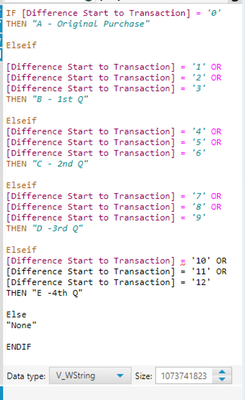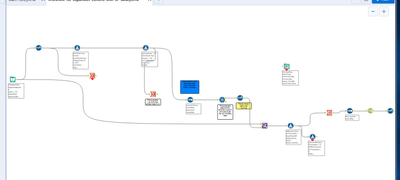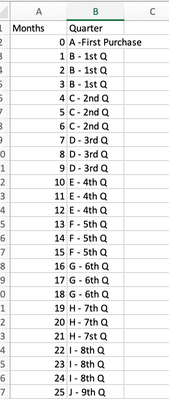Formula Tool: Conditional formula
- Subscribe to RSS Feed
- Mark Topic as New
- Mark Topic as Read
- Float this Topic for Current User
- Bookmark
- Subscribe
- Mute
- Printer Friendly Page
- Mark as New
- Bookmark
- Subscribe
- Mute
- Subscribe to RSS Feed
- Permalink
- Notify Moderator
I don't understand why this isn't working. I literally used this same formula earlier in this flow. But everytime I type in ENDIF it makes the end go grey and throws out an error. Please help.
Solved! Go to Solution.
- Labels:
- Common Use Cases
- Error Message
- Mark as New
- Bookmark
- Subscribe
- Mute
- Subscribe to RSS Feed
- Permalink
- Notify Moderator
I've seen the formula tool do this before when the expression reaches a certain complexity.
I'd suggest simplifying the expression:
IF [Difference Start to Transaction] = '0'
THEN "A - Original Purchase"
ElseIf
[Difference Start to Transaction] IN ('1','2','3')
THEN "B - 1st Q"
ElseIf
[Difference Start to Transaction] IN ('4','5','6')
THEN "C - 2nd Q"
ElseIf
[Difference Start to Transaction] IN ('7','8','9')
THEN "D -3rd Q"
ElseIf
[Difference Start to Transaction] IN ('10','11','12')
THEN "E -4th Q"
Else
"None"
ENDIFas that might help the UI.
If you can post the workflow with the issue happy to look
- Mark as New
- Bookmark
- Subscribe
- Mute
- Subscribe to RSS Feed
- Permalink
- Notify Moderator
I tried that but I am getting the same error. I can't share the flow because it is a bunch of transaction data. But here is a screen shot of it.
Any other ideas?
- Mark as New
- Bookmark
- Subscribe
- Mute
- Subscribe to RSS Feed
- Permalink
- Notify Moderator
Odd - does the expression actually work even if the UI is failing to render?
Which version of Designer are you using?
- Mark as New
- Bookmark
- Subscribe
- Mute
- Subscribe to RSS Feed
- Permalink
- Notify Moderator
No. It isn't working.
Version Alteryx Designer 2020.3 x64
I am up against a deadline and this is brutal. I think I am going to manually create a lookup table in excel and then join back in. What can I do to get this fixed? It doesn't look like Alteryx allows me to submit a ticket for a bug.
- Mark as New
- Bookmark
- Subscribe
- Mute
- Subscribe to RSS Feed
- Permalink
- Notify Moderator
Yes quickest work around is a lookup table in a Text Input
Then use a Find and Replace to append a column
Finally a formula tool to fill in the NULLs with None
Alternative formula which might work is a switch statement.
SWITCH([Difference Start to Transaction],'None',
'0',"A - Original Purchase",
'1', "B - 1st Q",
'2', "B - 1st Q",
'3', "B - 1st Q",
'4', "C - 2nd Q",
'5', "C - 2nd Q",
'6', "C - 2nd Q",
'7', "D -3rd Q",
'8', "D -3rd Q",
'9', "D -3rd Q",
'10', "E -4th Q",
'11', "E -4th Q",
'12', "E -4th Q"
)- Mark as New
- Bookmark
- Subscribe
- Mute
- Subscribe to RSS Feed
- Permalink
- Notify Moderator
Hi @jmorris24
Get rid of the quotes surrounding your numbers in either your original formula or the new one that @jdunkerley79 provided. The error is being caused by using a logic formula to match a number asked as a text.
If this solves your issue please mark the answer as correct, if not let me know!
Thanks!
Phil
- Mark as New
- Bookmark
- Subscribe
- Mute
- Subscribe to RSS Feed
- Permalink
- Notify Moderator
That was it. Thanks!
So if you don't use any quotes for a number and you use " double quotes for text. Do you ever use ' single quotes in alteryx?
- Mark as New
- Bookmark
- Subscribe
- Mute
- Subscribe to RSS Feed
- Permalink
- Notify Moderator
@jmorris24 Either single or double quotes are acceptable to use for text. Its really up to user preference there. If your numbers were being stored as a string, you would then want to use quotes in your formula like you initially had.
- Mark as New
- Bookmark
- Subscribe
- Mute
- Subscribe to RSS Feed
- Permalink
- Notify Moderator
that's helpful. thanks again!