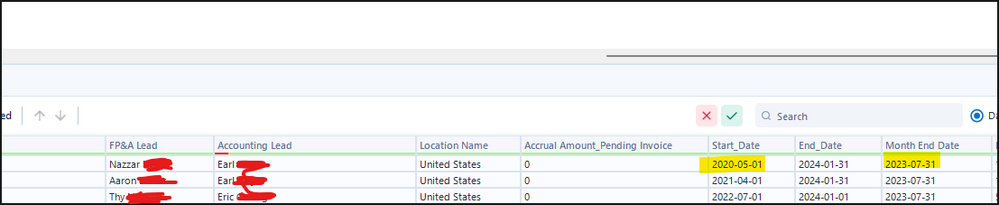Search
Close
Start Free Trial
Turn on suggestions
Auto-suggest helps you quickly narrow down your search results by suggesting possible matches as you type.
Showing results for
Alteryx Designer Cloud Discussions
Find answers, ask questions, and share expertise about Alteryx Designer Cloud.- Community
- :
- Community
- :
- Participate
- :
- Discussions
- :
- Designer Cloud
- :
- Conditional Formula
SOLVED
Conditional Formula
Options
- Subscribe to RSS Feed
- Mark Topic as New
- Mark Topic as Read
- Float this Topic for Current User
- Bookmark
- Subscribe
- Mute
- Printer Friendly Page
MoeShow
7 - Meteor
09-22-2023
03:22 PM
- Mark as New
- Bookmark
- Subscribe
- Mute
- Subscribe to RSS Feed
- Permalink
- Notify Moderator
Hi - I'm trying to create a formula which will allow me to replace a column word if a condition holds true and I can't quite figure it out.
This is what I'm trying to do - If "Start Date" is greater than "Month End Date" then replace the "Accounting Lead" column name with "N/A - Future Expense." I tried a couple of if statements with no luck.
Solved! Go to Solution.
Labels:
- Labels:
-
Transforming
2 REPLIES 2
17 - Castor
09-22-2023
04:28 PM
- Mark as New
- Bookmark
- Subscribe
- Mute
- Subscribe to RSS Feed
- Permalink
- Notify Moderator
@MoeShow Try a formula like this for the Accounting Lead field:
If [Start Date] > [Month End Date] then "N/A - Future Expense" Else [Accounting Lead] endif
09-22-2023
04:38 PM
- Mark as New
- Bookmark
- Subscribe
- Mute
- Subscribe to RSS Feed
- Permalink
- Notify Moderator
@patrick_digan I had the wrong column being pulled in. Issue solved.
Labels
-
Academy
1 -
Administration
36 -
Alteryx Editions
4 -
App Builder
13 -
Automating
48 -
Basic Creator
2 -
Connecting
54 -
Enterprise (Edition)
1 -
Full Creator
1 -
Location Intelligence
5 -
Marketplace
3 -
Profiling
10 -
Publishing
18 -
Resource
1 -
Sampling
18 -
Sharing & Reuse
13 -
Starter (Edition)
3 -
Topic of Interest
16 -
Transforming
73 -
Trifacta Classic
537
- « Previous
- Next »
Top Liked Posts