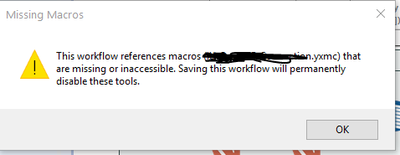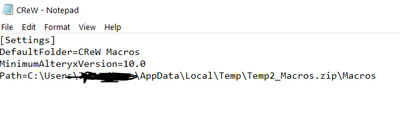Alteryx Designer Desktop Discussions
Find answers, ask questions, and share expertise about Alteryx Designer Desktop and Intelligence Suite.- Community
- :
- Community
- :
- Participate
- :
- Discussions
- :
- Designer Desktop
- :
- cReW macro install keeps failing
cReW macro install keeps failing
- Subscribe to RSS Feed
- Mark Topic as New
- Mark Topic as Read
- Float this Topic for Current User
- Bookmark
- Subscribe
- Mute
- Printer Friendly Page
- Mark as New
- Bookmark
- Subscribe
- Mute
- Subscribe to RSS Feed
- Permalink
- Notify Moderator
Hello,
I have a very frustrating problem that I haven't been able to figure out in a week. I read the discussions, but I am still not able to run workflows that employ cReW macros, even after I installed and uninstalled. I currently have the zipped folder contents extracted to:
C:\ProgramData\Alteryx\DataProducts\AddOnData\Macros. However, even after clicking install, the workflow does not recognize the macro.
Do I need to extract this to a shared network folder, where my colleagues and I access this workflow? If so, where exactly?
Please help with this very frustrating issue.
Thanks,
John
Solved! Go to Solution.
- Labels:
-
Installation
-
Macros
- Mark as New
- Bookmark
- Subscribe
- Mute
- Subscribe to RSS Feed
- Permalink
- Notify Moderator
I've sent you a private message with a link to a zoom meeting. I'll review your installation with you shortly if you can join me.
C:\ProgramData\Alteryx\DataProducts\AddOnData\Macros\CReW.ini
Please open with notepad and let me know where the path=
Cheers,
Mark
Chaos reigns within. Repent, reflect and restart. Order shall return.
Please Subscribe to my youTube channel.
- Mark as New
- Bookmark
- Subscribe
- Mute
- Subscribe to RSS Feed
- Permalink
- Notify Moderator
Hi @MarqueeCrew, @anthony123 ,
I've also noticed this - it doesn't happen every time, but there does see to be an issue where you have to reinstall the macros for Alteryx to recognise it.
Let me know if you both come to a resolution?
Regards,
Tom
- Mark as New
- Bookmark
- Subscribe
- Mute
- Subscribe to RSS Feed
- Permalink
- Notify Moderator
He didn't show up for the ZOOM. Can you join a zoom and replicate this for me?
Chaos reigns within. Repent, reflect and restart. Order shall return.
Please Subscribe to my youTube channel.
- Mark as New
- Bookmark
- Subscribe
- Mute
- Subscribe to RSS Feed
- Permalink
- Notify Moderator
Hi @MarqueeCrew,
I'd be happy to, it's just that I cannot replicate the issue. It seems intermittent - sometimes no issue - one day you open up Alteryx and the CREW macros are failing. Simple enough to fix - run the installer again and open up Alteryx again ... but just a little temperamental.
I just tried to make this happen but trust it not to do it when you want it to! 🙂 Is there something I can send you (error log, log etc.) when it happens again?
Regards,
Tom
- Mark as New
- Bookmark
- Subscribe
- Mute
- Subscribe to RSS Feed
- Permalink
- Notify Moderator
Hi @MarqueeCrew I was able to resolve it by going to User Settings > Macros and adding the path of where the Macro is installed in our shared folder. I will let you know if this resolves the issue with another workflow stored on my drive that requires me to constantly run the install.
- Mark as New
- Bookmark
- Subscribe
- Mute
- Subscribe to RSS Feed
- Permalink
- Notify Moderator
Hi @MarqueeCrew , @anthony123 ,
@MarqueeCrew was kind enough to spend some time over the phone with me to talk a little through the macros. For anyone reading this, make sure you fully uninstall the macros and don't install from the zipped file itself. Even though it "works", that seems to cause the files to be put in a temp file rather than in the correct location permanently.
@anthony123 , I'd be curious if your solution works on a permanent basis - please let us know. On shared drives it may be possible that your organisation moves/quarantines files - so shout if you've still got issues. I've seen something like that in the past where we had to put the files on the C: drive at a particular company.
Regards,
Tom
- Mark as New
- Bookmark
- Subscribe
- Mute
- Subscribe to RSS Feed
- Permalink
- Notify Moderator
Hi All,
The problem is occurring again for a different workflow. Now it looks like it's pointing to a temp folder:
Dumb questions but what is the proper way to uninstall the macros? It seems like I have it in several locations (temp folder, Downloads, Documents) that is causing a bunch of confusion. I want to start all over again. If someone can we send me detailed instructions on how to properly do this, that would be greatly appreciated:)
- Mark as New
- Bookmark
- Subscribe
- Mute
- Subscribe to RSS Feed
- Permalink
- Notify Moderator
http://www.chaosreignswithin.com/p/macros.html?m=1
Follow the install instructions:
1. Download
2. Extract to a permanent directory. Do not run install from the zip. That causes the temp directory install.
3. use the uninstall option to uninstall or install.
cheers,
mark
Chaos reigns within. Repent, reflect and restart. Order shall return.
Please Subscribe to my youTube channel.
- Mark as New
- Bookmark
- Subscribe
- Mute
- Subscribe to RSS Feed
- Permalink
- Notify Moderator
Hello Mark:
I have tried all ways to use CReW macro but its failing on my side. I have inherited a workflow that uses CReW macro through email, interestingly it works when I directly opens it from email and when I download it on my local machine it won't. Did several tries uninstalling and installing.
Unzipped it to AppData/Roaming/Alteryx/CReW Marcos
and when I installed it, macro get copied under C:\ProgramData\Alteryx\DataProducts\AddOnData\Macros and *.ini file is pointing to above location.
Please suggest as I have to repurpose existing workflow.
Thank you
Prashant
-
Academy
6 -
ADAPT
2 -
Adobe
204 -
Advent of Code
3 -
Alias Manager
78 -
Alteryx Copilot
26 -
Alteryx Designer
7 -
Alteryx Editions
95 -
Alteryx Practice
20 -
Amazon S3
149 -
AMP Engine
252 -
Announcement
1 -
API
1,208 -
App Builder
116 -
Apps
1,360 -
Assets | Wealth Management
1 -
Basic Creator
15 -
Batch Macro
1,559 -
Behavior Analysis
246 -
Best Practices
2,695 -
Bug
719 -
Bugs & Issues
1 -
Calgary
67 -
CASS
53 -
Chained App
268 -
Common Use Cases
3,825 -
Community
26 -
Computer Vision
86 -
Connectors
1,426 -
Conversation Starter
3 -
COVID-19
1 -
Custom Formula Function
1 -
Custom Tools
1,938 -
Data
1 -
Data Challenge
10 -
Data Investigation
3,487 -
Data Science
3 -
Database Connection
2,220 -
Datasets
5,222 -
Date Time
3,227 -
Demographic Analysis
186 -
Designer Cloud
742 -
Developer
4,372 -
Developer Tools
3,530 -
Documentation
527 -
Download
1,037 -
Dynamic Processing
2,939 -
Email
928 -
Engine
145 -
Enterprise (Edition)
1 -
Error Message
2,258 -
Events
198 -
Expression
1,868 -
Financial Services
1 -
Full Creator
2 -
Fun
2 -
Fuzzy Match
712 -
Gallery
666 -
GenAI Tools
3 -
General
2 -
Google Analytics
155 -
Help
4,708 -
In Database
966 -
Input
4,293 -
Installation
361 -
Interface Tools
1,901 -
Iterative Macro
1,094 -
Join
1,958 -
Licensing
252 -
Location Optimizer
60 -
Machine Learning
260 -
Macros
2,864 -
Marketo
12 -
Marketplace
23 -
MongoDB
82 -
Off-Topic
5 -
Optimization
751 -
Output
5,255 -
Parse
2,328 -
Power BI
228 -
Predictive Analysis
937 -
Preparation
5,169 -
Prescriptive Analytics
206 -
Professional (Edition)
4 -
Publish
257 -
Python
855 -
Qlik
39 -
Question
1 -
Questions
2 -
R Tool
476 -
Regex
2,339 -
Reporting
2,434 -
Resource
1 -
Run Command
575 -
Salesforce
277 -
Scheduler
411 -
Search Feedback
3 -
Server
630 -
Settings
935 -
Setup & Configuration
3 -
Sharepoint
627 -
Spatial Analysis
599 -
Starter (Edition)
1 -
Tableau
512 -
Tax & Audit
1 -
Text Mining
468 -
Thursday Thought
4 -
Time Series
431 -
Tips and Tricks
4,187 -
Topic of Interest
1,126 -
Transformation
3,730 -
Twitter
23 -
Udacity
84 -
Updates
1 -
Viewer
3 -
Workflow
9,980
- « Previous
- Next »