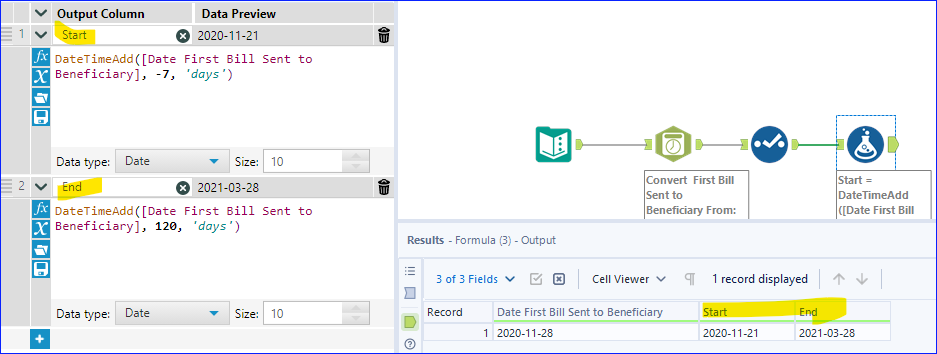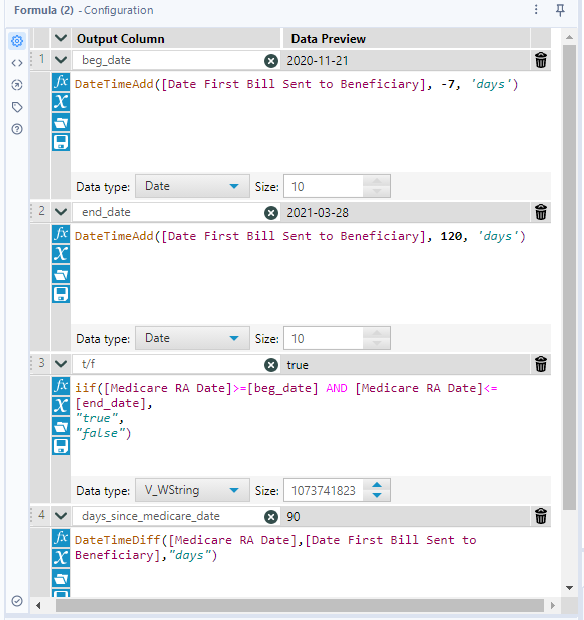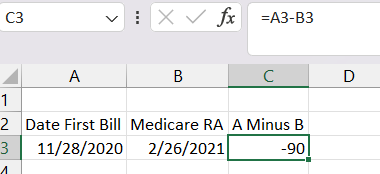Alteryx Designer Desktop Discussions
Find answers, ask questions, and share expertise about Alteryx Designer Desktop and Intelligence Suite.- Community
- :
- Community
- :
- Participate
- :
- Discussions
- :
- Designer Desktop
- :
- Workflow returning incorrect values when dealing w...
Workflow returning incorrect values when dealing with dates.
- Subscribe to RSS Feed
- Mark Topic as New
- Mark Topic as Read
- Float this Topic for Current User
- Bookmark
- Subscribe
- Mute
- Printer Friendly Page
- Mark as New
- Bookmark
- Subscribe
- Mute
- Subscribe to RSS Feed
- Permalink
- Notify Moderator
Hey,
I can't share my specific workflow because it has patient data, but I have a list of Medicare Dates, there are many of these. And then I have Billing Dates. I need to find a Medicare Date that is within a range of -7 to 120 days of the Billing Date.
I tried using the following custom formula in a filter tool.
[Medicare RA Date] >= DateTimeAdd([Date First Bill Sent to Beneficiary], -7, 'days') AND
[Medicare RA Date] <= DateTimeAdd([Date First Bill Sent to Beneficiary], 120, 'days')
But as a result I'm getting dates that are not within -7 days and 120 days.
For example: My Date First Bill Sent to Beneficiary is 11/28/2020 but the result for Medicare RA Date I'm getting is 2/26/2021, which is -90 days from the Billing Date.
- Labels:
-
Data Investigation
- Mark as New
- Bookmark
- Subscribe
- Mute
- Subscribe to RSS Feed
- Permalink
- Notify Moderator
@WishIKnewHowToCode
First please make sure that the coumns [Medicare RA Date] and [Date First Bill Sent to Beneficiary] are in Date format.
And it appears to me that 2/26/2021 is correct result?
- Mark as New
- Bookmark
- Subscribe
- Mute
- Subscribe to RSS Feed
- Permalink
- Notify Moderator
I believe that date is +90 days. It should fit your filter expression.
- Mark as New
- Bookmark
- Subscribe
- Mute
- Subscribe to RSS Feed
- Permalink
- Notify Moderator
- Mark as New
- Bookmark
- Subscribe
- Mute
- Subscribe to RSS Feed
- Permalink
- Notify Moderator
I believe that Excel (and many computer systems) considers date data type as the number of seconds elapsed from when they started counting, the epoch. Therefore, subtracting a later date from an earlier date returns a negative number; because you're subtracting a larger number of seconds from a smaller number of seconds.
- Mark as New
- Bookmark
- Subscribe
- Mute
- Subscribe to RSS Feed
- Permalink
- Notify Moderator
So I've used this workflow for a similar situation but not this exact range of time. I've tried defining the parameters with a formula, I've created additional fields using -7 and +120 on the target date to create the "range" manually and tried using that, but I keep getting -90. And it matters because this is a regulatory thing, that's the formula for determining if the date is valid, and I'm trying to find substitute dates.
- Mark as New
- Bookmark
- Subscribe
- Mute
- Subscribe to RSS Feed
- Permalink
- Notify Moderator
If you changed the Excel formula to B3-A3 would the result be 90? That seems to be your desired output.
- Mark as New
- Bookmark
- Subscribe
- Mute
- Subscribe to RSS Feed
- Permalink
- Notify Moderator
Yes, but that's not how it works. I can't just change the excel formula, because that's the regulation. Regulation is Date of First Bill must be within -7 to 120 Days of the Medicare RA. The Date of First Bill cannot be before the Medicare RA.
Just to explain this a bit, the patient can't be billed until the facility has billed insurance (Medicare). So the Date of First Patient Bill should never come before the Medicare RA since Medicare is the primary insurer in this case. (it does happen and that's a billing error, but it is not overwhelmingly common). So if I submitted this for an audit, it would get disallowed because the auditor would immediately notice the RA is after the First Bill Date which is incorrect.
- Mark as New
- Bookmark
- Subscribe
- Mute
- Subscribe to RSS Feed
- Permalink
- Notify Moderator
If I changed the Formula in Alteryx and flipped the - signs so it's 7 and -120, would that give me the result I want?
- Mark as New
- Bookmark
- Subscribe
- Mute
- Subscribe to RSS Feed
- Permalink
- Notify Moderator
It's hard to know what result you want without seeing the workflow. You can either replace patient data with something else or you can mock-up an example of the relevant parts.
Regarding the filter formula. If you changed it to this, you'd get the opposite result of your original expression. I'd suggest changing the conditional/boolean expressions over swapping the 7 and -120. It's easier to maintain/explain.
[Medicare RA Date] < DateTimeAdd([Date First Bill Sent to Beneficiary], -7, 'days') OR
[Medicare RA Date] > DateTimeAdd([Date First Bill Sent to Beneficiary], 120, 'days')
-
Academy
6 -
ADAPT
2 -
Adobe
204 -
Advent of Code
3 -
Alias Manager
78 -
Alteryx Copilot
25 -
Alteryx Designer
7 -
Alteryx Editions
95 -
Alteryx Practice
20 -
Amazon S3
149 -
AMP Engine
252 -
Announcement
1 -
API
1,208 -
App Builder
116 -
Apps
1,360 -
Assets | Wealth Management
1 -
Basic Creator
15 -
Batch Macro
1,559 -
Behavior Analysis
246 -
Best Practices
2,695 -
Bug
719 -
Bugs & Issues
1 -
Calgary
67 -
CASS
53 -
Chained App
268 -
Common Use Cases
3,825 -
Community
26 -
Computer Vision
86 -
Connectors
1,426 -
Conversation Starter
3 -
COVID-19
1 -
Custom Formula Function
1 -
Custom Tools
1,938 -
Data
1 -
Data Challenge
10 -
Data Investigation
3,487 -
Data Science
3 -
Database Connection
2,220 -
Datasets
5,222 -
Date Time
3,227 -
Demographic Analysis
186 -
Designer Cloud
741 -
Developer
4,372 -
Developer Tools
3,529 -
Documentation
527 -
Download
1,037 -
Dynamic Processing
2,939 -
Email
928 -
Engine
145 -
Enterprise (Edition)
1 -
Error Message
2,258 -
Events
198 -
Expression
1,868 -
Financial Services
1 -
Full Creator
2 -
Fun
2 -
Fuzzy Match
712 -
Gallery
666 -
GenAI Tools
3 -
General
2 -
Google Analytics
155 -
Help
4,707 -
In Database
966 -
Input
4,293 -
Installation
361 -
Interface Tools
1,901 -
Iterative Macro
1,094 -
Join
1,958 -
Licensing
252 -
Location Optimizer
60 -
Machine Learning
260 -
Macros
2,864 -
Marketo
12 -
Marketplace
23 -
MongoDB
82 -
Off-Topic
5 -
Optimization
751 -
Output
5,255 -
Parse
2,327 -
Power BI
228 -
Predictive Analysis
937 -
Preparation
5,169 -
Prescriptive Analytics
206 -
Professional (Edition)
4 -
Publish
257 -
Python
855 -
Qlik
39 -
Question
1 -
Questions
2 -
R Tool
476 -
Regex
2,339 -
Reporting
2,433 -
Resource
1 -
Run Command
575 -
Salesforce
277 -
Scheduler
411 -
Search Feedback
3 -
Server
630 -
Settings
935 -
Setup & Configuration
3 -
Sharepoint
627 -
Spatial Analysis
599 -
Starter (Edition)
1 -
Tableau
512 -
Tax & Audit
1 -
Text Mining
468 -
Thursday Thought
4 -
Time Series
431 -
Tips and Tricks
4,187 -
Topic of Interest
1,126 -
Transformation
3,728 -
Twitter
23 -
Udacity
84 -
Updates
1 -
Viewer
3 -
Workflow
9,980
- « Previous
- Next »