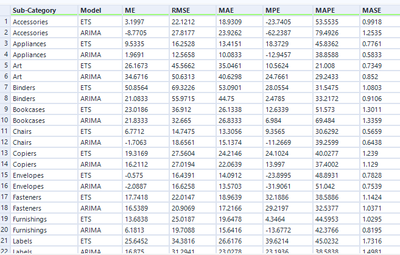Alteryx Designer Desktop Discussions
Find answers, ask questions, and share expertise about Alteryx Designer Desktop and Intelligence Suite.- Community
- :
- Community
- :
- Participate
- :
- Discussions
- :
- Designer Desktop
- :
- Re: Time Series Forecasting
Time Series Forecasting
- Subscribe to RSS Feed
- Mark Topic as New
- Mark Topic as Read
- Float this Topic for Current User
- Bookmark
- Subscribe
- Mute
- Printer Friendly Page
- Mark as New
- Bookmark
- Subscribe
- Mute
- Subscribe to RSS Feed
- Permalink
- Notify Moderator
Hello Everyone,
Please help me in the time series forecasting with the attached data-set
RETAIL STORE QTY FORECASTING
I want to forecast quantity sold in each month for each item name in 2022 (Jan- Dec)
and append it with my input file
I want to use ARIMA and ETS and forecast the value
& also compare both the models using TS Compare.
If possible, please don't use macro and advance logic's because I am new to Alteryx and I really need your help guys for completing the use case.
You can also modify the use-case to make it more better and relevant.
Thank You
Rhitik Krishnani
Solved! Go to Solution.
- Labels:
-
Workflow
- Mark as New
- Bookmark
- Subscribe
- Mute
- Subscribe to RSS Feed
- Permalink
- Notify Moderator
There is a great sample that comes when you install the predictive tools (have you done that?)
It should be saved here, if you have the admin version installed: C:\Program Files\Alteryx\Samples\en\02 Learn_one_tool_at_a_time\14 Time Series\ETS_ARIMA_TSCompare_TSForecast.yxmd
That covers; some data prep, ETS, ARIMA, Compare and then onto Forecast so should be great for getting you started with what you need.
- Mark as New
- Bookmark
- Subscribe
- Mute
- Subscribe to RSS Feed
- Permalink
- Notify Moderator
I've put together this example to get you started using these tools for your use case. That being said, this is just a tool example, and the model selection and configuration will be up to you. I started by using a Select tool to remove some unnecessary fields. Quantity is our target variable for each sub-category, so I removed [Sales] and [Inventory]. Now that we have our data ready, let's get to the Time Series tools.
The important thing to understand about the TS Compare tool is that you will be comparing forecasts and actual values for the same time period, so your firecasts will be generated not using all the available data. This is why I use a filter to remove the last year of data (like a holdout sample). Then an ETS and ARIMA model are trained using the respective tools, and those model objects are input to the TS Compare tool along with the holdout data so you can see all side-by-side.
After spending time configuring the model you want to use, you can copy that tool and use a TS Forecast tools to produce the estimated values for subsequent periods (2022). I put these processes in separate toll containers with notes to keep things organized.
You'll notice that there's a filter so that this only works on one category: this was done because these Time Series tools do not have built-in "group by" functionality. You can build this function in Alteryx Designer by using a batch macro, but I avoided that since you asked not to.
Hopefully this shows a little of how these tools can be applied to your scenario and moves you forward in your analytic journey. Let us know what you think and reach out with any questions.
- Mark as New
- Bookmark
- Subscribe
- Mute
- Subscribe to RSS Feed
- Permalink
- Notify Moderator
If I have to see for other category, I have to change the category filter and run the flow again
Is there any better alternative for this ?
~Thank You
- Mark as New
- Bookmark
- Subscribe
- Mute
- Subscribe to RSS Feed
- Permalink
- Notify Moderator
@Rhitik_Krishnani wrote:If I have to see for other category, I have to change the category filter and run the flow again
Is there any better alternative for this ?
~Thank You
Yes, I would use a batch macro that runs this set of tools for each value in the [Sub-category] field. I did not build this in my initial reply as 1) you request that macros not be used and 2) to first focus on the functionality of the time series tools.
I've attached an example workflow to show what a batch macro can do for this process. Check out the attached workflow and let me know what you think.
*note: you'll notice that not all categories forecast all 12 months of 2022, that's because there's missing data in the 2018-2021 input for those categories. Just FYI if you notice that in the output.
- Mark as New
- Bookmark
- Subscribe
- Mute
- Subscribe to RSS Feed
- Permalink
- Notify Moderator
Hello charlie,
I am unable to see the accuracy % of the model
Can you help me with that
~Thank you for helping me through the alteryx journey
- Mark as New
- Bookmark
- Subscribe
- Mute
- Subscribe to RSS Feed
- Permalink
- Notify Moderator
Ah, the batch macro that I built was focused on how to train a model and return forecasts for each category.
If you are interested in testing models for each one, a similar macro could be built for the TS Compare tool to output results for each category. I made another example that run the TS Compare tool on each category.
If you open up that macro, you can change the model output to produce the model results you'd like to see. Check it out and let us know what you think.
- Mark as New
- Bookmark
- Subscribe
- Mute
- Subscribe to RSS Feed
- Permalink
- Notify Moderator
Hello @CharlieS
Can we add forecast_ETS values also beside Forecast_Arima in the batch macros container part?
Attaching the flow for the same.
I request you to attach the final flow for the same.
We will close this discussion after this doubt
~Thanks
- Mark as New
- Bookmark
- Subscribe
- Mute
- Subscribe to RSS Feed
- Permalink
- Notify Moderator
- Mark as New
- Bookmark
- Subscribe
- Mute
- Subscribe to RSS Feed
- Permalink
- Notify Moderator
Hey @CharlieS
Just for the better understanding of the desired output
This is the desired output columns:
Year Date Subcategory Forecast_Arima Forecast_ETS
(Just Forecast ETS should be added)
Thank you for the help.
This is the last query then we will close down the discussion.
~Thank You
Rhitik Krishnani
-
Academy
2 -
ADAPT
2 -
Adobe
179 -
Advent of Code
2 -
Alias Manager
70 -
Alteryx Designer
7 -
Alteryx Practice
16 -
Amazon S3
139 -
AMP Engine
198 -
Announcement
1 -
API
1,069 -
App Builder
53 -
Apps
1,254 -
Batch Macro
1,323 -
Behavior Analysis
222 -
Best Practices
2,482 -
Bug
641 -
Calgary
59 -
CASS
48 -
Chained App
242 -
Common Use Cases
3,515 -
Community
17 -
Computer Vision
53 -
Connectors
1,248 -
Conversation Starter
3 -
COVID-19
1 -
Custom Tools
1,780 -
Data Challenge
7 -
Data Investigation
3,172 -
Database Connection
2,002 -
Datasets
4,725 -
Date Time
2,979 -
Demographic Analysis
173 -
Designer Cloud
540 -
Developer
3,785 -
Developer Tools
3,060 -
Documentation
470 -
Download
927 -
Dynamic Processing
2,642 -
Email
794 -
Engine
133 -
Error Message
2,043 -
Events
182 -
Expression
1,750 -
Fun
2 -
Fuzzy Match
643 -
Gallery
614 -
General
1 -
Google Analytics
144 -
Help
4,261 -
In Database
877 -
Input
3,865 -
Installation
313 -
Interface Tools
1,697 -
Iterative Macro
975 -
Join
1,799 -
Licensing
215 -
Location Optimizer
54 -
Machine Learning
236 -
Macros
2,577 -
Marketo
12 -
Marketplace
6 -
MongoDB
70 -
Off-Topic
4 -
Optimization
670 -
Output
4,689 -
Parse
2,152 -
Power BI
201 -
Predictive Analysis
891 -
Preparation
4,783 -
Prescriptive Analytics
188 -
Publish
241 -
Python
760 -
Qlik
37 -
R Tool
462 -
Regex
2,154 -
Reporting
2,197 -
Resource
1 -
Run Command
511 -
Salesforce
253 -
Scheduler
385 -
Search Feedback
3 -
Server
547 -
Settings
863 -
Setup & Configuration
2 -
Sharepoint
499 -
Spatial Analysis
569 -
Tableau
483 -
Text Mining
425 -
Thursday Thought
4 -
Time Series
410 -
Tips and Tricks
3,893 -
Topic of Interest
1,063 -
Transformation
3,346 -
Twitter
23 -
Udacity
84 -
Updates
1 -
Workflow
8,883
- « Previous
- Next »