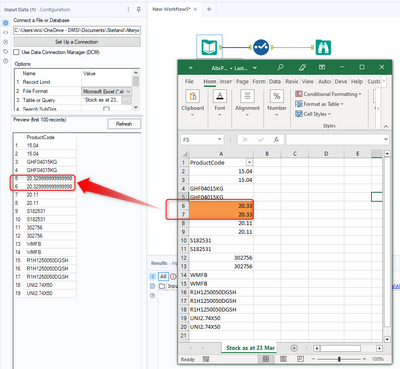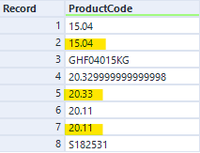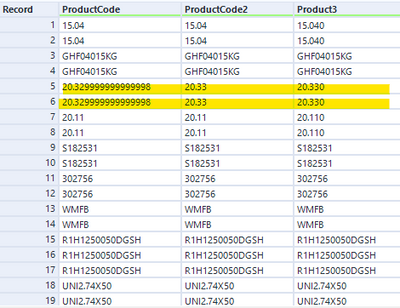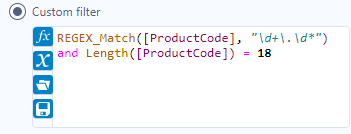Alteryx Designer Desktop Discussions
Find answers, ask questions, and share expertise about Alteryx Designer Desktop and Intelligence Suite.- Community
- :
- Community
- :
- Participate
- :
- Discussions
- :
- Designer Desktop
- :
- Data Gets Extra Decimal Numbers
Data Gets Extra Decimal Numbers
- Subscribe to RSS Feed
- Mark Topic as New
- Mark Topic as Read
- Float this Topic for Current User
- Bookmark
- Subscribe
- Mute
- Printer Friendly Page
- Mark as New
- Bookmark
- Subscribe
- Mute
- Subscribe to RSS Feed
- Permalink
- Notify Moderator
Some data with a dot in the middle gets extra decimal numbers when read as a .xlsx input file in Alteryx. It seems like it is being treated as a decimal value even though the column is a string.
I needed to explicitly save the file as a .csv so that it won't have this issue when being read in Alteryx. But this shouldn't be the case.
Solved! Go to Solution.
- Labels:
-
Data Investigation
- Mark as New
- Bookmark
- Subscribe
- Mute
- Subscribe to RSS Feed
- Permalink
- Notify Moderator
Hi @ricoo ,
Thanks for the observation. This is interesting.
I guess Excel stores the numeric data as Floating Point data, and passes it to Alteryx as it is, and the rounding error is observed at Alteryx...
If that is the case, you may need to store the numbers as String data.
To tell the number is a String data, I added a quote ['] before the number on Excel and put the file to Alteryx.
(The numbers aligned to Left have a quote at the head. The numbers aligned to Right are not changed.)
Then the data is shown as String on Alteryx.
So you may want to consider storing the data as String on Excel (if possible).
- Mark as New
- Bookmark
- Subscribe
- Mute
- Subscribe to RSS Feed
- Permalink
- Notify Moderator
Hi @Yoshiro_Fujimori is there a way where in we can avoid the human intervention. I can see that in this case there really is a need to manually rectify those data in order for it to work.
- Mark as New
- Bookmark
- Subscribe
- Mute
- Subscribe to RSS Feed
- Permalink
- Notify Moderator
Hi @ricoo,
You can do the following for it to be dynamic:
- Add a record ID to the data.
- Then use Filter -> Custom Filter with REGEX_Match([Field], ".*\d+.*")
- This filter will get out all the numbers as TRUE. Then, use a formula tool after True with a new column, use ToNumber() and change data type to Fixed Decimal, 2dp. Then, you can use a multi-field formula to change it string.
- Use a UNION tool to combine FALSE from No. 2, and combine with No. 3's output.
- Then sort the Record ID asc.
- You can use a Select tool to deselect the Record ID, then you can work with that data.
This is dynamic only if the column is always like that from Excel. So no manual intervention on the dataset required.
Hope it helps.
Alteryx ACE
https://www.linkedin.com/in/calvintangkw/
- Mark as New
- Bookmark
- Subscribe
- Mute
- Subscribe to RSS Feed
- Permalink
- Notify Moderator
@ricoo ,
If you want to clean up the data after you get it on Alteryx, one solution is using Formula tool.
Formula
ProductCode2 =
IF REGEX_Match([ProductCode], "\d+\.\d+")
THEN ToNumber([ProductCode])
ELSE [ProductCode]
ENDIF
It seems the above formula works enough, but if you want to control the number of digits, you can add a function as below.
Product3 =
IF REGEX_Match([ProductCode], "\d+\.\d+")
THEN ToString(
ToNumber([ProductCode]), 3)
ELSE [ProductCode]
ENDIF
Output
I hope I am following your needs.
- Mark as New
- Bookmark
- Subscribe
- Mute
- Subscribe to RSS Feed
- Permalink
- Notify Moderator
Thanks for sharing!
- Mark as New
- Bookmark
- Subscribe
- Mute
- Subscribe to RSS Feed
- Permalink
- Notify Moderator
Hi @caltang , your process worked. I didn't follow all the exact steps you suggested, but the high level solution to set a RecordID, and isolate those that have decimal numbers has solved the problem. I made adjustments on the regular expression and use it as a filter; added a filter based on the length of the invalid ProductCode and isolate those.
Then apply the ToNumber() function to rectify the data; and join them back using UNION. Thanks a lot!
- Mark as New
- Bookmark
- Subscribe
- Mute
- Subscribe to RSS Feed
- Permalink
- Notify Moderator
Thanks @Yoshiro_Fujimori this seems a very helpful solution as well. I've managed to solve my problem using @caltang 's formula but thank you for this. This is going to be very helpful when encountering similar problems in the future.
- Mark as New
- Bookmark
- Subscribe
- Mute
- Subscribe to RSS Feed
- Permalink
- Notify Moderator
That's awesome! The tweak you made is quite cool, especially with the length of characters as another parameter for you to control. I'll apply that to my own workflow actually - thanks for responding! Cheers man.
Alteryx ACE
https://www.linkedin.com/in/calvintangkw/
- Mark as New
- Bookmark
- Subscribe
- Mute
- Subscribe to RSS Feed
- Permalink
- Notify Moderator
Hello, I have also experienced the same issue.
For the data we were using there was a header section to the .xlsx file which contained strings, then below the first 3 rows it was decimals. The way we overcame this was by starting import on row 4. Alteryx then brought in the values correctly as they were displayed in the excel file without the additional decimals. Then using another input tool and sample tool to bring in the first 3 rows as strings, and unioning the data back together, I managed to replicate the input file exactly without the extra decimals.
Just putting this out there as it may help someone :)
-
Academy
6 -
ADAPT
2 -
Adobe
204 -
Advent of Code
3 -
Alias Manager
78 -
Alteryx Copilot
26 -
Alteryx Designer
7 -
Alteryx Editions
95 -
Alteryx Practice
20 -
Amazon S3
149 -
AMP Engine
252 -
Announcement
1 -
API
1,208 -
App Builder
116 -
Apps
1,360 -
Assets | Wealth Management
1 -
Basic Creator
15 -
Batch Macro
1,559 -
Behavior Analysis
246 -
Best Practices
2,695 -
Bug
719 -
Bugs & Issues
1 -
Calgary
67 -
CASS
53 -
Chained App
268 -
Common Use Cases
3,825 -
Community
26 -
Computer Vision
86 -
Connectors
1,426 -
Conversation Starter
3 -
COVID-19
1 -
Custom Formula Function
1 -
Custom Tools
1,938 -
Data
1 -
Data Challenge
10 -
Data Investigation
3,487 -
Data Science
3 -
Database Connection
2,220 -
Datasets
5,222 -
Date Time
3,227 -
Demographic Analysis
186 -
Designer Cloud
742 -
Developer
4,372 -
Developer Tools
3,530 -
Documentation
527 -
Download
1,037 -
Dynamic Processing
2,939 -
Email
928 -
Engine
145 -
Enterprise (Edition)
1 -
Error Message
2,258 -
Events
198 -
Expression
1,868 -
Financial Services
1 -
Full Creator
2 -
Fun
2 -
Fuzzy Match
712 -
Gallery
666 -
GenAI Tools
3 -
General
2 -
Google Analytics
155 -
Help
4,708 -
In Database
966 -
Input
4,293 -
Installation
361 -
Interface Tools
1,901 -
Iterative Macro
1,094 -
Join
1,958 -
Licensing
252 -
Location Optimizer
60 -
Machine Learning
260 -
Macros
2,864 -
Marketo
12 -
Marketplace
23 -
MongoDB
82 -
Off-Topic
5 -
Optimization
751 -
Output
5,255 -
Parse
2,328 -
Power BI
228 -
Predictive Analysis
937 -
Preparation
5,169 -
Prescriptive Analytics
206 -
Professional (Edition)
4 -
Publish
257 -
Python
855 -
Qlik
39 -
Question
1 -
Questions
2 -
R Tool
476 -
Regex
2,339 -
Reporting
2,434 -
Resource
1 -
Run Command
575 -
Salesforce
277 -
Scheduler
411 -
Search Feedback
3 -
Server
630 -
Settings
935 -
Setup & Configuration
3 -
Sharepoint
627 -
Spatial Analysis
599 -
Starter (Edition)
1 -
Tableau
512 -
Tax & Audit
1 -
Text Mining
468 -
Thursday Thought
4 -
Time Series
431 -
Tips and Tricks
4,187 -
Topic of Interest
1,126 -
Transformation
3,730 -
Twitter
23 -
Udacity
84 -
Updates
1 -
Viewer
3 -
Workflow
9,980
- « Previous
- Next »