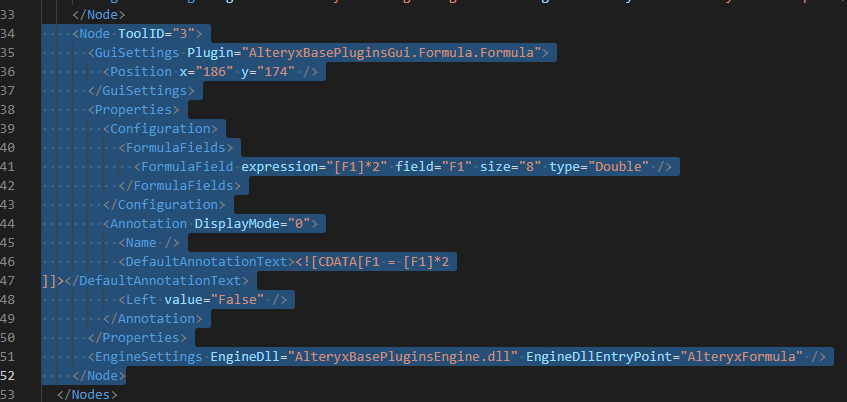Alteryx Designer Desktop Discussions
Find answers, ask questions, and share expertise about Alteryx Designer Desktop and Intelligence Suite.- Community
- :
- Community
- :
- Participate
- :
- Discussions
- :
- Designer Desktop
- :
- Auto documentation
Auto documentation
- Subscribe to RSS Feed
- Mark Topic as New
- Mark Topic as Read
- Float this Topic for Current User
- Bookmark
- Subscribe
- Mute
- Printer Friendly Page
- Mark as New
- Bookmark
- Subscribe
- Mute
- Subscribe to RSS Feed
- Permalink
- Notify Moderator
Hi all,
I have created a workflow which is quite lengthy and now I want to document it, so just wanted to know is there any way by it can be done automatically.
I also have searched in regard to this in community and found that this can be done by installing some tools, but the problem is that my company doesn't allow any external tool to be installed in company provided laptop.
So is there any way by which it can be done without installing any external tools.
Your help would be really appreciated.
Solved! Go to Solution.
- Labels:
-
Apps
- Mark as New
- Bookmark
- Subscribe
- Mute
- Subscribe to RSS Feed
- Permalink
- Notify Moderator
Hi @Payalpavas ,
I guess that means you can't use @levsol's solution, which would be my recommendation if you could install external tools.
One alternative would be to extract information from the workflow XML, which you can do by opening a YXMD file in any text editor. The key information will be in the <node> elements which each represent a tool in your workflow. The XML fields will vary from tool to tool but in the example below you can see this is for a Formula tool, and the underlying formula is shown:
This won't be a very quick solution but if you need something in code format for compliance reasons, the XML is the way to go.
- Mark as New
- Bookmark
- Subscribe
- Mute
- Subscribe to RSS Feed
- Permalink
- Notify Moderator
Thank you @jamielaird for such quick response.
But l want to document my workflow in pdf format only not in XML format. Is it possible?
- Mark as New
- Bookmark
- Subscribe
- Mute
- Subscribe to RSS Feed
- Permalink
- Notify Moderator
There are third-party solutions that offer this, but nothing built out by Alteryx directly.
Capitalize offers a Audit Reporting, but this is an additional service:
- Mark as New
- Bookmark
- Subscribe
- Mute
- Subscribe to RSS Feed
- Permalink
- Notify Moderator
I made a CSS file. Then I opened YXMD to XML, referenced the style sheet. Alteryx could post a defined CSS file externally, reference it in the YXMD, and conceivable Designer could generate a styled output showing auto-documentation without having to look at third party solutions of building your own workflows.
Other nice-to-have:
- Outcomes of each step: There should be a way to append workflow outcomes to the annotations or include in the documentation output.
- E.G. "1283 records joined left, 400 joined right, etc."
- Mark as New
- Bookmark
- Subscribe
- Mute
- Subscribe to RSS Feed
- Permalink
- Notify Moderator
Alteryx needs to invest time and resources into developing its own Auto Documentation tool instead of relying on a third party or placing the burden on the user. The average user should not need to know how to parse out an XML file to get basic information output to a log file. I am forced to take screenshots along the way which is extremely time consuming. I would want to know the following: the tool being used, the tables being used as input, record counts, input/output parameters, etc. The same information that any auditor would need to ensure they can reach the same conclusion I did. We have been using ACL for over a decade and it offers a built-in log file that contains everything an auditor would need and can be output in various formats (HTML, WordPad, Text, etc.).
Another idea could be to offer a read-only Designer client that would allow anyone to view the project, but not make any changes to it. This would allow them to more easily follow the workflow from start to finish.
-
Academy
6 -
ADAPT
2 -
Adobe
204 -
Advent of Code
3 -
Alias Manager
78 -
Alteryx Copilot
25 -
Alteryx Designer
7 -
Alteryx Editions
94 -
Alteryx Practice
20 -
Amazon S3
149 -
AMP Engine
252 -
Announcement
1 -
API
1,208 -
App Builder
116 -
Apps
1,360 -
Assets | Wealth Management
1 -
Basic Creator
14 -
Batch Macro
1,558 -
Behavior Analysis
246 -
Best Practices
2,693 -
Bug
719 -
Bugs & Issues
1 -
Calgary
67 -
CASS
53 -
Chained App
268 -
Common Use Cases
3,823 -
Community
26 -
Computer Vision
85 -
Connectors
1,426 -
Conversation Starter
3 -
COVID-19
1 -
Custom Formula Function
1 -
Custom Tools
1,936 -
Data
1 -
Data Challenge
10 -
Data Investigation
3,486 -
Data Science
3 -
Database Connection
2,220 -
Datasets
5,221 -
Date Time
3,227 -
Demographic Analysis
186 -
Designer Cloud
740 -
Developer
4,368 -
Developer Tools
3,528 -
Documentation
526 -
Download
1,037 -
Dynamic Processing
2,937 -
Email
927 -
Engine
145 -
Enterprise (Edition)
1 -
Error Message
2,256 -
Events
198 -
Expression
1,868 -
Financial Services
1 -
Full Creator
2 -
Fun
2 -
Fuzzy Match
711 -
Gallery
666 -
GenAI Tools
3 -
General
2 -
Google Analytics
155 -
Help
4,705 -
In Database
966 -
Input
4,291 -
Installation
360 -
Interface Tools
1,900 -
Iterative Macro
1,094 -
Join
1,957 -
Licensing
252 -
Location Optimizer
60 -
Machine Learning
259 -
Macros
2,862 -
Marketo
12 -
Marketplace
23 -
MongoDB
82 -
Off-Topic
5 -
Optimization
750 -
Output
5,252 -
Parse
2,327 -
Power BI
228 -
Predictive Analysis
936 -
Preparation
5,167 -
Prescriptive Analytics
205 -
Professional (Edition)
4 -
Publish
257 -
Python
855 -
Qlik
39 -
Question
1 -
Questions
2 -
R Tool
476 -
Regex
2,339 -
Reporting
2,431 -
Resource
1 -
Run Command
575 -
Salesforce
277 -
Scheduler
411 -
Search Feedback
3 -
Server
629 -
Settings
933 -
Setup & Configuration
3 -
Sharepoint
626 -
Spatial Analysis
599 -
Starter (Edition)
1 -
Tableau
512 -
Tax & Audit
1 -
Text Mining
468 -
Thursday Thought
4 -
Time Series
431 -
Tips and Tricks
4,187 -
Topic of Interest
1,126 -
Transformation
3,726 -
Twitter
23 -
Udacity
84 -
Updates
1 -
Viewer
3 -
Workflow
9,974
- « Previous
- Next »