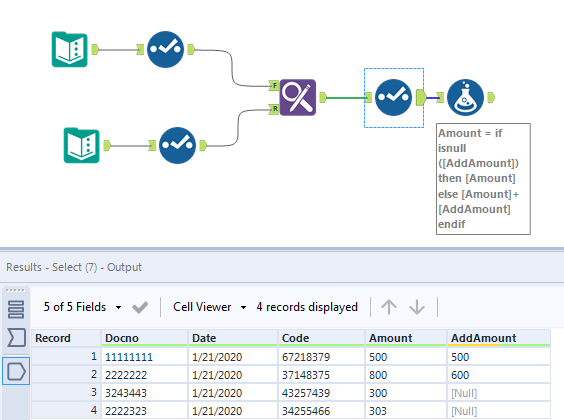ADDING AMOUNT IN A COLUMN TO ANOTHER COLUMN
Options
- Subscribe to RSS Feed
- Mark Topic as New
- Mark Topic as Read
- Float this Topic for Current User
- Bookmark
- Subscribe
- Mute
- Printer Friendly Page
enkenmendoza
7 - Meteor
03-22-2021
08:25 PM
- Mark as New
- Bookmark
- Subscribe
- Mute
- Subscribe to RSS Feed
- Permalink
- Notify Moderator
Hi I want to know if how can I add some values (number) in my data.
For example I have a data here:
| Docno | Date | Code | Amount |
| 11111111 | 1/21/2020 | 67218379 | 500 |
| 2222222 | 1/21/2020 | 37148375 | 800 |
| 3243443 | 1/21/2020 | 43257439 | 300 |
| 2222323 | 1/21/2020 | 34255466 | 303 |
I just want to add in a doc no:
11111111 + 500
2222222 + 600
expected output:
| Docno | Date | Code | Amount |
| 11111111 | 1/21/2020 | 67218379 | 1000 |
| 2222222 | 1/21/2020 | 37148375 | 1400 |
| 3243443 | 1/21/2020 | 43257439 | 300 |
| 2222323 | 1/21/2020 | 34255466 | 303 |
I have millions of lines but here is a sample only. How can I select only a doc number to add its amount. Hope you could help me with this one thanks!
Labels:
- Labels:
- Adobe
2 REPLIES 2
FredNajjar
9 - Comet
03-22-2021
08:47 PM
- Mark as New
- Bookmark
- Subscribe
- Mute
- Subscribe to RSS Feed
- Permalink
- Notify Moderator
21 - Polaris
03-22-2021
10:35 PM
- Mark as New
- Bookmark
- Subscribe
- Mute
- Subscribe to RSS Feed
- Permalink
- Notify Moderator
I think Find and Replace tool is a good fit for your situation.
You need to have input library to tell the workflow, which Doc No. needs to be add what amount.