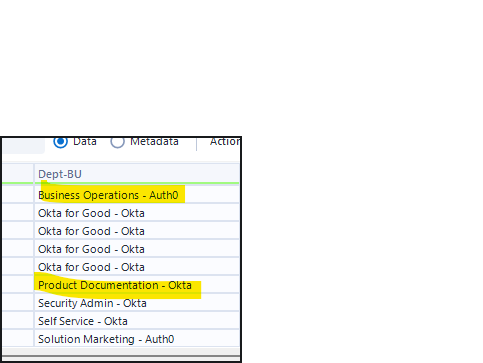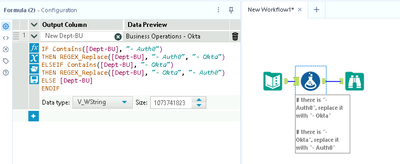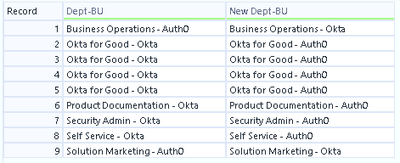Alteryx Designer Cloud Discussions
Find answers, ask questions, and share expertise about Alteryx Designer Cloud.- Community
- :
- Community
- :
- Participate
- :
- Discussions
- :
- Designer Cloud
- :
- Split Data
Split Data
- Subscribe to RSS Feed
- Mark Topic as New
- Mark Topic as Read
- Float this Topic for Current User
- Bookmark
- Subscribe
- Mute
- Printer Friendly Page
- Mark as New
- Bookmark
- Subscribe
- Mute
- Subscribe to RSS Feed
- Permalink
- Notify Moderator
Hello I'm having issues with putting together a formula that allows me to change anything with an Auth0 name to Okta and anything with an Okta name to Auth0 after the dash. I cannot get the formula to read in sequence. It only makes the change 1 way. For example, if the name reads Business Operations - Auth0 I need it to read Business Operations - Okta and so on. I need to keep the preceding text and only flip the name after the dash.
Solved! Go to Solution.
- Labels:
-
Transforming
- Mark as New
- Bookmark
- Subscribe
- Mute
- Subscribe to RSS Feed
- Permalink
- Notify Moderator
we can add more text to generate a unique text to replace the target text.
like this case we add "- " in front.
replace([Dept - BU], "- Auth0","- Okta")
- Mark as New
- Bookmark
- Subscribe
- Mute
- Subscribe to RSS Feed
- Permalink
- Notify Moderator
The issue I'm coming across is it only changes it one way. I need anything that says Auth0 at the end to change to Okta and anything that says Okta at the end to change to Auth0.
- Mark as New
- Bookmark
- Subscribe
- Mute
- Subscribe to RSS Feed
- Permalink
- Notify Moderator
You can solve this with an IF-ELSE statement in a Formula Tool:
- If the string has "- Okta", switch it to "- Auth0"
- Else if the string has "- Auth0", switch it to "- Okta"
Here is my output. Note that I added a new column just to demonstrate the effect - for your case, you should overwrite the existing [Dept-BU] column.
-
Academy
1 -
Administration
37 -
Alteryx Editions
4 -
App Builder
13 -
Automating
48 -
Basic Creator
2 -
Connecting
54 -
Enterprise (Edition)
1 -
Full Creator
1 -
Location Intelligence
5 -
Marketplace
3 -
Profiling
10 -
Publishing
18 -
Resource
1 -
Sampling
18 -
Sharing & Reuse
13 -
Starter (Edition)
3 -
Topic of Interest
16 -
Transforming
75 -
Trifacta Classic
537
- « Previous
- Next »
| User | Count |
|---|---|
| 6 | |
| 2 | |
| 2 | |
| 1 | |
| 1 |