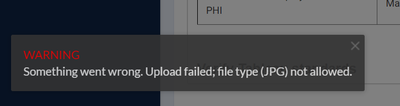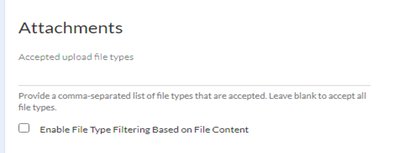Alteryx Connect Discussions
Find answers, ask questions, and share expertise about Alteryx Connect.- Community
- :
- Public Archive
- :
- Connect
- :
- Unable to upload image files
Unable to upload image files
- Subscribe to RSS Feed
- Mark Topic as New
- Mark Topic as Read
- Float this Topic for Current User
- Printer Friendly Page
- Mark as New
- Subscribe to RSS Feed
- Permalink
Hi,
I'm attempting to load an image file to a connect glossary term. When I do I get an error
Unable to upload, upload failed, JPG is not allowed.
We had another user attempt to upload image files JPG, PNG, etc and she was able to. So I assume it has something to do with my permissions. What admin actions does our admin need to do to grant me permission to upload image (and other I imagine) files?
- Labels:
-
Administration
-
Settings
- Mark as New
- Subscribe to RSS Feed
- Permalink
Hi @Thermanni - More information would help.
1) Can you please provide a screen shot with the error?
2) Can you please describe the process how exactly you try to add a picture?
Cheers
- Mark as New
- Subscribe to RSS Feed
- Permalink
1) Can you please provide a screen shot with the error?
2) Can you please describe the process how exactly you try to add a picture?
I've saved some PowerPoint slides as JPGs and PNGs.
In a glossary term, I choose to Edit
then in the text editor button ribbon I choose "Add..."
In the pop up box I choose 'Image'
I then select my PowerPoint slide and choose Insert
That's when I get the error message. I get the same message with PNGs.
My coworker is able to upload an image to the same glossary page
- Mark as New
- Subscribe to RSS Feed
- Permalink
Hi, there is the setting in Admin Console - Security - Attachments where the admin can limit which type of files can be uploaded.
If that is not the case can you provide a log file after you try uploading a file and get this error message?
Product Manager (Connect)
-
Administration
65 -
Alteryx Connect
6 -
Alteryx Editions
2 -
App Builder
5 -
Apps
2 -
Basic Creator
1 -
Connectors
1 -
Designer Integration
41 -
Documentation
28 -
Error Message
1 -
General
96 -
Installation
17 -
Loaders
51 -
Loaders SDK
8 -
Marketplace
3 -
Settings
29 -
Setup & Configuration
83 -
Starter (Edition)
1 -
Tips and Tricks
58 -
Topic of Interest
2 -
User Interface
38
- « Previous
- Next »