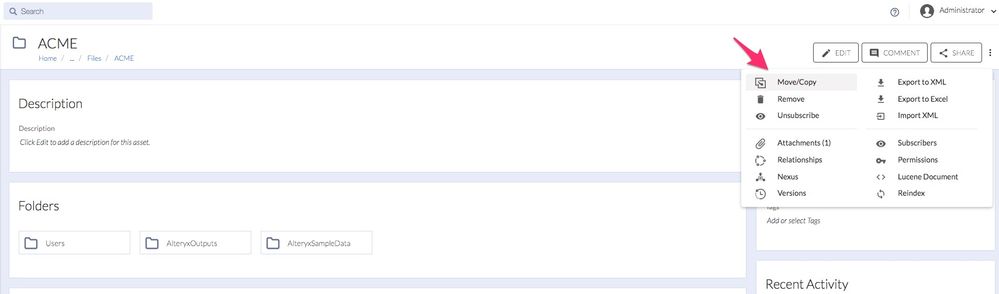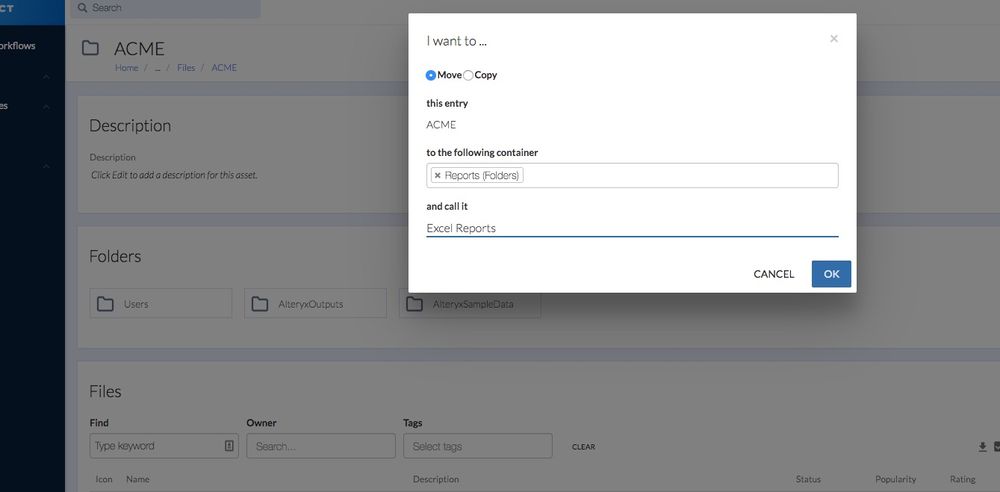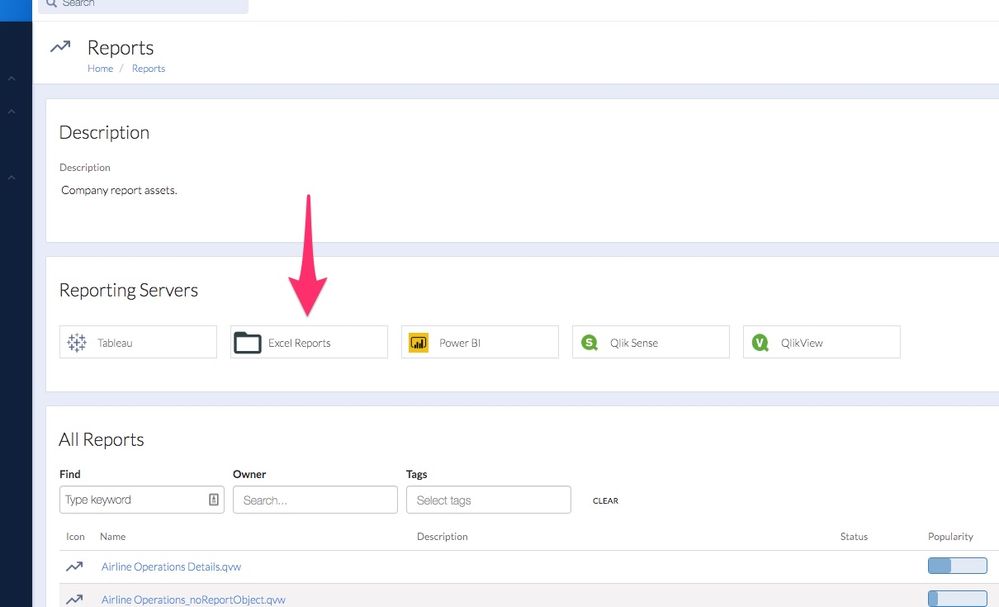Alteryx Connect Discussions
Find answers, ask questions, and share expertise about Alteryx Connect.- Community
- :
- Public Archive
- :
- Connect
- :
- Changing Destination of File Loader in Connect fro...
Changing Destination of File Loader in Connect from Data Sources to Reports
- Subscribe to RSS Feed
- Mark Topic as New
- Mark Topic as Read
- Float this Topic for Current User
- Printer Friendly Page
- Mark as New
- Subscribe to RSS Feed
- Permalink
Is there an easy way to change the "Files_Loader" metadata loader to land the data in the Reports tab instead of the Data Sources tab? Reason being, we have a number of excel reports that would be beneficial to have in Connect, but it would be counter-intuitive to include them in the Data Sources tab when they are reports.
Solved! Go to Solution.
- Labels:
-
Loaders
- Mark as New
- Subscribe to RSS Feed
- Permalink
I don't know of any easy way to adjust the files loader to do this automatically but, for now, you could load the excel reports into Data Sources then move them to Reports by doing the following:
After loading the excel reports, go to the folder and choose the Move/Copy function...
Select Reports (Folders) as your destination and call it whatever you want...
Voila. Your new 'Reports' folder will be created with your excel reports (and any sub-folders) within...
- Mark as New
- Subscribe to RSS Feed
- Permalink
wow - thank you! I was clearly thinking too hard. This is a game changer.
- Mark as New
- Subscribe to RSS Feed
- Permalink
TLDR: No, there is no such option. Create an Idea for it.
I am sorry to spoil your celebration guys, but I am afraid this solution will work only until you run the filesystem loader next time. At that point Connect will compare where the object "should be" with "where it is" and if there is a difference, it will fix it. So Connect will move your folder back to Data Sources.
Currently there is no "official" solution for your use case. Since it's definitely valid use case, we will think about it. Could you create an Idea for it?
Also - the main question would be "How to distinguish between report-excel (and put them into Reports) and datasource-excel (and put them into Data sources)?". The easiest, but not applicable in general, solution is that none of report-excel folder and datasource-excel folder is inside of the other one. In such case some of the files would appear in Connect twice since at least in one case you would be loading subfolder.
The solution that comes to my mind is this one. (But I haven't verified it, so not all of it must be true.)
Each loader has somewhere predefined xid of the folder that it is supposed to create objects in. (That's why you cannot just delete e.g. Reports folder, create new Reports folder and expect that the loader will still work). So changing this xid from "Data sources" xid to "Reports" xid should be an essential step. Then next question is whether moving sux excels from datasources to reports is enough for you, or whether you would like to have such files to "behave" as reports as well. For example - data sources has "Use in workflow" button, while Reports have "Open" button. If you excel files are more of reports, then you probably don't expect them to be used as data source in a workflow, but rather would have option to "Open" them directly (which might not be possible at all).
This would be the "direction" if you want to try it by yourself. And we will look for options as well. Cannot promise anything, though.
Try our Beta data connectors at https://bit.ly/3Ae8HgY
- Mark as New
- Subscribe to RSS Feed
- Permalink
Thanks for the reply. I have created an Idea for this capability.
I understand your point about how to distiguish the loaders destination based on the files. We currently have a reports file directory and a data source file directory - so we would load them in separately. Our file directories in general are massive, so our file loader is very specific.I don't see having multiple loaders for files being that big of an issue.
I am interested in the XID short term solution. Where do I adjust the XIDs for the files that should be under reports and how do I know what the XID's should be changed to?
- Mark as New
- Subscribe to RSS Feed
- Permalink
Hi @JalenBraegelmann ,
I was trying to get more information to give you more specific guideline, but my proposed way is probably not possible. The XID (which you can find easily in the URL once you visit desired asset) is not handled by the loader itself, but by the load job, which is running as part 2 of the whole load process once the Designer part is finished. Such job can be technically edited, but such change is not officially supported.
Try our Beta data connectors at https://bit.ly/3Ae8HgY
-
Administration
65 -
Alteryx Connect
6 -
Alteryx Editions
2 -
App Builder
5 -
Apps
2 -
Basic Creator
1 -
Connectors
1 -
Designer Integration
41 -
Documentation
28 -
Error Message
1 -
General
96 -
Installation
17 -
Loaders
51 -
Loaders SDK
8 -
Marketplace
3 -
Settings
29 -
Setup & Configuration
83 -
Starter (Edition)
1 -
Tips and Tricks
58 -
Topic of Interest
2 -
User Interface
38
- « Previous
- Next »