Challenge #5: HR Position Finder Application
- Subscribe to RSS Feed
- Mark Topic as New
- Mark Topic as Read
- Float this Topic for Current User
- Bookmark
- Subscribe
- Mute
- Printer Friendly Page
- Mark as New
- Bookmark
- Subscribe
- Mute
- Subscribe to RSS Feed
- Permalink
- Notify Moderator
We hope you enjoyed last week's challenge. For the fifth challenge let’s look at building an analytic application.
An HR department has a defined hierarchy for job identification across the organization. Depending on the job, the position within the hierarchy can change.
The goal is to create an analytical application that allows a HR rep to enter a position # (in this example, 33333) and return all records where the position is found within the hierarchy system.
We have listed this as an intermediate challenge since parameterizing a workflow and converting it to an application is slightly more advanced however the workflow to answer the question should be beginner level. As always, we love to hear your comments. We hope you are having fun with the challenges!
UPDATE 12/14/2015:
The Solution has been uploaded.
- Mark as New
- Bookmark
- Subscribe
- Mute
- Subscribe to RSS Feed
- Permalink
- Notify Moderator
The Solution to this Exercise has been uploaded.
- Mark as New
- Bookmark
- Subscribe
- Mute
- Subscribe to RSS Feed
- Permalink
- Notify Moderator
- Mark as New
- Bookmark
- Subscribe
- Mute
- Subscribe to RSS Feed
- Permalink
- Notify Moderator
Thank you for this exercise - well worth the time.
Things in my solution that are different to the provided solution:
- Created a simple process to write all the positions in the provided dataset to a file
- Interface dropdown then reads from a data query (the file in first bullet) - this matches what we'd do if reading the positions from an HR database. The provided solution uses a static list.
- QUESTION: I couldn't get the interface component to read direct from a text input - is there an easy way to do this?
- The provided solution hard-codes a formula based on 4 levels. I used a transpose and searched across the full space (feels like this would be more flexible in the case that more HR levels are added)
- I write the responses out to a file so that the user has some way to see the output
- QUESTION: Do Analytical apps have the ability to bring up a simple results screen? Similar to providing the output of a browse window to the Analytical App user so that they can see the result?
Solution attached
- Mark as New
- Bookmark
- Subscribe
- Mute
- Subscribe to RSS Feed
- Permalink
- Notify Moderator
- Mark as New
- Bookmark
- Subscribe
- Mute
- Subscribe to RSS Feed
- Permalink
- Notify Moderator
My solution.
@SeanAdams- you had a couple question about the app interface. See below my workflow image in the Spoiler for some thoughts/answers I might have found for both your questions? :)

APP INTERFACE QUESTIONS:
1. Question regarding text input directly to the app interface... I found an article that at least explained why I COULDN'T do it the way I wanted to (i.e. create the list of positions in the workflow and then use that to populate the drop-down list directly). Which is I think maybe what you were trying to do too. Sounds like you have to either manually input in the drop-down configuration screen, or bring in the list from an external source. Article
2. Question about browse results window popping up in app when finished. You can select the browse tool you'd like to display results for in the Interface Designer configuration... see image below. I think that's what you were asking for? Hope that helps!
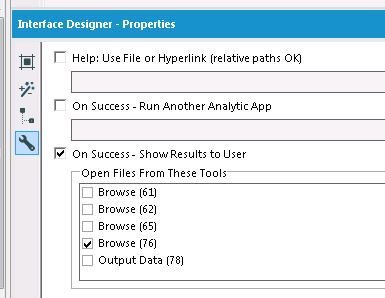
- Mark as New
- Bookmark
- Subscribe
- Mute
- Subscribe to RSS Feed
- Permalink
- Notify Moderator
Finished challenge 5! I created an output .csv file to check the app was working, there are probably other ways to validate this that I am unaware of.
- Mark as New
- Bookmark
- Subscribe
- Mute
- Subscribe to RSS Feed
- Permalink
- Notify Moderator
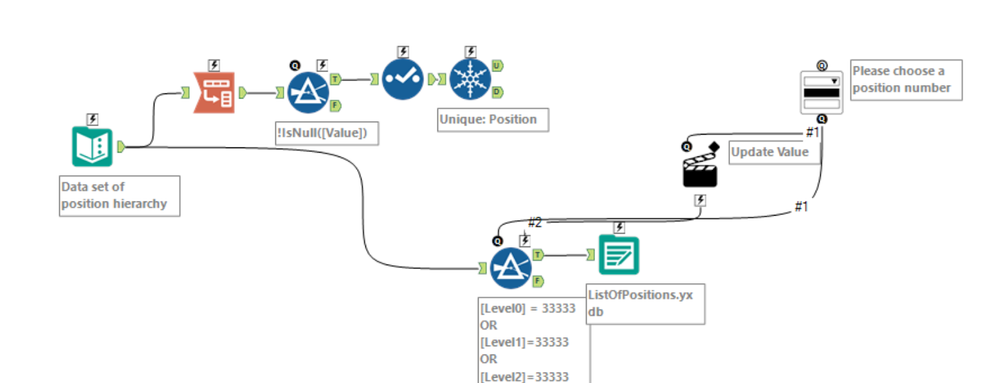
- Mark as New
- Bookmark
- Subscribe
- Mute
- Subscribe to RSS Feed
- Permalink
- Notify Moderator
This was a little bit of a challenge because I haven't worked with the interactive tools very much. First I had to review the "Build an App" tutorial in the Alteryx help menu. After that, I was able to solve and pretty much did the same as the posted solution but included an output to Excel.
- Mark as New
- Bookmark
- Subscribe
- Mute
- Subscribe to RSS Feed
- Permalink
- Notify Moderator
