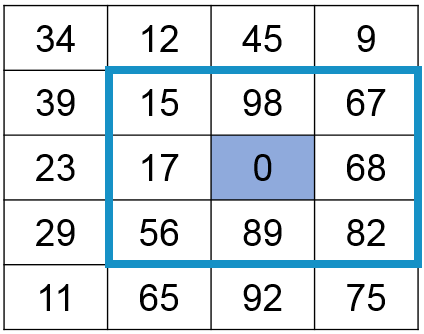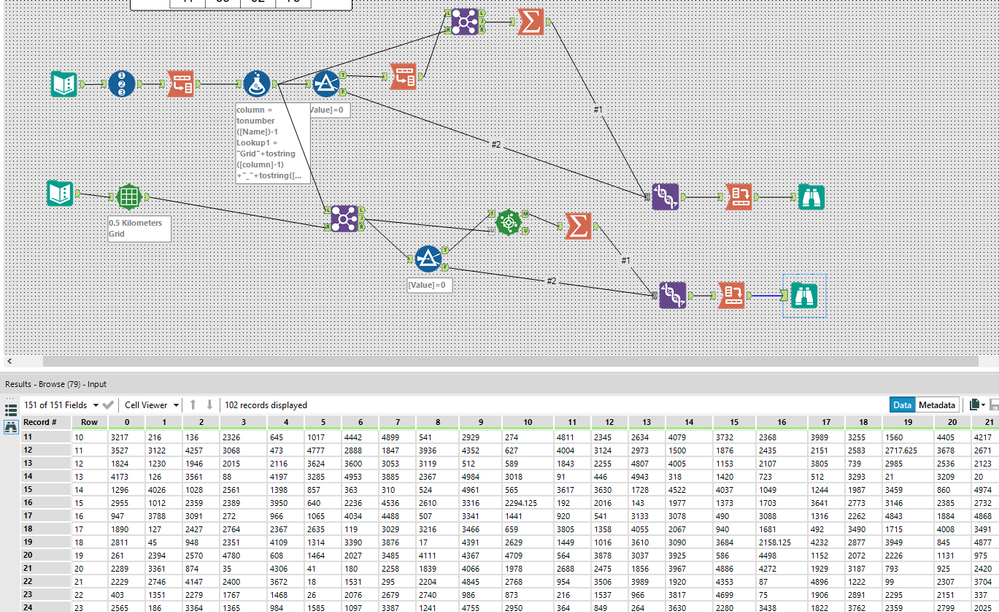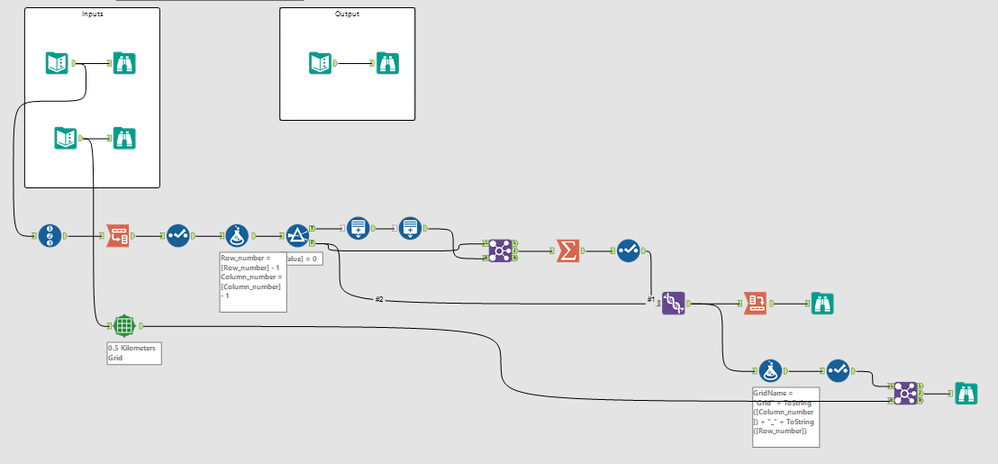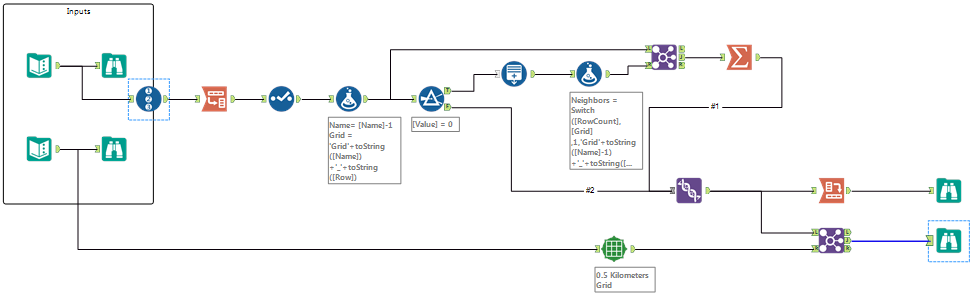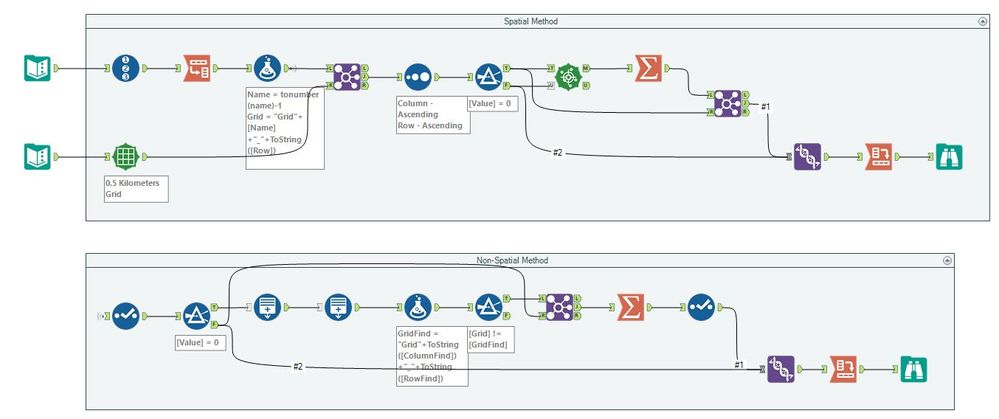Weekly Challenges
Solve the challenge, share your solution and summit the ranks of our Community!Also available in | Français | Português | Español | 日本語
IDEAS WANTED
Want to get involved? We're always looking for ideas and content for Weekly Challenges.
SUBMIT YOUR IDEA- Community
- :
- Community
- :
- Learn
- :
- Academy
- :
- Challenges & Quests
- :
- Weekly Challenges
- :
- Re: Challenge #113 - Interpolating Spatial Grid Va...
Challenge #113: Interpolating Spatial Grid Values
- Subscribe to RSS Feed
- Mark Topic as New
- Mark Topic as Read
- Float this Topic for Current User
- Bookmark
- Subscribe
- Mute
- Printer Friendly Page
- Mark as New
- Bookmark
- Subscribe
- Mute
- Subscribe to RSS Feed
- Permalink
- Notify Moderator
So many different solutions to last week's Challenge have been posted here!
This week's Challenge riffs off a process typically used in spatial analysis with raster inputs: interpolation. In this Challenge, you are provided with two inputs: a polygon representing the island of Maui (hey, there's still snow in the forecast here in CO...can you blame me for picking a beachy location?) and a table of values representing the elevation measurements for 500 m x 500 m grid cells (much like a Digital Elevation Model). However, some grid cells contain a value of 0. We'll use some spatial tools to interpolate, or estimate, the values of the cells containing 0 from a "nearest neighborhood" or surrounding cell values.
First, build a 500 m x 500 m grid around the island of Maui. Then, interpolate the missing value using the average of the known measurements from the surrounding cells, or "neighborhood". Use a neighborhood of the 8 nearest surrounding cells in a unique cardinal direction (see example below; a neighborhood of a cell containing a 0 is outlined in blue. In this example, the new interpolated value of the center cell would be 61.5). Should a missing value be located on the edge, use only the nearest cells in a unique cardinal direction, even if 8 values are not used for the calculation.
Hint: Grid cell Grd37_68 is column 37, row 68. The Grid tool starts with column 0.
- Mark as New
- Bookmark
- Subscribe
- Mute
- Subscribe to RSS Feed
- Permalink
- Notify Moderator
- Mark as New
- Bookmark
- Subscribe
- Mute
- Subscribe to RSS Feed
- Permalink
- Notify Moderator
- Mark as New
- Bookmark
- Subscribe
- Mute
- Subscribe to RSS Feed
- Permalink
- Notify Moderator
It's a good challenge when I start with a sheet of paper and pencil to figure out the logic, before any tools get dropped onto a canvas.
- Mark as New
- Bookmark
- Subscribe
- Mute
- Subscribe to RSS Feed
- Permalink
- Notify Moderator
- Mark as New
- Bookmark
- Subscribe
- Mute
- Subscribe to RSS Feed
- Permalink
- Notify Moderator
- Mark as New
- Bookmark
- Subscribe
- Mute
- Subscribe to RSS Feed
- Permalink
- Notify Moderator
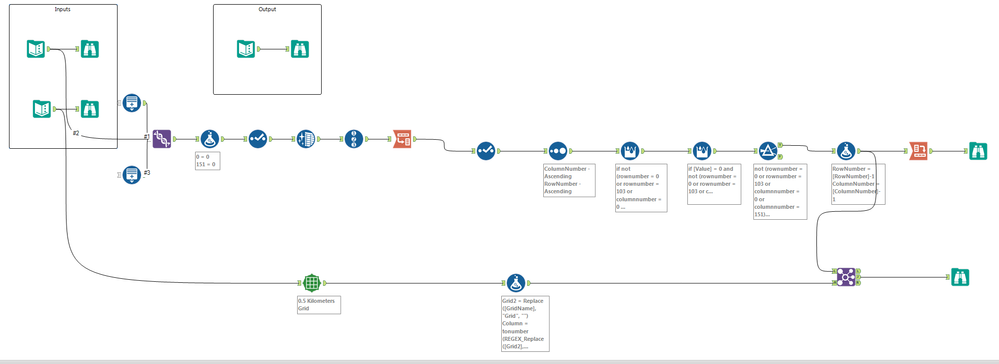
- Mark as New
- Bookmark
- Subscribe
- Mute
- Subscribe to RSS Feed
- Permalink
- Notify Moderator
Here's my submission.
This was a great way for me to get more familiar with some of the Spatial tools, thanks!
- Mark as New
- Bookmark
- Subscribe
- Mute
- Subscribe to RSS Feed
- Permalink
- Notify Moderator
- Mark as New
- Bookmark
- Subscribe
- Mute
- Subscribe to RSS Feed
- Permalink
- Notify Moderator
-
Advanced
302 -
Apps
27 -
Basic
158 -
Calgary
1 -
Core
157 -
Data Analysis
185 -
Data Cleansing
5 -
Data Investigation
7 -
Data Parsing
14 -
Data Preparation
238 -
Developer
36 -
Difficult
87 -
Expert
16 -
Foundation
13 -
Interface
39 -
Intermediate
268 -
Join
211 -
Macros
62 -
Parse
141 -
Predictive
20 -
Predictive Analysis
14 -
Preparation
272 -
Reporting
55 -
Reporting and Visualization
16 -
Spatial
60 -
Spatial Analysis
52 -
Time Series
1 -
Transform
227
- « Previous
- Next »