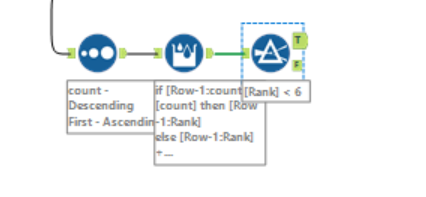Weekly Challenges
Solve the challenge, share your solution and summit the ranks of our Community!Also available in | Français | Português | Español | 日本語
IDEAS WANTED
Want to get involved? We're always looking for ideas and content for Weekly Challenges.
SUBMIT YOUR IDEA- Community
- :
- Community
- :
- Learn
- :
- Academy
- :
- Challenges & Quests
- :
- Weekly Challenges
- :
- Re: Challenge #9: Analytics Ranking
Challenge #9: Analytics Ranking
- Subscribe to RSS Feed
- Mark Topic as New
- Mark Topic as Read
- Float this Topic for Current User
- Bookmark
- Subscribe
- Mute
- Printer Friendly Page
- Mark as New
- Bookmark
- Subscribe
- Mute
- Subscribe to RSS Feed
- Permalink
- Notify Moderator
- Mark as New
- Bookmark
- Subscribe
- Mute
- Subscribe to RSS Feed
- Permalink
- Notify Moderator
- Mark as New
- Bookmark
- Subscribe
- Mute
- Subscribe to RSS Feed
- Permalink
- Notify Moderator
... now if I could just figure out how to delete a double post.
- Mark as New
- Bookmark
- Subscribe
- Mute
- Subscribe to RSS Feed
- Permalink
- Notify Moderator
Used two tools:
Sort: count (descending); First (ascending - not necessary but did it anyway)
Multi-Row Formula: "IF [Row-1:count]!=[count] THEN [Row-1:Rank]+1 ELSE [Row-1:Rank] ENDIF"
- Mark as New
- Bookmark
- Subscribe
- Mute
- Subscribe to RSS Feed
- Permalink
- Notify Moderator
gmitch22,
This is good. However, in many cases, clients wish to see rankings like this (example): 1,2,2,4,5,6,6,6,9,10. This formula would produce an output that looks like this (example): 1,2,2,3,4,5,5,5,6,7. Using the record ID tool, each row can be given a number (after using the sort tool), so the number of record are preserved. Something like this in the multi-field formula tool:
IF [RecordID] = 1 THEN 1
ELSEIF [Row-1:count]=[count] THEN [Row-1:Rank]
ELSE [RecordID]
ENDIF
If there are subgroups that need to be ranked, a filter can be applied to each subgroup (after being sorted), each of those given a record ID, and the results can then be unioned together, and the aforementioned formula can then be applied in the multi-field formula tool to resolve tiebreakers and preserve the number of records. Hope this helps!
- Mark as New
- Bookmark
- Subscribe
- Mute
- Subscribe to RSS Feed
- Permalink
- Notify Moderator
- Mark as New
- Bookmark
- Subscribe
- Mute
- Subscribe to RSS Feed
- Permalink
- Notify Moderator
My solution
- Mark as New
- Bookmark
- Subscribe
- Mute
- Subscribe to RSS Feed
- Permalink
- Notify Moderator
Thanks!
- Mark as New
- Bookmark
- Subscribe
- Mute
- Subscribe to RSS Feed
- Permalink
- Notify Moderator
- Mark as New
- Bookmark
- Subscribe
- Mute
- Subscribe to RSS Feed
- Permalink
- Notify Moderator
2. Used the multi row formula tool to calculate the ranks
3. Filtered where rank <= 5
-
Advanced
275 -
Apps
24 -
Basic
128 -
Calgary
1 -
Core
112 -
Data Analysis
171 -
Data Cleansing
4 -
Data Investigation
7 -
Data Parsing
9 -
Data Preparation
195 -
Developer
35 -
Difficult
71 -
Expert
14 -
Foundation
13 -
Interface
39 -
Intermediate
237 -
Join
206 -
Macros
53 -
Parse
138 -
Predictive
20 -
Predictive Analysis
12 -
Preparation
271 -
Reporting
53 -
Reporting and Visualization
17 -
Spatial
60 -
Spatial Analysis
49 -
Time Series
1 -
Transform
214
- « Previous
- Next »