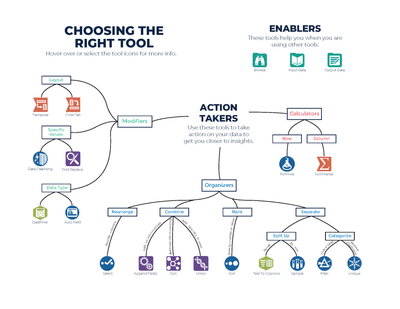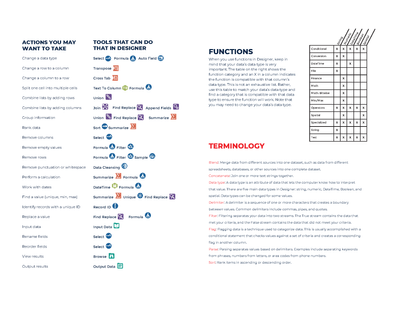If you are reading this post, odds are that you recognize the value of Alteryx Designer, but you aren’t quite sure you have the knowledge to leverage it for your use. We know it can be challenging to find the right tool when you are just starting out, especially if you only have a 30-day trial. That is why we created this Designer Cheat Sheet to help you get to your data insights right away.
On the first page, you will find some of the most popular tools used to build Designer workflows. Hover over a tool icon to read a brief description of what it does and select the icon to visit the Help documentation page for that tool. Whether you want to organize your dataset, perform a calculation, or modify an aspect of your dataset, Designer has a tool for you.
The second page lists some common actions you may want to perform and the tool(s) that can perform those actions. You will also find tips for using functions in Designer, including a nifty table that lists function categories and the datatypes those functions work with. Finally, you will find some useful terms and their definitions.
Whether you just downloaded the trial, or you are looking for an additional resource to refer to while learning how to use Designer, this cheat sheet can help you get familiar with the basics and on your way to data discoveries. Download a PDF of the cheat sheet below or bookmark this article. To learn more about Designer, check out our Interactive Lessons and the Tool Mastery Index.