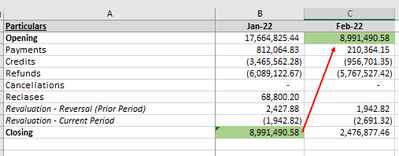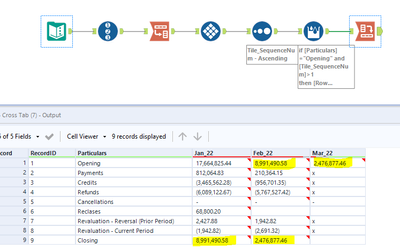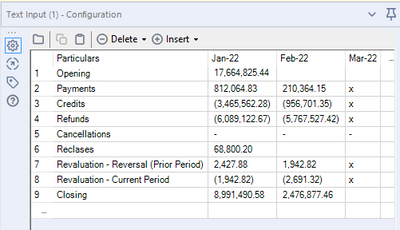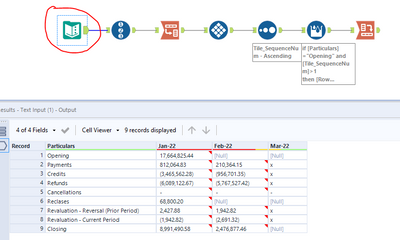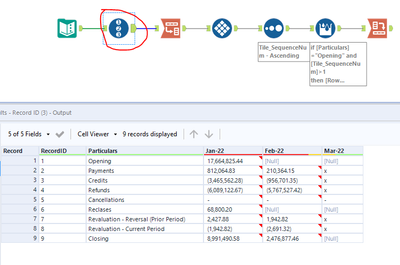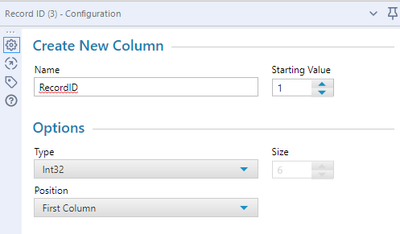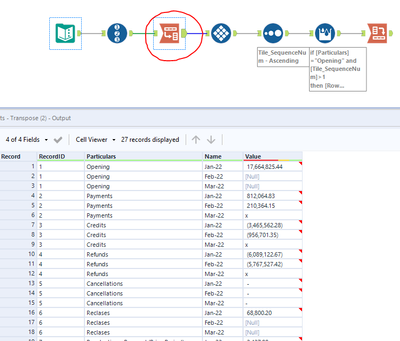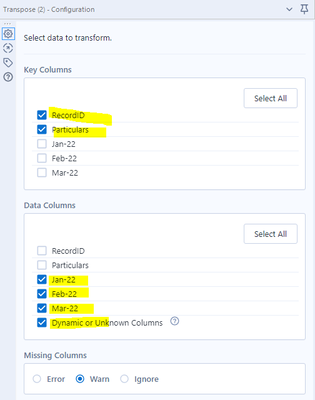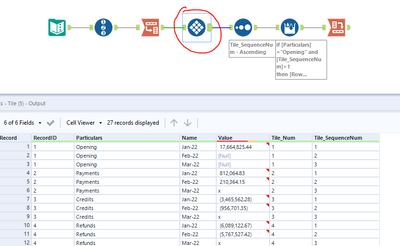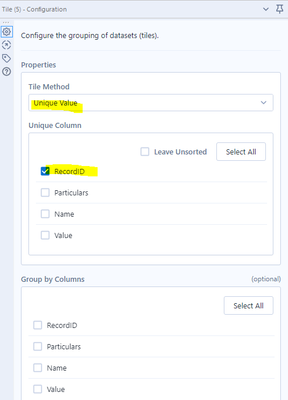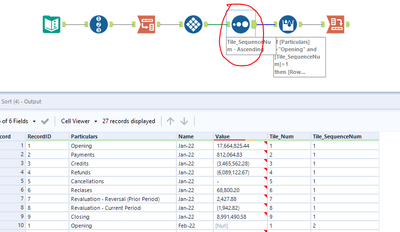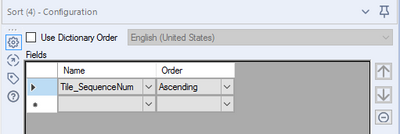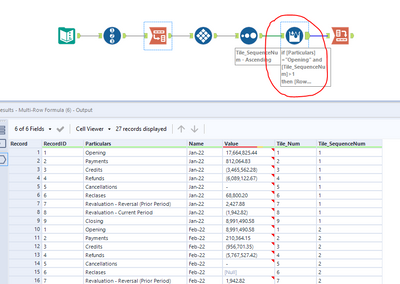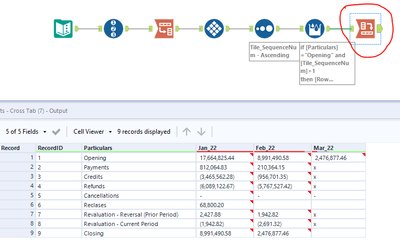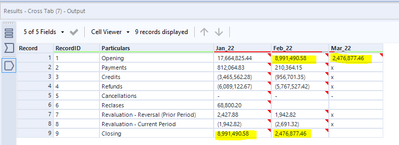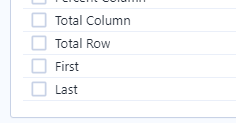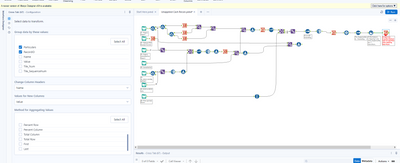General Discussions
Discuss any topics that are not product-specific here.- Community
- :
- Community
- :
- Participate
- :
- Discussions
- :
- General
- :
- Re: Auto picking of Closing balance of last month ...
Auto picking of Closing balance of last month as opening balance of current month
- Subscribe to RSS Feed
- Mark Topic as New
- Mark Topic as Read
- Float this Topic for Current User
- Bookmark
- Subscribe
- Mute
- Printer Friendly Page
- Mark as New
- Bookmark
- Subscribe
- Mute
- Subscribe to RSS Feed
- Permalink
- Notify Moderator
Hi All
I am trying to create a monthly recon where i want alteryx to pick opening balance of the current month from closing balance of last month (as can be seen below).
Which tool i can use to make this possible?
Thanks in Advance
Sana
Solved! Go to Solution.
- Labels:
-
Alteryx Practice
-
Data Challenge
- Mark as New
- Bookmark
- Subscribe
- Mute
- Subscribe to RSS Feed
- Permalink
- Notify Moderator
hi @SanaUlBari
Please find the expected solution below.
Input was:
Feel free to mark the solution of the post which helped to resolve the issue, so similar issues faced by other community members in future can be helpful to refer the solution.
Many thanks
Shanker V
- Mark as New
- Bookmark
- Subscribe
- Mute
- Subscribe to RSS Feed
- Permalink
- Notify Moderator
Hi @SanaUlBari
The workflow is created to handle the future months scenarios too.
Tested with example below:
Input is:
Feel free to mark the solution of the post which helped to resolve the issue, so similar issues faced by other community members in future can be helpful to refer the solution.
Many thanks
Shanker V
- Mark as New
- Bookmark
- Subscribe
- Mute
- Subscribe to RSS Feed
- Permalink
- Notify Moderator
Hi @SanaUlBari
Step 1: Input tool
Step 2: Record ID tool
step 3:
Feel free to mark the solution of the post which helped to resolve the issue, so similar issues faced by other community members in future can be helpful to refer the solution.
Many thanks
Shanker V
- Mark as New
- Bookmark
- Subscribe
- Mute
- Subscribe to RSS Feed
- Permalink
- Notify Moderator
Hi @SanaUlBari
Step 4: Tile tool
Step 5: Sort
Step 6: Multi Row Formula
if [Particulars]="Opening" and [Tile_SequenceNum]>1
then [Row-1:Value]
else [Value]
endif
Feel free to mark the solution of the post which helped to resolve the issue, so similar issues faced by other community members in future can be helpful to refer the solution.
Many thanks
Shanker V
- Mark as New
- Bookmark
- Subscribe
- Mute
- Subscribe to RSS Feed
- Permalink
- Notify Moderator
Hi @SanaUlBari
Step 7: Cross tab tool
Expected Result:
Feel free to mark the solution of the post which helped to resolve the issue, so similar issues faced by other community members in future can be helpful to refer the solution.
Many thanks
Shanker V
- Mark as New
- Bookmark
- Subscribe
- Mute
- Subscribe to RSS Feed
- Permalink
- Notify Moderator
Hi Shanker
Thanks so much for your help! I am just stuck on the last step where in Crosstab i cant see option to concatenate
Am i using the correct tool?
Thanks
Sana
- Mark as New
- Bookmark
- Subscribe
- Mute
- Subscribe to RSS Feed
- Permalink
- Notify Moderator
@SanaUlBari the list of aggregations you'll see in the crosstab tool depends on the data type of the field you're looking to aggregate. You're seeing numerical functions so I can tell the field is numerical, whereas concatenate is applied to strings. If you want to concatenate you'll need to change the data type of that field pre-crosstab.
- Mark as New
- Bookmark
- Subscribe
- Mute
- Subscribe to RSS Feed
- Permalink
- Notify Moderator
Thanks @jamesCharnley - This makes sense now
-
.Next
1 -
2020.4
1 -
AAH
3 -
AAH Welcome
8 -
ABB
1 -
Academy
220 -
ADAPT
9 -
ADAPT Program
1 -
Admin
1 -
Administration
2 -
Advent of Code
122 -
AHH
1 -
ALTER.NEXT
1 -
Alteryx Editions
1 -
Alteryx Practice
437 -
Analytic Apps
6 -
Analytic Hub
2 -
Analytics Hub
4 -
Analyzer
1 -
Announcement
71 -
Announcements
25 -
API
3 -
App Builder
9 -
Apps
1 -
Authentication
3 -
Automation
1 -
Automotive
1 -
Banking
1 -
Basic Creator
2 -
Best Practices
3 -
BI + Analytics + Data Science
1 -
Bugs & Issues
1 -
Calgary
1 -
CASS
1 -
CData
1 -
Certification
265 -
Chained App
2 -
Clients
3 -
Common Use Cases
3 -
Community
795 -
Computer Vision
1 -
Configuration
1 -
Connect
1 -
Connecting
1 -
Content Management
4 -
Contest
36 -
Contests
1 -
Conversation Starter
159 -
COVID-19
15 -
Data
1 -
Data Analyse
2 -
Data Analyst
1 -
Data Challenge
176 -
Data Connection
1 -
Data Investigation
1 -
Data Science
101 -
Database Connection
1 -
Database Connections
3 -
Datasets
3 -
Date type
1 -
Designer
1 -
Designer Integration
4 -
Developer
5 -
Developer Tools
2 -
Directory
1 -
Documentation
1 -
Download
3 -
download tool
1 -
Dynamic Input
1 -
Dynamic Processing
1 -
dynamically create tables for input files
1 -
Email
1 -
employment
1 -
employment opportunites
1 -
Engine
1 -
Enhancement
1 -
Enhancements
2 -
Enterprise (Edition)
1 -
Error Messages
3 -
Event
1 -
Events
97 -
Excel
1 -
Feedback
2 -
File Browse
1 -
Financial Services
1 -
Full Creator
1 -
Fun
142 -
Gallery
2 -
General
23 -
General Suggestion
1 -
Guidelines
13 -
Help
71 -
hub
2 -
hub upgrade 2021.1
1 -
Input
1 -
Install
2 -
Installation
4 -
interactive charts
1 -
Introduction
25 -
jobs
2 -
Licensing
3 -
Machine Learning
2 -
Macros
3 -
Make app private
1 -
Marketplace
8 -
Maveryx Chatter
12 -
meeting
1 -
migrate data
1 -
Networking
1 -
New comer
1 -
New user
1 -
News
26 -
ODBC
1 -
Off-Topic
120 -
Online demo
1 -
Output
2 -
PowerBi
1 -
Predictive Analysis
1 -
Preparation
3 -
Product Feedback
1 -
Professional (Edition)
1 -
Project Euler
9 -
Public Gallery
1 -
Question
1 -
queued
1 -
R
1 -
Reporting
1 -
reporting tools
1 -
Requirements
1 -
Resource
115 -
resume
1 -
Run Workflows
10 -
Salesforce
1 -
Santalytics
9 -
Schedule Workflows
6 -
Search Feedback
76 -
Server
2 -
Settings
2 -
Setup & Configuration
5 -
Sharepoint
2 -
Starter (Edition)
1 -
survey
1 -
System Administration
4 -
Tax & Audit
1 -
text translator
1 -
Thursday Thought
56 -
Tips and Tricks
6 -
Tips on how to study for the core certification exam
1 -
Topic of Interest
167 -
Udacity
2 -
User Interface
2 -
User Management
5 -
Workflow
4 -
Workflows
1
- « Previous
- Next »