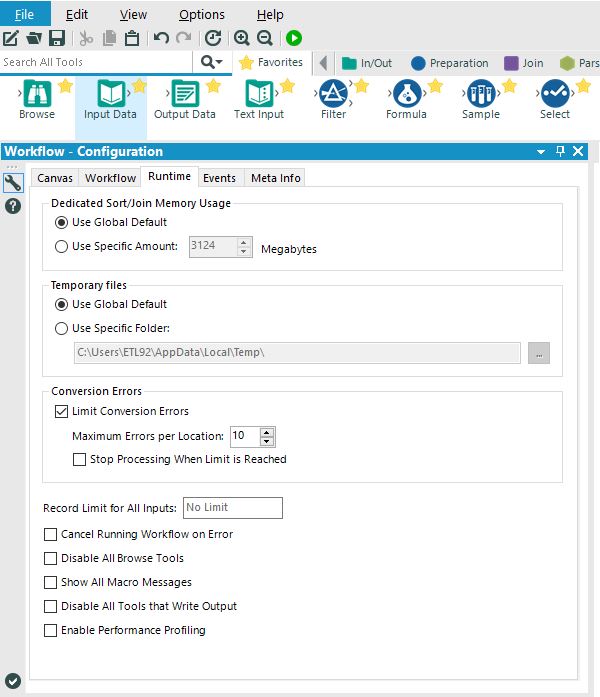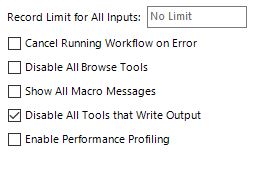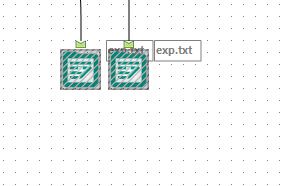Our data engineering team at VeraData Decision Sciences came up with this uselful solution.
Within our Fort Myers User Group, I’ll be posting and sharing some Alteryx tips.
The Alteryx posts may resonate with some more than others, but I encourage everyone in the group to share ideas or ask any questions for our members to answer.
Have you ever worked with large amounts of data that takes hours to process? Continuously running your workflows again and again while trying to resolve all issues to achieve the best result?
In most cases, VeraData is approached with questions that require very quick turnaround times in order to satisfy our client’s needs. We’ve realized that it’s extremely time consuming to disable each browse and output tool after every change made in a workflow, as time is of the essence. If you’re building workflows where data automatically overwrites at the output folder and you need to search for it to delete the file, we have a fix.
Our tip is to “Disable All Tools that Write Output.” By disabling all tools, you can work for as long as you need without worrying about possible mistakes that may exist in your files.
Click File, Input Data, Runtime, then check the box for “Disable All Tools that Write Output.”
See the screenshots below for instructions.