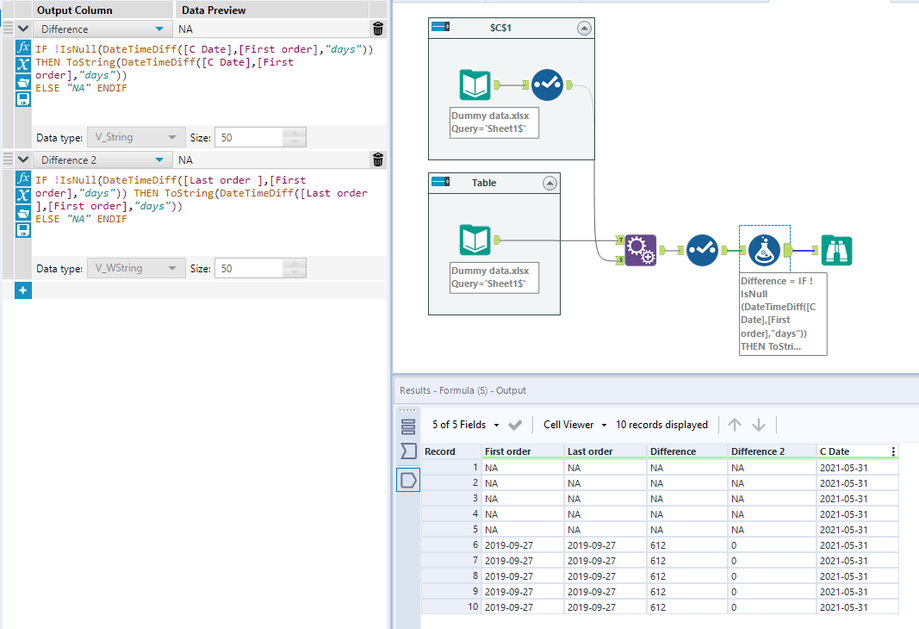Dev Space
Customize and extend the power of Alteryx with SDKs, APIs, custom tools, and more.- Community
- :
- Public Archive
- :
- Dev Space
- :
- ifError formula simplified
ifError formula simplified
- Subscribe to RSS Feed
- Mark Topic as New
- Mark Topic as Read
- Float this Topic for Current User
- Printer Friendly Page
- Mark as New
- Subscribe to RSS Feed
- Permalink
Hi Guys,
Help me in solving this
=IFERROR([@[Last order date in MEA ID]]-[@[First order date in MEA ID]],"NA")
AY2=31-05-2021
=IFERROR($AY$2-[@[First order date in MEA ID]],"NA")
Tried first one but getting error help me please
Thanks in advance
Solved! Go to Solution.
- Mark as New
- Subscribe to RSS Feed
- Permalink
If the variables you are using are dates you can't simply subtract. You need to use a datetime function as in
IIF(IsNull(DateTimeDiff([Last order date in MEA ID],[First order date in MEA ID],'days')),
'NA',
DateTimeDiff([Last order date in MEA ID],[First order date in MEA ID],'days'))
Also you have the Data type of your new field set to Date, when the result of the formula is a string.
Hope this helps
- Mark as New
- Subscribe to RSS Feed
- Permalink
I'm sorry AS, I thought this was an Alteryx question. Are you looking for the solution in Excel?
- Mark as New
- Subscribe to RSS Feed
- Permalink
This date can change later. Excel user can change it any time.so we need to pickup the date in that same specified
- Mark as New
- Subscribe to RSS Feed
- Permalink
this is an alteyx question....I'm looking the excel query solution in Alteryx..
your solution helped but I'm confused in second formula also
- Mark as New
- Subscribe to RSS Feed
- Permalink
Hi @AS
Here is how you can do it.
Workflow:
1. (1st container) $C$1 is a date out of table which needs to be extracted separately.
2. (2nd conatiner) reading the data reading from 2nd row.
3. Using adding append tool to bring in $C$1.
4. Then calculate the formula.
Hope this helps : )
-
.yxi
29 -
Administration
1 -
API
81 -
API Output Tool
18 -
Best Practices
3 -
Connect SDK
9 -
Connectors
4 -
Custom Formula Function
30 -
Custom Tools
136 -
Developer
161 -
Developer Tools
4 -
Gallery
55 -
Help
3 -
HTML GUI
65 -
Input
2 -
Iterative Macro
1 -
JavaScript
32 -
Macro
29 -
Macros
3 -
Optimization
1 -
Python
115 -
Salesforce
1 -
Scheduler
1 -
SDK
143 -
Server
3 -
Workflow
1
- « Previous
- Next »