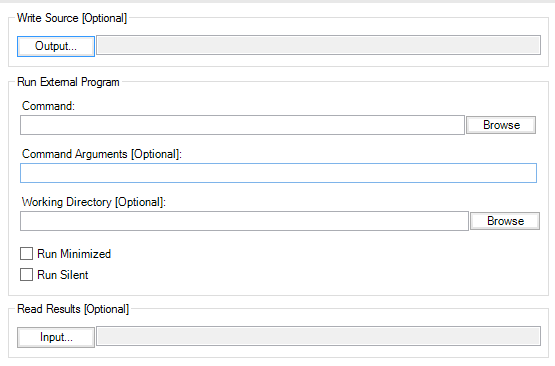Alteryx Designer Desktop Discussions
Find answers, ask questions, and share expertise about Alteryx Designer Desktop and Intelligence Suite.- Community
- :
- Community
- :
- Participate
- :
- Discussions
- :
- Designer Desktop
- :
- Re: Run a python script in Alteryx
Run a python script in Alteryx
- Subscribe to RSS Feed
- Mark Topic as New
- Mark Topic as Read
- Float this Topic for Current User
- Bookmark
- Subscribe
- Mute
- Printer Friendly Page
- Mark as New
- Bookmark
- Subscribe
- Mute
- Subscribe to RSS Feed
- Permalink
- Notify Moderator
So, this should be fairly straightforward, but for the life of me I cannot figure it out. I have a Python script and I would like to run it in Alteryx. So I am using the command tool, telling it to run cmd.exe, I am attaching my script in the command arguments box and in the read results box I have added the file to which it should write.
Yet when I go and run it, it opens up the command line box but nothing happens, it seems that it is not picking up the argument and running it.
Any idea on what I am doing wrong?
Thank you!!!
Solved! Go to Solution.
- Labels:
-
Preparation
- Mark as New
- Bookmark
- Subscribe
- Mute
- Subscribe to RSS Feed
- Permalink
- Notify Moderator
Hi damiana,
were you able to run the same in the command line (not by Alteryx)
or can you post your module , wanted to see your workflow to check you are passing arguments correctly :-)
--Saravanan
- Mark as New
- Bookmark
- Subscribe
- Mute
- Subscribe to RSS Feed
- Permalink
- Notify Moderator
The Run Command Tool options are a bit strangely worded so I will just walk through it in case this is your issue:
Write source will take whatever data is coming IN to the tool, that is the data stream that is attached to the input of the Run Command, and write it to the file or connection specified.
The point of this is to dump the data that is currently in Alteryx to a file so that your script can then read the file.
Under 'Run External Program Command:' for a Python script, your command should be Python.exe. If the directory where Python exists is in your system path variable, you can simply type Python.exe, otherwise you will have to give it the full path keeping in mind to quote the string if there are spaces (e.g. "Program Files")
In command argument, you will type the location of your Python script your_python_script.py (Alteryx's default working directory is the directory of the running module so if is easiest to keep your script nearby and simply type "your_python_script.py" instead of the full path) and any - or -- options necessary. Remember to quote this string.
The default working directory for Alteryx is the directory of the running module unlesss set otherwise.
Your Python script should then write to a fileat the end of it's processing.
The Read Results should point to the file written by your Python script. This way, Alteryx can read back in the data that was procesed by the external command.
Clear as mud?
I actually just published a blog that, while not specifically on this topic, does show a couple of different examples of using the Run Command Tool to run an Rscript. This will be very similar to your setup.
https://www.interworks.com/blog/mtreadwell/2016/01/12/speed-your-analysis-alteryx-using-r-and-sqlite
- Mark as New
- Bookmark
- Subscribe
- Mute
- Subscribe to RSS Feed
- Permalink
- Notify Moderator
Michael thank you very much, especially for taking the time to write the instructions in an **bleep**-proof way :)
It would seem that it is processing the script now, but it runs with error. It just says "The external program Python.exe returned an error code:2"
Any idea on why that might happen?
Otherwise no issues, the help you provided was already brilliant on its own!
- Mark as New
- Bookmark
- Subscribe
- Mute
- Subscribe to RSS Feed
- Permalink
- Notify Moderator
That is the error that you see when the python script itself has an error
The best way to troubleshoot these kind of issues is to open your command prompt and run the script from there. Remember to change directories so that you are running from the same working directory as Alteryx, which is by default where the module is saved.
So from the command prompt:
cd 'directory_of_yxmd'
'path_to_python.exe path_to_script.py --options'
When you run the script this way you should see the full output of the issue causing the error.
Once you have addressed these errors, try running it again in Alteryx.
- Mark as New
- Bookmark
- Subscribe
- Mute
- Subscribe to RSS Feed
- Permalink
- Notify Moderator
Awesome! I'm all set now! Thank you for your help!!
- Mark as New
- Bookmark
- Subscribe
- Mute
- Subscribe to RSS Feed
- Permalink
- Notify Moderator
What I needed, just when I needed it. ![]() Thank you!
Thank you!
- Mark as New
- Bookmark
- Subscribe
- Mute
- Subscribe to RSS Feed
- Permalink
- Notify Moderator
Hi Michael, Alteryx is giving me an error that the Read Results file does not exist. The Read Results is what the external command will generate and send back to Alteryx, right? Which menas that in most cases this file will not exist prior to the execution of the command. I appreciate your help
- Mark as New
- Bookmark
- Subscribe
- Mute
- Subscribe to RSS Feed
- Permalink
- Notify Moderator
Yes, often times the file in Read Results will not exist prior to the first run. This means that Alteryx will complain about not being able to find the file. Try running the module anyway and Alteryx should realize what is going on.
Othewise, you could create a dummy file so that Alteryx has something to look at.
- Mark as New
- Bookmark
- Subscribe
- Mute
- Subscribe to RSS Feed
- Permalink
- Notify Moderator
Hello, I am attempting to run python in Alteryx and wanted to find out what version of Python you used or would recommend?
-
Academy
6 -
ADAPT
2 -
Adobe
204 -
Advent of Code
3 -
Alias Manager
78 -
Alteryx Copilot
25 -
Alteryx Designer
7 -
Alteryx Editions
94 -
Alteryx Practice
20 -
Amazon S3
149 -
AMP Engine
252 -
Announcement
1 -
API
1,208 -
App Builder
116 -
Apps
1,360 -
Assets | Wealth Management
1 -
Basic Creator
14 -
Batch Macro
1,558 -
Behavior Analysis
246 -
Best Practices
2,693 -
Bug
719 -
Bugs & Issues
1 -
Calgary
67 -
CASS
53 -
Chained App
267 -
Common Use Cases
3,822 -
Community
26 -
Computer Vision
85 -
Connectors
1,425 -
Conversation Starter
3 -
COVID-19
1 -
Custom Formula Function
1 -
Custom Tools
1,936 -
Data
1 -
Data Challenge
10 -
Data Investigation
3,486 -
Data Science
3 -
Database Connection
2,220 -
Datasets
5,220 -
Date Time
3,227 -
Demographic Analysis
186 -
Designer Cloud
740 -
Developer
4,367 -
Developer Tools
3,528 -
Documentation
526 -
Download
1,036 -
Dynamic Processing
2,937 -
Email
927 -
Engine
145 -
Enterprise (Edition)
1 -
Error Message
2,256 -
Events
198 -
Expression
1,868 -
Financial Services
1 -
Full Creator
2 -
Fun
2 -
Fuzzy Match
711 -
Gallery
666 -
GenAI Tools
3 -
General
2 -
Google Analytics
155 -
Help
4,705 -
In Database
966 -
Input
4,291 -
Installation
360 -
Interface Tools
1,900 -
Iterative Macro
1,094 -
Join
1,957 -
Licensing
252 -
Location Optimizer
60 -
Machine Learning
259 -
Macros
2,862 -
Marketo
12 -
Marketplace
23 -
MongoDB
82 -
Off-Topic
5 -
Optimization
750 -
Output
5,252 -
Parse
2,327 -
Power BI
228 -
Predictive Analysis
936 -
Preparation
5,166 -
Prescriptive Analytics
205 -
Professional (Edition)
4 -
Publish
257 -
Python
854 -
Qlik
39 -
Question
1 -
Questions
2 -
R Tool
476 -
Regex
2,339 -
Reporting
2,430 -
Resource
1 -
Run Command
575 -
Salesforce
276 -
Scheduler
411 -
Search Feedback
3 -
Server
629 -
Settings
933 -
Setup & Configuration
3 -
Sharepoint
626 -
Spatial Analysis
599 -
Starter (Edition)
1 -
Tableau
512 -
Tax & Audit
1 -
Text Mining
468 -
Thursday Thought
4 -
Time Series
431 -
Tips and Tricks
4,187 -
Topic of Interest
1,126 -
Transformation
3,726 -
Twitter
23 -
Udacity
84 -
Updates
1 -
Viewer
3 -
Workflow
9,973
- « Previous
- Next »